- Home
- Captivate
- Discussions
- Re: How do I change the background color of each s...
- Re: How do I change the background color of each s...
How do I change the background color of each slide?
Copy link to clipboard
Copied
I cannot seem to find any setting for changing the background color of a slide (similar to "format background" in PowerPoint.
Copy link to clipboard
Copied
Different possibilities: change the project background color and make sure all slides use the project background. Or change the background color of the main master slide, it will be inherited by the other master slides. Themes in Captivate are lot more powerful than themes in Powerpoint:
Copy link to clipboard
Copied
But I'd like a different color for each slide.
Copy link to clipboard
Copied
Really? Sounds weird for an eLearning course Normally the learner shouldn't even be aware that the playhead moved to the next slide. But if that is your choice, use the option 'Custom ' for the background, and Solid, Fill with the color you want.
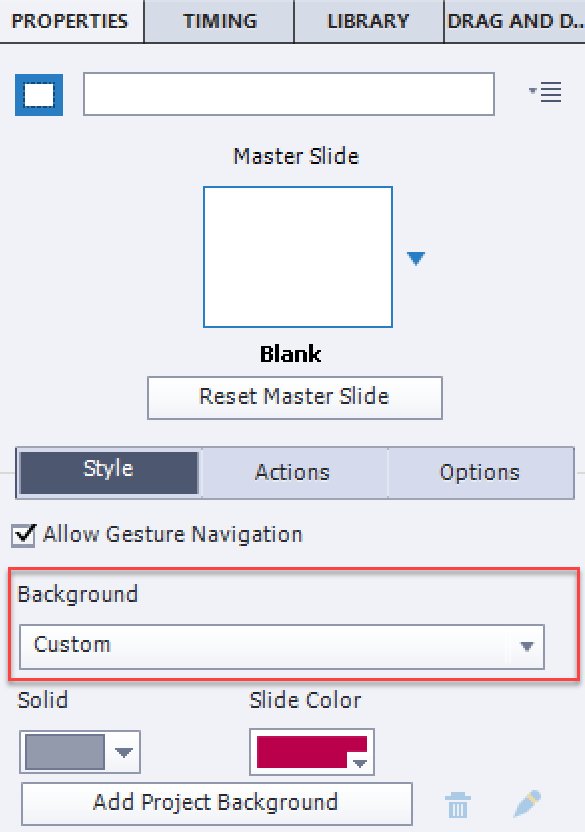
Copy link to clipboard
Copied
Thanks!
For instance I might have one slide white and another grey for different types of information.
Copy link to clipboard
Copied
You will probably want same color for more than one slide? In that case use a master slide with the appropriate color, will save you time than having to change it for each slide individually.
Find more inspiration, events, and resources on the new Adobe Community
Explore Now