- Home
- Captivate
- Discussions
- Re: How do I create a tick box question?
- Re: How do I create a tick box question?
How do I create a tick box question?

Copy link to clipboard
Copied
How do I create a simple tick box yes / no
At the end of our simulation we want users to tick to say they understood everything ??
How do I do this & if I cant do a tick box whats the next best thing ??
Thanks
Copy link to clipboard
Copied
Hello,
Could you perhaps post a screenshot of what you want to achieve, because apparently a simple True/False question is not what you want? Use word or something else to mockup it and post it by using the small camera icon in the toolbar. And do you want to do something with the answer, like giving the opportunity to rewind? And please, tell the version of Cp you are using, I will try to give you a detailed answer then.
Lilybiri

Copy link to clipboard
Copied
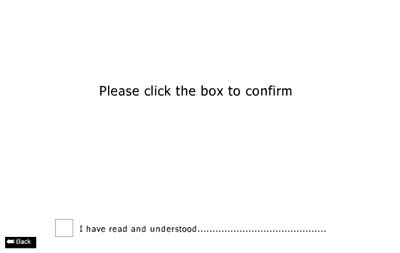
Hi there
Thank you very much - we want the screen to look like this.
You are correct its not a true / false question in the true sense. As I realise now that if the user chooses no when we present them with a no this records a failure.
Basically they access the last certificate screen only when they have completed the training.
When the user ticks the box we want it will simply to go to a close window screen
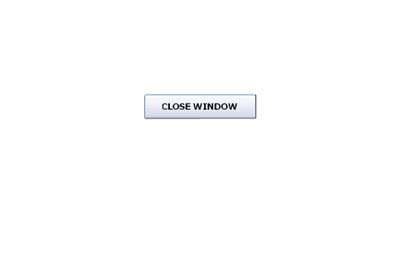
We want ultimately it to then post the core data that the box was ticked to our LMS through scorm
We are using captivate 5
does that help ??? Thanks very much
Copy link to clipboard
Copied
Hello,
Will try to explain, think you want to see a 'tick' appearing in the box when it is clicked? You have the choice between either using a widget coming with Captivate 5, either create every object yourself. The first option is easiest one, so I will explain that.
- Insert the widget Checkboxes.widget. Configure it to be used with one item, choose layout (something like in this screenshot). You will see that the box of the widget is rather big, but you can let it bleed off the stage in the downwards direction. I think you will not do anything with the variable
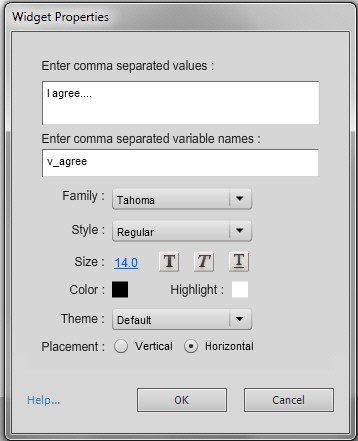
- Beware: this widget will not pause the slide, which is necessary to give the user the time to tick, but you will have a nice tick. So to pause the slide you could insert a click box or a transparent button on top of the 'tick box'. This will pause the slide. And when the user clicks, the timeline will proceed. If you want the user to see the tick, a transparent button will be better, because you can adjust the pausing time. Let the action to be triggered to the default 'Continue', so that the user will see the tick. You must have the widget on top of the transparent button (see screenshot) to be able to see the tick when the user has clicked. In this screenshot the slide is almost 4sec, the button pauses at 2 sec, so that the tick will be visible for the rest of the slide (about 2 sec)
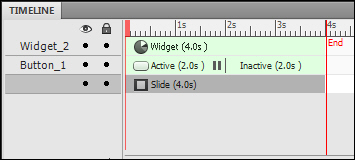
- If the slide where you want to go after having ticked, is not the next slide, you can change the action 'On Exit' for the slide and jump to another slide.
Hope this is clear enough?
Lilybiri

Copy link to clipboard
Copied
I will give it a go in the morning & let u know if I get stuck - cheers

Copy link to clipboard
Copied
I tried it out & it works fine - thanks for the heads up about the button which worked best for our scenario
I have a couple of questions though
I want to pass the widget response to the LMS - do I still need the quiz reporting slide ?? can I delete it or simply hide it ??
Is it now an interaction rather than a score that I am sending ?
At the end of my quiz I want that close window button to actually close the window - shall I post another Q or do u know if thsi javascript will work ?
top.close();
I tried inserting it & it doesnt seem to do anything - shouldnt it be window.close();
cheers for your help
Copy link to clipboard
Copied
Hello,
Did you have any scores? You can delete the scores slide, will not hamper with the score that will be passed to the LMS.
I never used this widget to pass the content to a LMS. But it should be possible, since there is a variable involved, however cannot answer directly how, and am a bit on a deadline today so do not have any time left to check it out.
About closing the window, I think you will find the answer to that question in the FAQ's that the moderator prepared, you'll find them in the 'Getting Started' forum. And I'm not a JS-expert at all.
Lilybiri