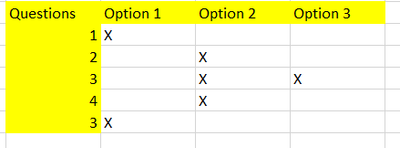- Home
- Captivate
- Discussions
- Re: How to create a quiz slide (knowledge check) w...
- Re: How to create a quiz slide (knowledge check) w...
Copy link to clipboard
Copied
Hi,
I am looking for a way to create a quiz slide (just knowledge check) where learners can click to confirm one or more options out of 3 answers each.
Is there anything like that?
 1 Correct answer
1 Correct answer
Multiple Choice. Since KC slides don't have scored answers (I know that you don't care about the scores) you cannot use Partial score and the Partially correct messages doesn't exist. That is the reason why I showed you a screenshot of a Quiz slide. Even though the score is not important - you can always hide the results slide.
And look at the screenshot I posted, you'll need to edit the Properties as in that screenshot.
To me it would be best to show all the questions, even those with only
...Copy link to clipboard
Copied
Is that inserted image just an overview, or do you want to create a KC slide with that layout? I am bit confused because you have two questions with number 3.
Or do you want to have 5 question slides, where the first one is considered correct when Option 1 is clicked, the third one when Option 2 and 3 are clicked etc?
Copy link to clipboard
Copied
Whoops. Sorry about 2 times #3!
One slide with 3 rows and radio buttons. But I might actually go for just a "dummy" slide where learners can click the buttons and then we simply go to the next slide showing the correct answers...we don´t use the score etc. anyway.
Copy link to clipboard
Copied
I can offer you a workflow if your question is clear to me:
- You want a MCQ slide with multiple correct answers possible, so I would use a checkbox, not a radio button.
- Learner will decide when clicking the Submit button.
- What do you want to appear as feedback message, if the chosen option is correct, if two options should be chosen and it is only partially correct, if the chosen option is not correct. All those options are built in for KC slides. Do you need more?
Copy link to clipboard
Copied
Thank you.
Yes, that is what I need. Which KC type would I choose?
Copy link to clipboard
Copied
Multiple Choice. Since KC slides don't have scored answers (I know that you don't care about the scores) you cannot use Partial score and the Partially correct messages doesn't exist. That is the reason why I showed you a screenshot of a Quiz slide. Even though the score is not important - you can always hide the results slide.
And look at the screenshot I posted, you'll need to edit the Properties as in that screenshot.
To me it would be best to show all the questions, even those with only one correct option, with those Properties. If you keep some with one correct answer, you give away some unnecessary information since the radiobutton is typical for one correct answer. Hope you understand my logic?
Copy link to clipboard
Copied
Yes, that makes sense! Thank you.