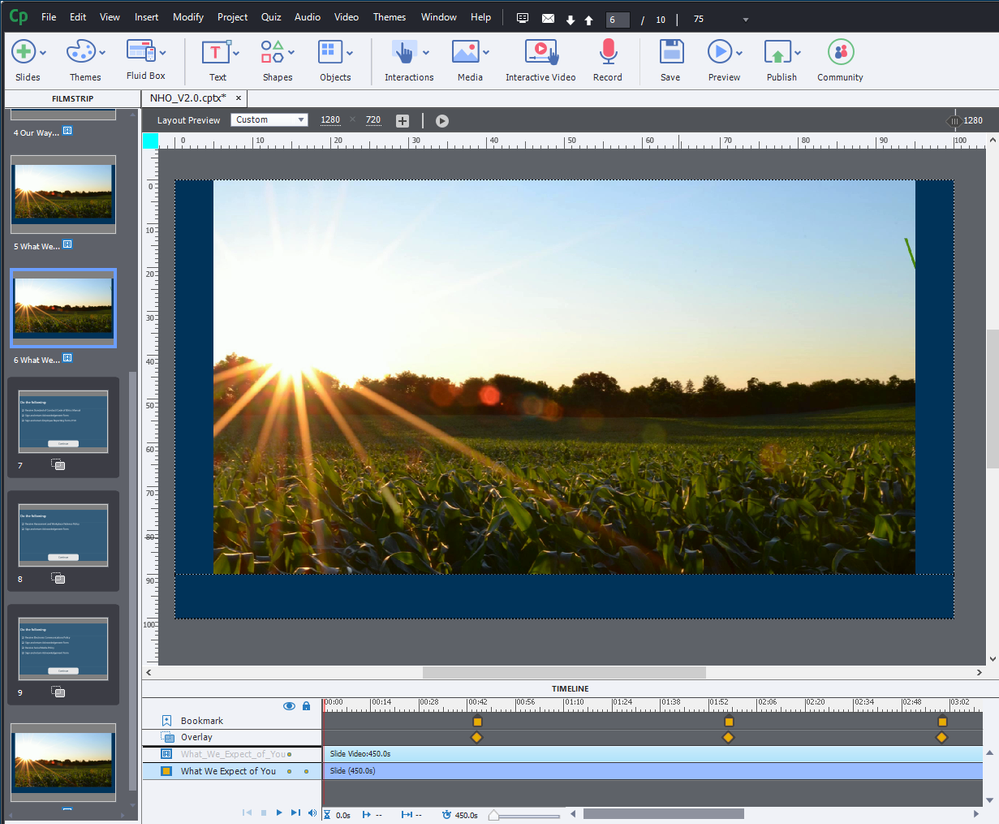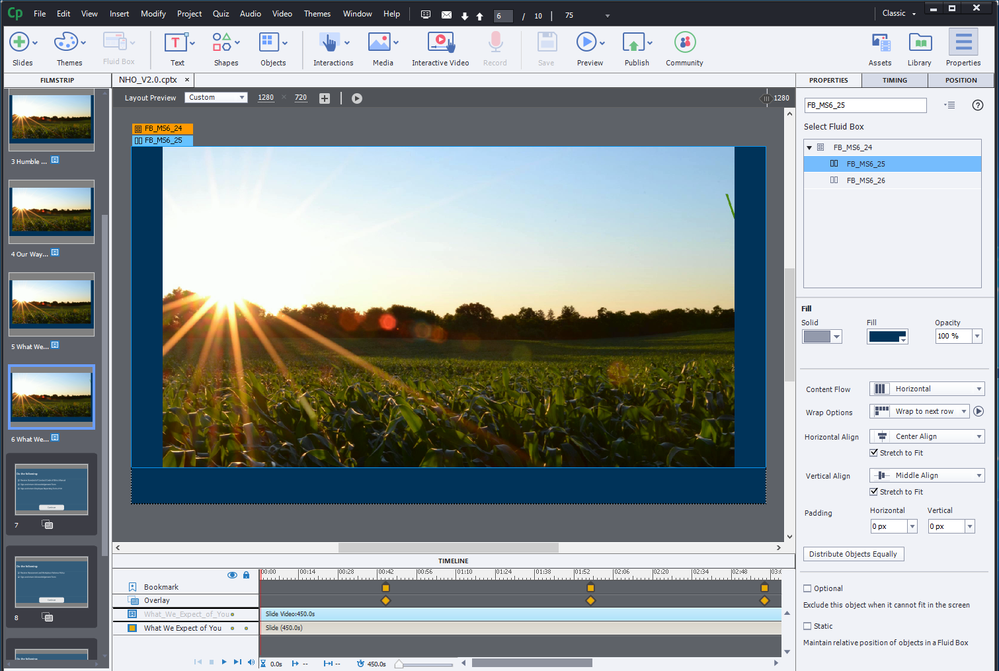- Home
- Captivate
- Discussions
- Re: How to get rid of text overflow pop out icon
- Re: How to get rid of text overflow pop out icon
How to get rid of text overflow pop out icon
Copy link to clipboard
Copied
I have a responsive project with 4 overlay slides throughout. The overlay slides are formatted from an Overlay Slide Master I created. Every time I preview from Captivate and/or publish to our LMS, it is showing a pop-out icon as seen in the picture. I am assuming it is a text overflow because when I click it, it does the transparent black overlay with white text. I have removed all formatting from the text, checked the margins for the text boxes as well as the fluid boxes and made sure there were no extra spaces below the text. I've reduced the font size, made sure "Enable Uniform Text Scaling" was checked, etc. What else can I check or how do I get this pop-out icon to go away? Thanks!
Copy link to clipboard
Copied
Interactive video in a responsive project? I only know overlay slides in such a video project... Maybe it is terminology issue, can you explain exactly?
Copy link to clipboard
Copied
Hi Lilybiri,
Yes, it is 6 different MP4 videos that I imported as Slide Videos into the project. In two of the videos, I pause the video with an overlay slide and then when they hit Continue on the overlay slide, it resumes from a bookmark that I placed immediately after the overlay slide on the timeline. In total, there are 6 slides with slide videos and 4 overlay slides. Does that help clarify? I'm not sure if I'm using all of the correct terminology, but I am happy to provide pictures or whatever you need to help me troubleshoot!
Copy link to clipboard
Copied
My worries are about the fact that it is IMPOSSIBLE to have a slide video in a fluid box at all. You can have fluid boxes on the master slides for the questions, but how that is combined with a video which is not being managed in a fluid box? No idea, would never try to use a Fluid Boxes project if so many interactive video slides are involved.
Copy link to clipboard
Copied
Hi Lilybiri,
Maybe this is a terminology issue still. If it is, my apologies! I have provided a snapshot below showing the video in the Fluid Box, with the overlays and bookmarks shown. If I have stated it incorrectly, please let me know! Thank you for your time!
Copy link to clipboard
Copied
Have never been able to drag a slide video in a normal fluid box myself, and when asking the team, they confirmed that this was impossible. May I see the properties of the fluid box? Overlay slides are stacked on top of the video, and stacking is also impossible in normal fluid boxes.
Copy link to clipboard
Copied
I must not be stating it correctly then! Is this what you are asking for?
Copy link to clipboard
Copied
Totally stupefied, it is a normal fluid box. I am on Win 10, most recent version and cannot get my head around this...completely impossible for me to get a slide video in such a fluid box. My logical mind tells it is not possible with the stacking of overlay slides.
But I never answered your original question. Did you try to lower the minimum font size? By default it is set to 14 points, you may lower it to 10 or 8. Perhaps the expand icon will disappear.
Copy link to clipboard
Copied
I can't really explain any more about the slide video in the fluid box because unless I am stating something incorrectly, this is what I was able to do! I am also on Win 10, most recent so it sounds like we have the same situation. Yes, I did try to lower the minimum font size, even going as low as 6 pts with no chance of overflow, but it's still showing the pop out. I guess it will probably just end up staying there! I will keep playing around with settings and if I do end up figuring it out, I can post back in this thread! Thanks Lilybiri for all of your help!
Copy link to clipboard
Copied
I had pretty much just settled on the fact that it would stay this way until I updated the text in the text box. When I removed the inbuilt bullet points, the pop-out arrow went away. I added them back in and it reappeared. So I am assuming that it has to do with the bullet boxes. Took them out, no more issues!
Copy link to clipboard
Copied
I found that even tho my text box wasnt falling off the right hand side of my page, captivate deemed it too close to the edge! I dragged that in a little, making the right hand edge of the text box further away from the edge of the page, and hey presto, it got rid of this. Very annoying when there is clearly available real estate, and all the text is clearly viewable. Maybe the page has some invisible margins I'm not aware of....
Get ready! An upgraded Adobe Community experience is coming in January.
Learn more