How to print 3 slides per page to a Word doc but not as tiny thumbnails
Copy link to clipboard
Copied
I'm trying to get my Captivate project to print 3 slides to a page with lines for notes. So far, I can get it to work, but the images and lines are very small. I need the images and lines larger so the user can read what's on the slides and be able to take notes. I know it can be done as I've seen it done before. Unfortunately, I don't have access to the person that set it up the way I need mine set up.
I've attached an image of what my Captivate-generated Word doc looks like versus what I actually need.
Any help is appreciated.
Thanks in advance.
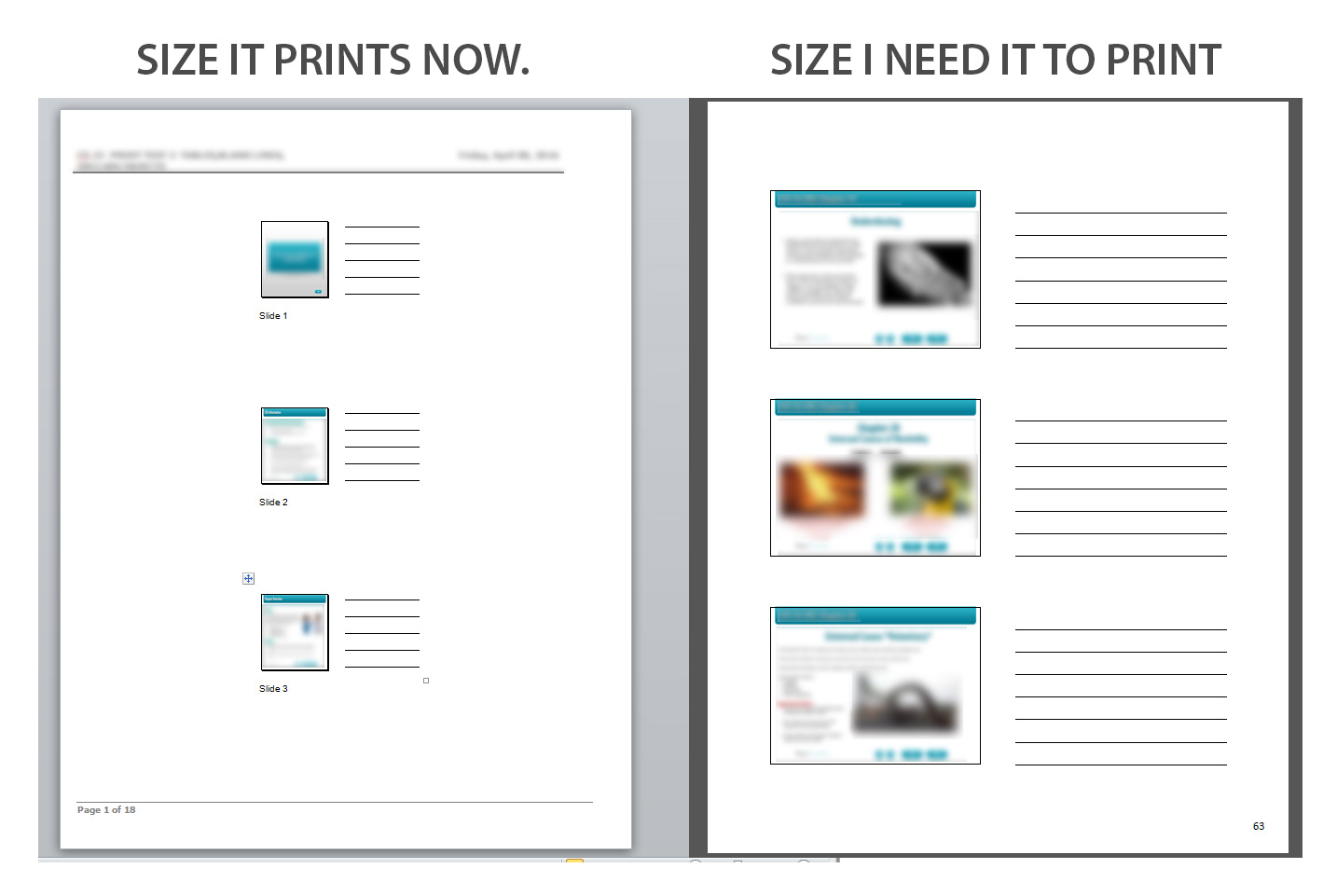
Copy link to clipboard
Copied
I cannot give you a solution because I gave up using the Handouts, always create them from snapshots in an InDesign template.
Copy link to clipboard
Copied
Can you point me to what you mean by 'snapshots in an InDesign template'? Is there a template out there for this purpose?