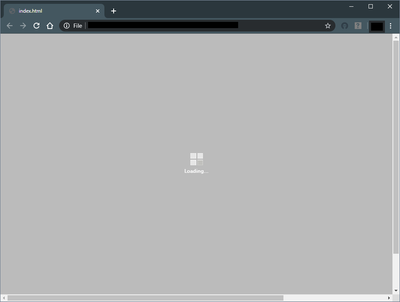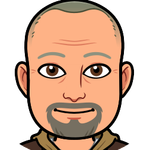- Home
- Captivate
- Discussions
- Re: HTML5 Page Stuck at Infinite Loading
- Re: HTML5 Page Stuck at Infinite Loading
Copy link to clipboard
Copied
So maybe this started with the new Chrome update, but my HTML5 publication is stuck infinitely at the loading screen. Works perfectly though for Edge, Firefox etc.
Is it me or is anyone else affected? I have seen users face similar but I am 99% sure this is not due to any local setting/security enforcement. Console logs reveal that the resources are not being loaded.
What gives?
 1 Correct answer
1 Correct answer
Are you trying to run this locally or through a web server?
For overall best results, using a web server is recommended.
For local testing, I have had the best results to date with Firefox.
It could be that Chrome "fixed" something for you in an update.
Copy link to clipboard
Copied
Are you trying to run this locally or through a web server?
For overall best results, using a web server is recommended.
For local testing, I have had the best results to date with Firefox.
It could be that Chrome "fixed" something for you in an update.
Copy link to clipboard
Copied
Open the development console and post a screen shot of the error that is there. The image you show usually happens when it can't find the appropriate files in the dr folder (which contains a compressed version of all the images and text in Captivate)....but a console log will tell us (command opt J) on mac
Copy link to clipboard
Copied
Hi, I revive this thread as I got the exact same problem, but could not find a solution after checking the error fro mthe console as @thisguy4xapi mentioned.
What I'm getting from the Chrome console are a bunch of messages like:
**** drawing failed. img incomplete dr/19481GrTr70.png
...
Any hints on how to solve this?
I get the error when loading a published module on the local machine with Chrome and Edge, Firefox works ok.
If I upload the module to Scorm Cloud, even Chrome and Edge work fine.
Copy link to clipboard
Copied
Local testing could work, if you get the invite after publishing (without zipping) the course. However in many cases trying to repeat that local testing will not work, you need to upload to a webserver (for non-SCO) or a LMS (for SCO).
Copy link to clipboard
Copied
Hi @Lilybiri and thanks for your quick reply.
I have realized that I probably did not explain myself clearly... launchin the preview from within Captivate DOES work - which I believe works the same way as previewing the locally publiched version as you suggest: both options use the local webserver created by captivate.
What I'd like to do is to preview the published module by directly opening the html file with the browser, without having the page served by the local Captivate server.
This works with Firefox, but doesn't with the other browsers, any hint on how to have them working?
Thank you
Copy link to clipboard
Copied
I didn't misunderstand at all. Preview: if you are on a non-responsive project, the only valid Preview method is F11, Preview HTML in Browser. It will create a temporary HTML output and that Preview always works (localhost). But the local Preview which you are offered after publishing works at that moment, but not necessarily later on by clicking the index.html file. That is the reason that in this thread it has been enhanced, not only by me, that you need to upload the published folder to a webserver or a LMS. It is possible that it works, like you indicate with FF in this case, but there is never a guarantee. There is no real standard (as was the case for the Flash Player in all browsers), a web application should normally check which browser is used and adapt for that browser. A webserver will take care of that, not the locally stored folder published with Captivate.