I can't load SWF animation from gallery
Hi
I'm trying (30 days trial period) Adobe Captivate Classic but I'm not able to get any of the animations (SWF) offered in gallery cause the dialog filters GIF extension files only.
What am I doing wrong?
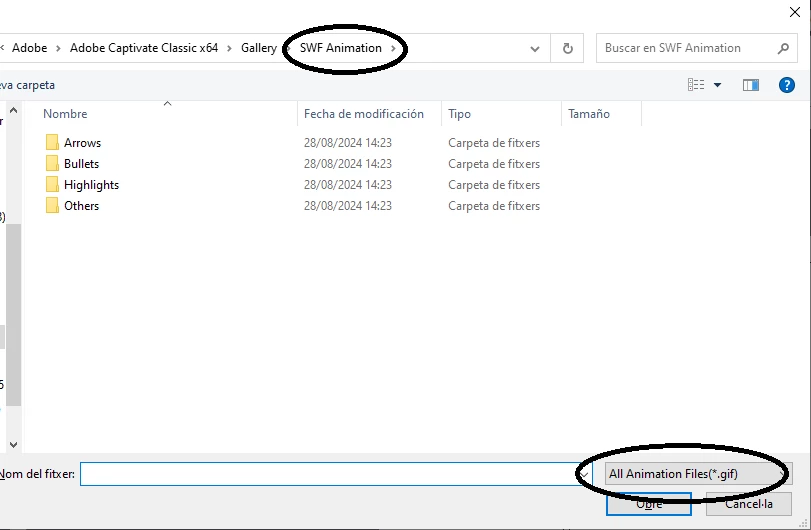
Thanks in advance for your prompt answers
Albert

