 Adobe Community
Adobe Community
image file type and settings
Copy link to clipboard
Copied
hi i have a hard time determining which image file type works best in capt 3.
jpg's for example get really bad,
Which photoshop export settings (png 8/ 24 , dither no dither etc etc) work best and have a nice file size / image quality balance?
Can anyone help me out, much obliged and loads of karma points to you!
Copy link to clipboard
Copied
I'm using mostly PNG24, dithered. It depends on the number of images and the wanted size of the published movie. For which purpose do you need the images?
Copy link to clipboard
Copied
Hi there
I too use PNG images. Note that you have control over the quality settings for images.
Slide properties:
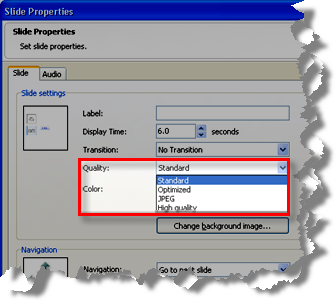
Edit > Preferences > Project > Settings:
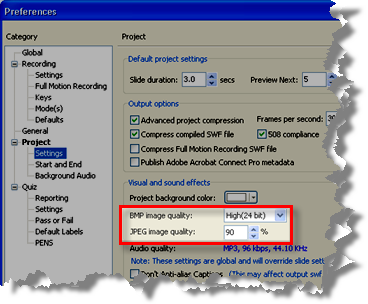
Cheers... Rick ![]()
|
Copy link to clipboard
Copied
do you use png 8 or png 24?
png 24 has worked best for me but has a larger file size, over 1000 kb.,
as opposed to png 8 which is 300 kb for the same image, but looks really crappy.
I use a lot of images in my presentations (over 50 sometimes)
I'll check the captivate settings. are these for capt 3 or capt 4?
Regards and 12 karmapoints to you!
Copy link to clipboard
Copied
Which program do you use to optimize the PNG24-images? Of course the quality is much better than with PNG8, because PN8 is almost as limited as GIF. 1MB per image means you do have quite large images, do you need that size (witdht and heighth in pixels)? JPEG could be an alternative, if you do not need transparant pixels, but personally for use in Captivate I prefer PNG24, since it seems to give better images. I try to keep the images smaller than 800x600. Just trying to give you some ideas, ![]() Lieve
Lieve
