Copy link to clipboard
Copied
I have an 8 sec. slide that used to be over a minute long. After the edit, the TOC still shows the duration as 1:26 and does not update it. Saved as a new file, no change.
Any clues?
 1 Correct answer
1 Correct answer
I tried resetting the TOC but duration of slides is adapted in real time, not Reset necessary.
About typing the titles, may I offer a tip? Label the slides instead of typing titles for slides in the TOC. To have a superior level, group the slides, label the group and this will appear as a superior level title in the TOC. This has not only the advantage that resetting the TOC will keep those labels but they are also very useful in other situations, some examples:
- if you want to use Jump to Slide yo
Copy link to clipboard
Copied
Show us a screenshot of the timeline of this slide.
Did you shorten the slide timeline or only the audio on it?
Copy link to clipboard
Copied
Hi Rod,
There was never any audio on the slide. It had a few text animations that I changed to plain text and added a continue button so it paused. Here's the screen shot.
Copy link to clipboard
Copied
Have you reset the TOC yet?
Once you make changes to a project that could affect what is shown on the TOC, you won't see those changes until you regenerate the TOC.
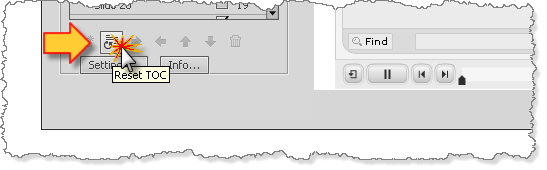
Copy link to clipboard
Copied
No, I had not reset the TOC because I didn't want to type in all the titles again and specify again which slides I wanted included in the TOC. I guess the TOC is the last thing I should do. No way of saving TOC information?
Anyway, that seems to have fixed it. Thanks for your help.
Copy link to clipboard
Copied
I tried resetting the TOC but duration of slides is adapted in real time, not Reset necessary.
About typing the titles, may I offer a tip? Label the slides instead of typing titles for slides in the TOC. To have a superior level, group the slides, label the group and this will appear as a superior level title in the TOC. This has not only the advantage that resetting the TOC will keep those labels but they are also very useful in other situations, some examples:
- if you want to use Jump to Slide you can choose the slide label instead of the number
- in the Advanced interaction view, in the Branching view you'll see the slide labels instead of numbers
- you can collapse groups in the filmstrip
- you can apply a master slide to a group
Copy link to clipboard
Copied
Thank you. That is a helpful suggestion. I did not realize that duration is calculated as time between one TOC entry and the next and was incorrectly assuming that it was the slide duration. As a result, you are right in your observation that no reset is really required.
Thank you again.
Message was edited by: mandrill22