 Adobe Community
Adobe Community
Inserting FLV
Copy link to clipboard
Copied
The size of the FLV is 45.5MB and dimension is 660x517.
what can I do to solve this problem?
Copy link to clipboard
Copied
Have you determined how to do this yet? We are having the same problem. We did find that you have to include metadata to the file which you can do by using this tool http://www.buraks.com/flvmdi/. You have to download both the GUI file and the FLVMDI 2.94 file. The FLVMDI 2.94 file must be in the same folder where your FLV files are stored in order for the GUI file to run appropriately. You aslo can use this to show you how to inject metadata into your flv files. Import Meta Data

Copy link to clipboard
Copied
To preview your FLV within the full movie try > Preview >In Web Browser
To import FLV >Insert >Flash Video - Choose your settings. It will create a grey box in the work area.
Copy link to clipboard
Copied
I have a similar problem, but I CAN get an FLV to work just fine. However when I load an FLV onto a streaming server (hosted by limelight who uses the Flash media server) I CAN get it to work via HTML and some scripts, but when I use Captivate's streaming media option it does not work. I get a blank. I don't see it in the preview, the slide, when I publish it and look at it locally or when I publish it to the web.
I have tried this with Captivate 3 and 4.
The settings/screen I am using are:
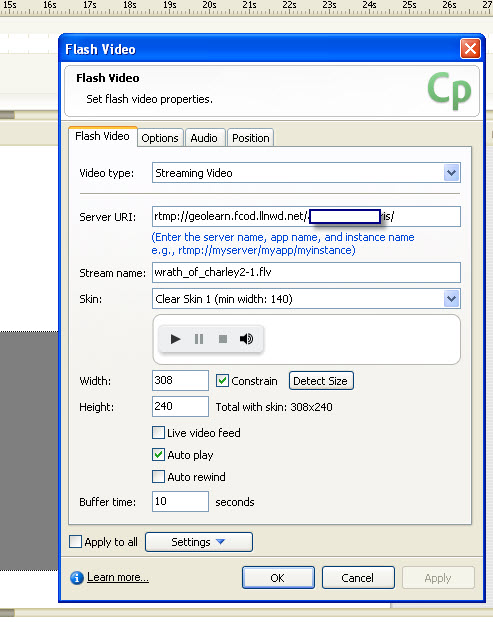
Copy link to clipboard
Copied
I've not tried to implement an FLV from a server different from where the CP file is located... All implementations so far have been FLVs located in subfolders of the published CP project, and no streaming service.
However, one issue we've found pretty consistently is if the published file is accessed over HTTPS (SSL). If so, there are more-strict permissions on the server, though unfortunately I don't know specifics.... Point being, if your CP project plays the FLV correctly on a 'normal' server but does not on a different, more specialized server or setup (i.e. an LMS), look to see if there's any SSL involved and, if so, have the server folks examine the permissions/restrictions on the server folders to ensure they are, um, loose enought to allow serving the externalized FLV...
HTH
Erik
Copy link to clipboard
Copied
Hi,
No that isn't quite it. It is not a server issue in of itself. For example I CAN in Captivate, make a link to an HTML page, create an HTML page that loads the streaming video and then package the HTML page WITH the Captivate course and launch the captivate course and when I click on the link the video plays perfectly, it is just when I use the built in options in Captivate that nothing works when it comes to using a streaming FLV. I am at a loss as I've posted this problem before and have only seen others posting that they had the same problem.
Ideas???