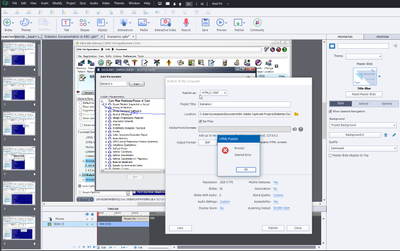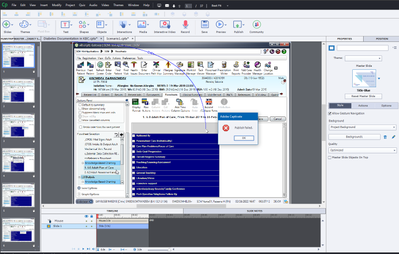- Home
- Captivate
- Discussions
- Re: Internal Error and Publish Failed
- Re: Internal Error and Publish Failed
Internal Error and Publish Failed
Copy link to clipboard
Copied
Captivate 2019 ver. 11.0.1.266
I have recently been getting the following error messages when trying to preview HTML5 in Browser or when Publishing. It occurs every time. The preview HTML5 in browser does NOT work at all. All I get is the little Publish failed message. However, when publishing, it gives the messages but still produces a published file set that appears to function properly. Has anybody else run into this problem? Everything seems to work, it is just irritating to Not be able to preview the project in the browser.
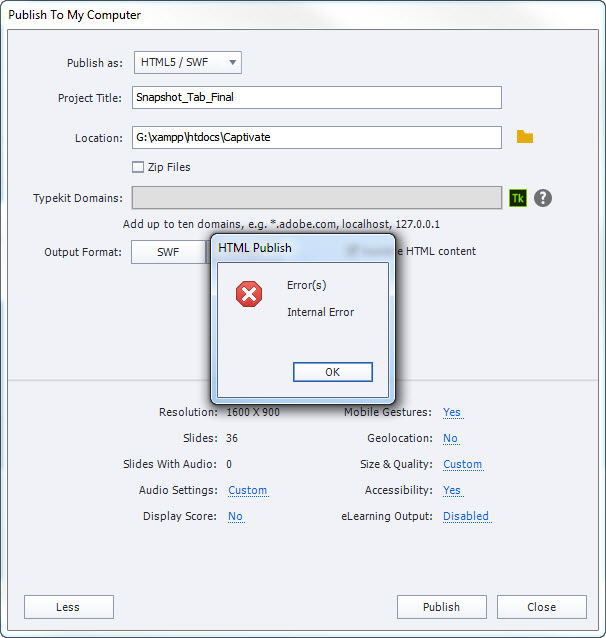
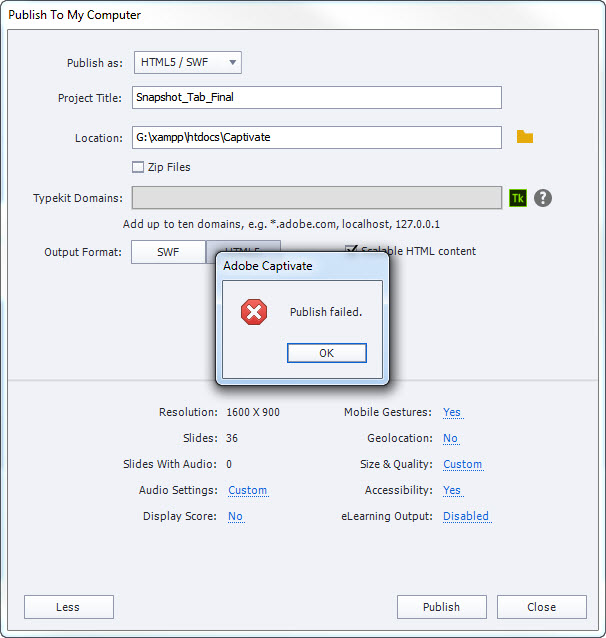
Copy link to clipboard
Copied
What is that G-drive?
Copy link to clipboard
Copied
The G drive is simply my local drive where my "web server" (XAMPP server) is. It hasn't been an issue since, I had it set up the same way with 2017 and it did not cause this issue, it also didn't seem to cause it on previous 2019 projects. It seems to have recently (this project) come to light.
Copy link to clipboard
Copied
I'm having the same issue! This just started happening - all of the sudden. I'm not doing anything different than normal. No outside content, just a software simulation group of slides. Please help!
Copy link to clipboard
Copied
This thread is four years old.
You will need to provide more information about your system OS, Captivate version and, if possible, screenshots of what is happening.
Copy link to clipboard
Copied
Yes, I realized this is an old thread, but this same behaviour just began on my Captivate 2019 version. I am doing a simulation for an electronic health record software program. I have done this thousands of times before with no issues. There are some SWF animations/video embedded within the simulation - as recorded by Captivate 2019. I am running Windows 10, Captivate 2019 version: 11.5.5.553.
I've tried removing all video/swf animations - and tried again. It does seem to be related to this particular file, as I can preview other files without simulations. Then when closing Captivate, the program fails to respond and crashes.
I need this to work as designed. The SWF files are created when recording the simulation - and scrolling through the software dialog boxes. (But even after deleting the SWF slides, the simulation will still not preview or publish.
Copy link to clipboard
Copied
Try deselecting the ZIP option on the Publish dialog and see whether it successfully publishes.
If it still does not work:
- Take a copy of your project file to use for the followin experiments.
- Hide the first half of all slides in the project and attempt to republish. (Hidden slides do not get included in published output.)
- If that works, try hiding the other half of all slides to see if it then does NOT republish.
- If you can successfully find the half of the project that seems to contain the problem, narrow it down to a specific slide using a process of elimination.
- Once you have found the slide or slides that cause publish to fail UNLESS they are hidden, then start removing objects on those slides to find the source of the corruption.
Copy link to clipboard
Copied
I am having the same problem with Captivate 2019 on my Mac (see details of levels below). It started as an intermitent failure, such that retries would work on occassion, but now it is 100% failure. I thought it might have been the OS X security against my Documents folder, but clearing/reseting the permissions doesn't seem to be the case.
It almost seems like there are missing resources files, or access to those resource files which Captivate is trying to copy from its base resource directory into my local publish directory that is failing.
Captivate 2019 - build 11.5.5.678
OS X - 12.3.1
Even if I create an entirely new, blank project and without any changes try to preview or publish, I get the message that the publish has failed if I try the HTML5 version. Choosing the SWF version the publish works, but since Flash Player is no longer available...cannot view it. So really seems there is some element which attempting to publish the HTML5 version is looking for something which it does not like or find or have permission issues. The target of the publish does not seem to make any difference....local directory or otherwise.
The message I get when I attempt to publish is as follows:
Note: due to the problems with Big Sur and Monterey, I followed the instructions to de-install the previous version of Captivate 2019 and re-install the patched version (Captivate_2019_LS21.dmg). This seemed to work...and publishing worked...but something recently changed to make it now fail all of the time. I hadn't used Captivate in a bit, so very possible I have done some OS X patching since last use.
Hope that helps...will provide any other information as needed. If there is a log within Captivate directories I can look through...will be happy to help debug. Just really need to get this working ASAP.
Copy link to clipboard
Copied
Hi! I opened a ticket with Adobe Support on this. They suggested and directed me to de-install Captivate 2019 fully, and sent me a link to download a new version. This new version has/had a different version number than the one that was publicly available on the Adobe Website. This new version I downloaded was #: 11.8.0.586.
Copy link to clipboard
Copied
Thanks....I tried the "Check for Updates" on the menu..which said I had the latest. But, went to the downloads and got an 11.8.0.710 version. Unfortunately, it does not change the condition I am in. Will be opening a ticket now to try and address further. Appreciate the input!
Copy link to clipboard
Copied
Quick update - tried an action plan with Adobe support, copying some information from their application space directory tree into my Documents area, but that didn't help. They did ask if I had Falcon Crowdstrike installed, which our corporate policy mandates (we have no choice, it is installed and locked). They asked if I could uninstall it and try to publish. Since I cannot uninstall Falson, I did try booting the Mac into Safe Mode (Shift while booting) such that the Falson extensions are not loaded...and that DID make the publish and preview work again.
I just let Adobe support know, that I think they are correct in the fact that something they are doing moving some files around are going across boundaries which Crowdstrike will not allow..and it is preventing it.
Short term, seems I need to boot into Safe mode to preview or publish (pain in the butt) for now.....but hoping they can fix it soon with some other approach so I don't have to drop into Safe mode.
Copy link to clipboard
Copied
Interesting! Our corporate IT security policy changes frequently and installs updates to our "protection" almost daily! I'm now wondering if that may have caused my issues as well! For me, the re-install worked. But i definitely noticed that the issue (not being able to preview or publish) was more evident with my software simulation projects.