- Home
- Captivate
- Discussions
- Re: Is Captivate 2017 compatible with Mac OS 10.13...
- Re: Is Captivate 2017 compatible with Mac OS 10.13...
Copy link to clipboard
Copied
Just wanted to check if anyone's tried Captivate 9 or 2017 with High Sierra (10.13)?
I was caught out when I upgraded to Sierra last year and Captivate didn't work, so thought I should check before upgrading this time.
Thanks in advance!
 1 Correct answer
1 Correct answer
Here's a followup to my previous post:
I upgraded to OS X High Sierra.
I could then not publish or preview working responsive projects. A loader spinner just appears in the browser. The output would also not work on other machines. Projects published BEFORE the upgrade still work in the browser.
Here's the update: I can publish working projects if, in the skin editor, I disable the playback bar.
It's not a solution per say but it is a temp work-around until we have a solution.
Copy link to clipboard
Copied
I am not a Mac user, but will just give you what I would recommend to each Windows user: never install a new OS in a rush. From what I heard about the new iOS even big companies like Wacom (much used by creative Mac users) are not ready for High Sierra, which means there are a lot of changes which complicate it for hardware and software companies. Captivate 2017 was released months ago, if you want to be safe do NOT install the new OS immediately but wait (probably) for a patch that will make it compatible. Of course this is only the wisdom of a die hard Windows user.
Copy link to clipboard
Copied
+100
Copy link to clipboard
Copied
Appreciate the response and agree there's always a risk when upgrading any OS close to release. However, I need to upgrade due to my work environment, which is why I was asking if anyone has tried Captivate on 10.13.
I contacted Adobe, they suggested I just upgrade and let them know of any issues... which although unhelpful, may be my only option. If no one chips in over the next couple of days, I'll upgrade and post back. Thanks!
Copy link to clipboard
Copied
I understand, but allow me to consider this not to be good practice at all. From what I read on other Adobe forums, more applications could cause issues with this new OS. Most users will be careful. I always keep at least one system with older OS (still have a WIn7 desktop for that purpose) to cope with older (versions of ) applications.
Copy link to clipboard
Copied
I upgraded to OS X High Sierra w/o thinking. While Captivate will run on the updated Mac, you cannot preview any project that is responsive. You only get a loading screen. We have a few macs that upgraded and all have the same issue regardless of the browser. Java was upgraded, downgraded and tried in every fashion. We contacted Adobe and they had no idea of the issue. I'm hoping they get a ton of people writing / calling in and get a fix out asap. I'm in a corporate setting with restoring a backup to Sierra is apparently not possible. I'm kinda hosed.
Copy link to clipboard
Copied
Here's a followup to my previous post:
I upgraded to OS X High Sierra.
I could then not publish or preview working responsive projects. A loader spinner just appears in the browser. The output would also not work on other machines. Projects published BEFORE the upgrade still work in the browser.
Here's the update: I can publish working projects if, in the skin editor, I disable the playback bar.
It's not a solution per say but it is a temp work-around until we have a solution.
Copy link to clipboard
Copied
I encountered the same issue after installing the update this morning and this workaround saved me. Thank you!
Copy link to clipboard
Copied
hi What is the workaround?
Copy link to clipboard
Copied
oh, im downloading. many thx
Copy link to clipboard
Copied
The fix that worked for me was removing the check mark for Show Playback Control in the Skin Editor . (Project > Skin Editor)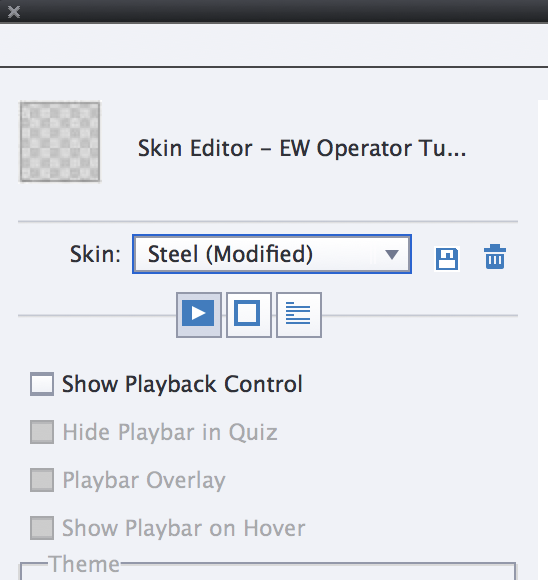
Copy link to clipboard
Copied
Thanks so much for the detailed response and work-around, John! Much appreciated!
Copy link to clipboard
Copied
We contacted Adobe and just got a hotfix that I can confirm works. You'll have to get it past High Sierra's mac security but it does work. I know posting a link here may feel dubious but it's totally up to you. Here's the email from Adobe and the link:
From: Aditya Tiwari <adtiwari@adobe.com>
Date: Monday, October 16, 2017 at 2:18 PM
To: DL-CaptivateHelp <CaptivateHelp@adobe.com>
Subject: [EXT] Re: Captivate Playbar not working in OS X High Sierra (Mac)
Hi Jared,
Please download the hotfix for MAC from the following location:
Replace the Adobe Captivate app file within the installation folder under Applications and "9.0" and "10.0" folder within Applications-> Adobe Captivate 2017/sdk/libs/cplibs/
Consider taking backup of the original files before replacing.
Thanks,
Aditya
Copy link to clipboard
Copied
I love you, will you marry me?
Copy link to clipboard
Copied
Just wondering if this bug will be addressed soon in an update? Looks like it has been three months. I have recently downloaded the latest version. I am evaluating for purchase now, and seems strange I have to download a hotfix from dropbox to provide basic functionality. Thanks!
Copy link to clipboard
Copied
I have the same question. Its been 4 months since High Sierra was released. Of course, Developer releases have been available long before then. In the more than half-year that High Sierra has been available for testing; I would have thought that somebody on the Mac Captivate team would have tested publishing output on their OWN Captivate Prime LMS.
Mac High Sierra published html5 content simply doesn't work in PRIME LMS.
In the last 6 months I have received a half-dozen updates to various apps in my CC suite fixing many kinds of problems and even adding new features.
So, the question is, how does Adobe regard its Mac Captivate user base, vs. its Mac CC user base?
Copy link to clipboard
Copied
Hi,
thanks for the hit fix. However, after applying this it, I got the following message and captivate did not start.

Could you please help? Thanks
Copy link to clipboard
Copied
A full patch is released this week, are you talking about that one ?
Copy link to clipboard
Copied
There have been a few hot fixes since the one I posted. I would contact support and get the most recent one. We had to do just that 2 weeks ago as our closed captioning was acting strange. We contacted support using the chat feature and they looked at my screen and sent me the hot fix link.
Copy link to clipboard
Copied
No need for hot fixes anymore, full patch is released, can be installed with Help, Updates.
Copy link to clipboard
Copied
Great! I guess I'll be testing that this morning before my team installs! Thanks, Lilybiri. Kinda wish Captivate would notify us of updates!
Copy link to clipboard
Copied
And of course the update failed. Maybe my hot fixes brought me up to date after all. 
Copy link to clipboard
Copied
Check the version number. It should be 10.0.1.285.
Copy link to clipboard
Copied
I'm at 10.0.0.226. It should have updated. This is a fresh install too. Very frustrating. 1 step forward 2 steps back.
Copy link to clipboard
Copied
I am on WIndows. Try to clear the Preferences before installing.
-
- 1
- 2
Find more inspiration, events, and resources on the new Adobe Community
Explore Now