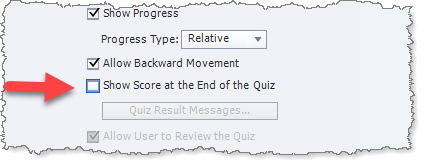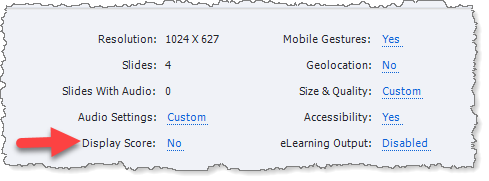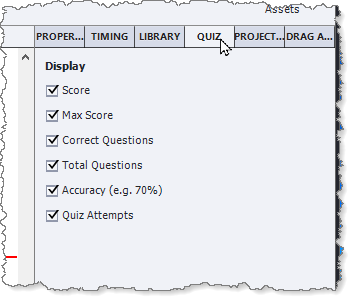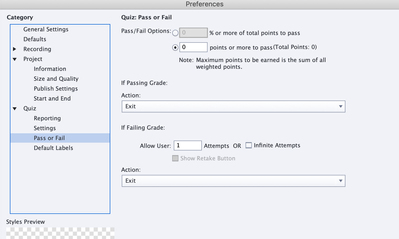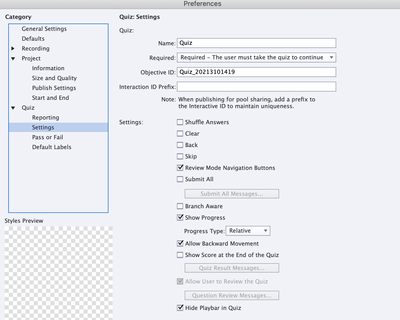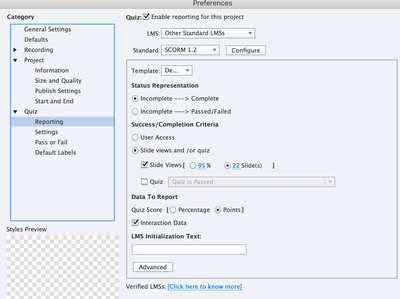- Home
- Captivate
- Discussions
- Re: Is it possible to hide Captivate Scorm Module ...
- Re: Is it possible to hide Captivate Scorm Module ...
Is it possible to hide Captivate Scorm Module results in the LMS system
Copy link to clipboard
Copied
Good day everyone.
Our client has requsted that once module is completed, learner should not see results.
Message, should be something like
Well done, you have completed module 1
or Please try again
Is it possible to hide results in Captivate??
We have done various options
In Quiz setting
we have deselected Show at the end of quiz
In publish Scorm setting
Display score is No
We have discussed this with World Manager IT support, and apparently this is a Captivate setting, and they cannot hide the score
Any suggestions?
Warm Regards,
Shona
Copy link to clipboard
Copied
One of the main reasons why a LMS is used, is to transmit scores. Strange answer from the LMS people.
Ask them if their LMS is capable of accepting packages whcih are no SCOs? Some LMSs have that feature, but not all. If that is possible, take out the Reporting from Quiz Preferences and publish as simple HTML5 output. Whether you need to zip it, depends also on the LMS. Example: Blackboard LMS supports such packages, but they need to be zipped and on upload you'll instruct the LMS to unzip and launch from the index.html file.
It their LMS doesn't support non-SCO packages, here is a possibility: I have described a worfklow, where the real score is replaced at the end by either 0% or 100%, depending on either Failure or Success. In that case the learner will not see the real score. Of course you'll need to hide the score slide in the course as well. You cannot delete it because it has its functionality even when being hidden.
http://blog.lilybiri.com/quiz-replace-score-by-100-percent-or-0-percent
http://blog.lilybiri.com/secret-of-hidden-score-slide
Copy link to clipboard
Copied
I am trying the option from your blog with the jump to success /failure slide.
I do think the LMS support team are not really knowledgeable in Captivate.
The perception from them is that it has lots of bugs.
Copy link to clipboard
Copied
You know the saying 'pot calling the kettle black' 🙂
Here is a tip: upload your Captivate course to SCORM Cloud. If everything works fine in SCORM Cloud, go with that report to the LMS people. They'll know very well that this means the bugs are in their LMS.
Did you ask them about uploading a package, like I explained to be possible in Blackboard? They could at least know the functionalities and limitations of their LMS.
Copy link to clipboard
Copied
Yes it is possible to hide the Quiz Results slide in Captivate by deselecting the option in Quiz Settings to Show Score at the End of the Quiz (shown below).
This same setting about the visibility of the Quiz Results slide is shown on the Publish dialog as shown below. It's not a different setting at all.
But this only refers to hiding the Quiz Results slide in the Captivate module. It does not mean the SCORM scoring results are not still sent to the LMS. Whether the LMS shows the scores or not is up to the LMS. Under the SCORM standard, a valid SCO must report scoring data.
Additionally, since you indicated that you still want the participant to have the option of retaking the quiz again (if they failed to achieve a passing score) then you cannot hide the Quiz Results slide because that is the only slide on which you can have a Retake Quiz button that allows the participant to reattempt the quiz during the same session.
Another way to hide the quiz results from the participant is to still show the Quiz Results slide but deselect the checkboxes that determine which of the quiz details are shown on the slide (see below).
This will still allow the Quiz Result slide to be published with the project but just not show scoring details.
There is no default option in Captivate to publish a valid SCORM but prevent SCORM scoring data from being sent to the LMS. Captivate leaves what the LMS does up to the designers of the LMS. It obeys the directions of the SCORM standard quite strictly. But the same cannot be said for all LMSs. It's also quite common for LMS vendors to blame an issue on Captivate when the problem is really some bug or limitation of their own LMS.
Copy link to clipboard
Copied
Hi Rod,
You said "Under the SCORM standard, a valid SCO must report scoring data."
I was wondering if this is also true if Completion/Sucess is reported based on Slide Views instead of Quiz Results. If not, an option could be to include the quiz, but deny progress in the course to the closing slide(s) after the quiz unless the quiz is passed, and set Completion/Success criteria to "100% Slides viewed".
Copy link to clipboard
Copied
Hi Rod,
Everything we tried resulted in a score.
We did not try your last recommendation (Another way to hide the quiz results from the participant is to still show the Quiz Results slide but deselect the checkboxes that determine which of the quiz details are shown on the slide (see below). and will definately go test this.
However we did resolve by scoring each quiz 0.
The learner has to complete all pages, the pass/fail is set at 0
The client specifically did not want any score.
Thanks for all suggestions, we did try many variables.
So relieved we manage to find a solution.
Warm Regards
Copy link to clipboard
Copied
That is related to my suggestion and blog to replace the score by 0 or 100*.