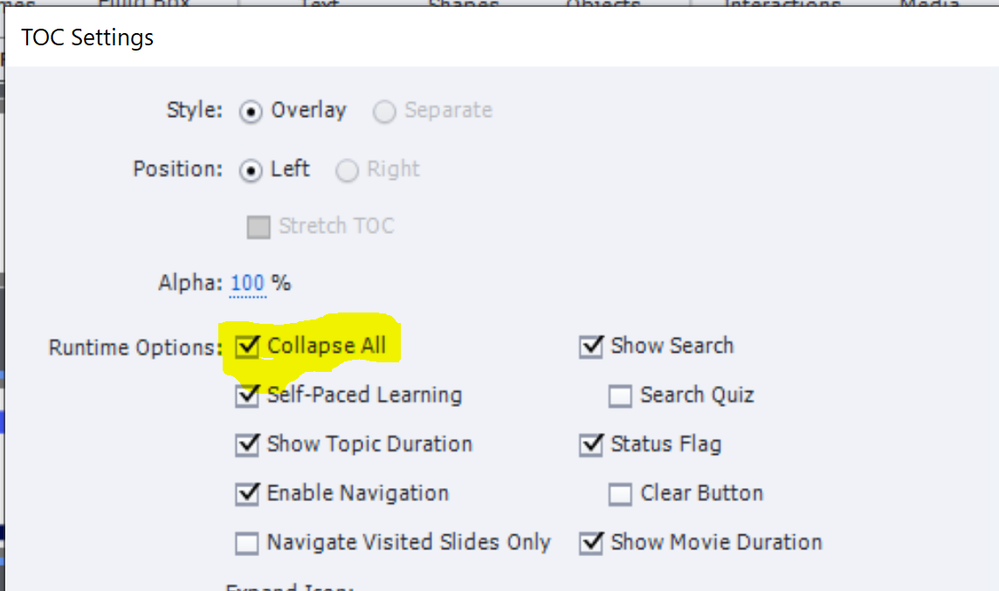- Home
- Captivate
- Discussions
- Issue for hidden items for bookmarking
- Issue for hidden items for bookmarking
Copy link to clipboard
Copied
I have some hiden items in the menu. after bookmarking it loads the earliest page which is in the TOC and not last visited. I have attached file for reference.
As per the screenshot all pages under topic 1 are hidden bookmarking on those pages happen on Topic 1 page (slide no 4)
 1 Correct answer
1 Correct answer
I repeat: achieve this NOT by hiding the slide names but by collapsing the groups. You cannot have navigation to slides if they do not appear in the TOC. If you collapse all groups boftokmarking by TOC will return the learner to the slide where he left provided the learner is on the same system and didn't clear the Browser history.
Copy link to clipboard
Copied
Which bookmarking are you using?
Self-paced Learning bookmarking or LMS Resume Data bookmarking?
Copy link to clipboard
Copied
using Self-paced Learning bookmarking
Copy link to clipboard
Copied
Hmm... I already answered this question yesterday, even twice. You didn't react to that answer, but just posted it again. Any reason? Or was that other thread different? You talked about the TOC, where you had hidden slide names and only left the 'topic' name which was the name of a group. The slide names will not appear magically when the learner clicks a topic and it is impossible to navigate to a group name.
Repeating: is it not a valid alternative to collapse the group names in the TOC which is possible using the Settings?
Copy link to clipboard
Copied
Sorry but I lost my thread and not seen under " My follows" so today I again posted the query
Actully I observed this for set of screens for example.:1, 1a,1b,1c
I have set of slides introduction launching page (1) page and subsequent slides. (1a,1b,1c)
and I am showing only 1st screen(1) of that set in menu .
When I exit from any of 1a or 1b or 1c ans return. lms brings me on 1 and not on 1a or 1b or 1c
I want bookmark should happen either on 1a or 1b or 1c from where I left off
Copy link to clipboard
Copied
You cannot hide the slide names for those slides, that is why I proposed to replace it by collapsing the topics. I suspect English is not your native language, are you more comfortable in another language?
Copy link to clipboard
Copied
Requirement is not to display sub pages in TOC. user should see only 8 topic headings in TOC ,so I hide sub pages.
Copy link to clipboard
Copied
I repeat: achieve this NOT by hiding the slide names but by collapsing the groups. You cannot have navigation to slides if they do not appear in the TOC. If you collapse all groups boftokmarking by TOC will return the learner to the slide where he left provided the learner is on the same system and didn't clear the Browser history.
Copy link to clipboard
Copied
I really appreciate for the resolution . I will suggest the correct method you provided for my cource.