Menu with multiple buttons
Copy link to clipboard
Copied
Hello. I have a menu slide with buttons that let you jump to other sections of the demonstration. In each section there are a few slides that must play before returning to the menu. I put a return button on the beginning and end of each section to be able to return to the menu. I can jump from the menu but when I arrive at the new section, I need the slides to continue from one slide to the next if the user does not click the return button. I think Im missing the obvious of how to do this. Or should I break this into smaller pieces and jump out and return?
Thanks
Copy link to clipboard
Copied
Hi there
Sounds like you have buttons on the slides you wish to progress. You need to configure the buttons so there is no pause. Just edit the properties of the buttons and clear the "Pause After" setting.
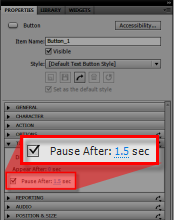
Cheers... Rick ![]()
| Helpful and Handy Links Captivate Wish Form/Bug Reporting Form |
Copy link to clipboard
Copied
Thanks for such a quick turnaround. I was thinking I would have to break it into pieces but its only 39 slides. Its not that big so hoping to not have to do that. The idea is that you can choose what feature on the screen to learn more about. When you get to that section, you can hit the return button or let it play thru then hit return when finished. I could use a back button I guess but I like calling it 'return". Anyway thanks I will try it.
Denise
Copy link to clipboard
Copied
That fixed the buttons. Now one more thing. so on the menu, are the 4 buttons. They are working fine. BUT how do I keep the slide from moving on if you click on it by mistake? That is, the only way the slide should move is if you click a button. I changed the slide properties to on slide exit no action. And I changed the buttons to 1 attempt. If user clicks outside of the button, no action. But if you happen to click on the slide, it moves forward. Any suggestions? Thanks
