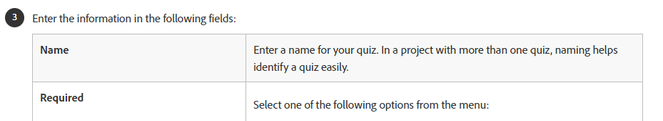multiple quizzes, one project
Copy link to clipboard
Copied
Hello!
I am very, very new to Captivate. I am trying to create learning game. Each area of the game will have a different quiz that I want to have different result pages. The idea is that the answers for the quiz in an area will take the player to a specific exile (if incorrect) for that area. In both places, the player would need to get 8/10 correct. For example, in area A, the player answers fill in the blanks, but only got 6/10 correct - sent to island exile. The player can then retry area A or go to the hint section for help. In Area B, multiple choice, but only gets 5/10 correct, sent to lake exile. Is this even possible? Would it be better to have multiple projects that are linked? I saw where you can name your quiz in the preferences "in case you have more than one in your project," but do not know how to do this. I know very little about SCORM (?). This is for a class, and think I am may too ambitious right now. To complicate matters I want users to be able to pick a character (male or female) and a level (easy, medium, hard). The levels even have different games (quizzes).
Copy link to clipboard
Copied
Here is the screenshot from the step-by-step user guide:
Copy link to clipboard
Copied
I agree completely with Rod. Please, try first to become comfortable with the basics of Captivate, then learn how to use variables and shared (probably necessry) or advanced actions and you'll probably need some JavaScript as well. Start by creating one simple game to discover what is necessary to run it as expected and you may be astonished that it is a lot more than you now suspect.
You could have a look at some of the short games I posted on my blog, and you'll see what was needed for them. Here is one link:
http://blog.lilybiri.com/game-using-javascript-in-a-shared-action
Copy link to clipboard
Copied
If you are "very, very new to Captivate" then I would suggest you are correct in assuming that you are definitely being "too ambitious" to attempt such a project.
Creating a learning game is usually regarded as a task that would require advanced skills in Adobe Captivate because such games need you to use Variables and Conditional Advanced Actions.
In addition, you mention that you might have multiple modules and each would need to be SCORM compliant. If so, the SCORM standard forbids one module directly calling a different module, which would be something you might expect to happen in a learning game.
I would suggest you first sit down and write out all the requirements for your game. You will never be able to build it unless you can accurately describe exactly what it does at every point. That is your first task. After that, you will have a much better idea about how to proceed.
Get ready! An upgraded Adobe Community experience is coming in January.
Learn more