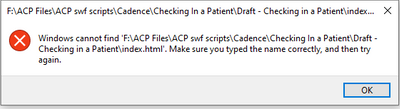- Home
- Captivate
- Discussions
- New and previously working published videos no lon...
- New and previously working published videos no lon...
New and previously working published videos no longer open
Copy link to clipboard
Copied
I have been working on a project to make multiple interactive videos in Captivate and am about halfway through. A couple weeks ago, I tried to watch a published video and it wouldn't open. Then, I tried opening previous Captivate videos that I had viewed before and they no longer worked. I tried extracting & opening with file explorer,
and I tried opening straight out of winrar.
The errors I received are above. I also believe something changed in the published folder for the videos, but I haven't touched them since completing them. I've attached what the published folder currently looks like, as well.
I had to reinstall Captivate a while ago, but it functions normally for making content. Something seems to be wrong with either the publishing or extraction, but I'm not sure what. Any help is greatly appreciated.
Copy link to clipboard
Copied
You are publishing to HTML5, but you need to be aware that you cannot just dive inside a ZIP archive and doubleclick the index.html file there to have everything work properly.
Captivate HTML5 content really needs to be tested from a web environment. That's why Captivate has the Preview in HTML function. It allows you to test publish content and see it displayed in a temporary localhost web server environment.
So if you want to play published project HTML5 output, either open the original CPTX again in Captivate and Preview as HTM, or else upload the content to a web server and view it from there.