 Adobe Community
Adobe Community
- Home
- Captivate
- Discussions
- Re: New HTML5 output not working when uploaded
- Re: New HTML5 output not working when uploaded
New HTML5 output not working when uploaded

Copy link to clipboard
Copied
Dear forum members,
I had a number of courses I made in 2014 using Captivate 8, only in HTML5, non-responsive. They worked fine in an LMS. I'm now wanting to launch them using a basic website (no scorm/quizzes, etc., just free access on a website). I tweaked some of the wording, and uploaded them to a private test site. Working...but the TOCs were not quite right.
Adobe update suggested I update ("fixes for my version"), so I did. Then I did the TOC fixes, and republished the material. Now they don't work: specifically the TOC doesn't fully render (the bookmark remains a ?) and the text and images added to the slides does not render; it takes up to two minutes to get the white space to show up after the "loading" circle or squares spin, and spin. See Module 2 at my test webpage http://www.touchoffreedom.com/cameocourses/education.html
I have a backup of the previous Captivate version, but won't have access to it for a month.
I tried downloading Captivate 2017, to see if a modern version would work. Those modules won't even launch. See module 1 at: http://www.touchoffreedom.com/cameocourses/education.html
After reading through discussions online, I have tried the following:
1) turning off the TOC / turning it back on
2) making sure: quizzes and scaleable html are turned off (there are no quiz features used)
3) making sure all images used do not have spaces or punctuation in the names (although the previous working versions did)
4) "prettifying" the javascript files
5) ensuring that the JSON mimetype is properly functioning on the server (I've asked the host administrator to confirm, twice).
6) making a two-slide course, with two images, one click button to progress to the next screen, and two text boxes. (same problem as Module 2)
7) Copying a couple slides to a new course (same problem as the original course)
I'm not sure what to try next, and don't know how to troubleshoot further.
Copy link to clipboard
Copied
Are you on a MAC or Windows? If a MAC, are you on which OS version?

Copy link to clipboard
Copied
Hi RodWard
I'm on a Mac, OS version Sierra 10.12.6. Captivate was updated to 8.0.3.290.
Antony
Copy link to clipboard
Copied
You may want to check the System Requirements for Captivate 8 against MAC OS versions. I don't think Sierra was around when Cp8 was released. I'm a Windows dude myself, so maybe another MAC user here can verify whether Cp8 was claimed to be compatible with Sierra.

Copy link to clipboard
Copied
Hi Rod,
Interesting thought. However, the trial version of Captivate 2017 is producing the same problem (Sierra compatible), and the Captivate 8 was working with Sierra before the update with fixes that brought it to 8.0.3.290 (all my working examples were updated beforehand, but I forgot to finalize the TOCs). After the update, I updated the TOCs (turned pages on/off using the checkmark boxes for inclusion in the TOC), and the courses no longer work. Tried Captivate 2017, still not working. So it appears not to be an OS issue per se.
Also, the older Captivate courses work on my test site, but not on my client's site. The newer courses (with "corrected" TOCs) don't work on either site, suggesting there is both something in the scripting of the TOCs of the updated Captivate 8 and 2017, and/or something that I need to look for that is different between my site's server, and the client's site's server, but I don't know what to look for/ask about.
Copy link to clipboard
Copied
I asked because we seem to be seeing quite a few MAC users lately with this same issue.
Take a look at this recent thread:
Copy link to clipboard
Copied
I guess I have a part of the problem located.
The problem is present with MAC computers running High Sierra!
All Captivate version give the same problem, I tried 8.0.3.290 and 10.0.0.192.
When publishing or previewing a project as HTML5 the spinner keeps rotating and no slide is loaded.
Even tried to make a new Blank Project, just one blank slide, tried the Preview as HTML5, same problem.
Tried opening a project I made a while ago and worked fine then, now NOT when republishing or Previewing!
I tried Firefox, Chrome and Safari browsers all the newest versions.
Then opened the Chrome Developer Tools and found out the problem was:
"Failed to load resource: the server responded with a status of 404 (Not Found) --- assets/playbar/playbarScript.js"
I deactivated the Playbar in my project and then the Preview and Published version worked fine.
So it seems that some .js files are not placed in the published file.
Once again, this only happens whenn using High Sierra, I have another Mac with Sierra installed and that works fine!
Hoprfully there will soon be a Patch, solving the HTML5 output problems on several versions of Captivate in combination with High Sierra.
RodWard is it usefull te report my findings to the developers of CP? If so, how?
--------------------------------------------------------------------------------------------------------------------
UPDATE:
Hotfix solves the problem in Captivate 2017 ( Re: Is Captivate 2017 compatible with Mac OS 10.13 (High Sierra)? )
Stil no solution for Captivate 8?

Copy link to clipboard
Copied
Hi Vico,
Thanks for adding this in to the conversation.
Unfortunately, because new OS's tend to break things, I DIDN"T upgrade to HighSierra. Still on regular Sierra.
However, I added debug menus to Chrome and Safari. Both are coming up with programming issues, Safari with undefined terms in the Captivate file, Chrome with problems in the CPXHRLoader.js file.
Looking at the links you and Rod Ward have shared, and pursuing those further, it seems that OS-Capitvate version "fit" is extremely important for Captivate to work properly—last time I used Captivate, the fit was probably right.
—My old files still work on one of my servers. Will continue hunting to see why they work on one host but not the other (where I want to move them).
Thank you for your input!
Copy link to clipboard
Copied
Hotfix made no difference for me.
Copy link to clipboard
Copied
Me either...not so hot after all ![]()
Copy link to clipboard
Copied
I FINALLY got mine to work!!! Running Mac High Sierra 10.13.4 - Chrome v 66.0.3359.170 (Official Build) (64-bit)
Had to mess with the Skin Editor Settings.
Project > Skin Editor
Skin: Steel
Theme > Playbar: Print
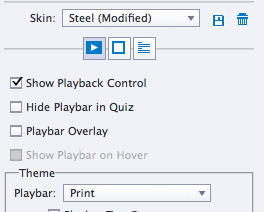
You may have to try a few other combinations but in the end, I got my HTML 5 preview to work on Chrome.
Just a change a few setting between the original skin and the playbar.
The customization might be forcing Captivate to provide more code (Other forums were talking about Captivate missing certain scripts etc).
So to save time, I just saved the new "modified" Skin Settings (At the top click Save Icon).
Copy link to clipboard
Copied
Great!
Just FYI: skin is one of the components of the theme, why not save the theme as a custom theme?
Copy link to clipboard
Copied
I am still new to Captivate (2 weeks in) so I guess that could work. lol