- Home
- Captivate
- Discussions
- Re: OK, isn't Adobe supposed to be an Awesome desi...
- Re: OK, isn't Adobe supposed to be an Awesome desi...
OK, isn't Adobe supposed to be an Awesome design company???!!!
Copy link to clipboard
Copied
Can someone PLEASE tell me why Adobe Captivate (MAC) SUCKS so bad. This is a horrible program. Come on!!! You guys are some of the best at design and creative... Why, Please, WHY, does the Captivate experience have to be so ... AAAAHhhh!!!!!
I'm open to feedback on this!!!
Copy link to clipboard
Copied
There you go @Lilybiri! Thanks, you fixed one issue that I was not really aware of. So it is called the Expert mode though. I feel gratified and appreciated to have switched to the Expert mode, although from a usability perspective having two modes which in fact disable or enable standard interactions is a misunderstanding of basic affordances in the UI.
Well done, you've earned another reader of your helpful blog.
Copy link to clipboard
Copied
Thanks, glad it was helpful. Personally I never present in Newbie mode...too frustrating
Copy link to clipboard
Copied
I've been searching for a forum post like this, and karolcholewa has NAILED most of my grievances with Captivate. To be brutally honest, Captivate functions like a dumbed-down version of Flash specifically design for eLearnings. A couple of things to add to the previous comment though:
- As someone who has been using Adobe and Creative Suite for almost 15 years, the fact something as simple as SHIFT dragging doesn't exist in this program boggles my mind. That's a staple which has existed forever in adobe.
- Or when you move things in a group, the fact that it adds extra movements the more things you have in a group
- How can a timeline based product not incorporate, even at the rudimentary level, some form of keyframe animation. The built in effects are only useful in very select situations. I feel like allowing the user to slide something from point A to point B isn't aspiring to lofty heights.
- Final part of my rant, I promise, the timeline. Why is everything on the timeline ALWAYS visible, you'd think you wouldn't be able to see something on the timeline, till it actually appears, but instead everything is always there (not to mention locking a layer only locks it in the loosest sense of the term)
I know this won't change anything, but it's nice to get this out. Hopefully some basic changes get made to sure this program up, as it has great potential, but just falls REALLY short in Adobe's standard lineup
Copy link to clipboard
Copied
Just FYI: SHIFT-dragging is now working as expected.
Copy link to clipboard
Copied
Not if I'm expecting it to drag in a straight line. I've got CPT 8 running right now, and it's definitely not working as it should.
Also, forgot to mention resizing based on the center point (let alone choosing an anchor).
Copy link to clipboard
Copied
I am hoping that this post has already become a features wish-list for the next updates and that Captivate team appreciates users feedback at no cost.
So here is another one:
Unable to apply effect to a group. In other words, effect apply only to single shapes.
Any comment on this. Any workaround?
Copy link to clipboard
Copied
I don't think this will work, you have to introduce feature requests and then hope that a lot of users will do the same.
This feature request I have already logged several times (as well...). No workaround, you can save a custom effect where all parameters are set the correct way. Applying them to each object of the group will then be a little bit quicker. Or if you are adventurous (depends on the type of effect, will not always give the correct result), you can apply the custom effect using an advanced action, copy/paste as many statements as you need and each will be Apply Effect....
Copy link to clipboard
Copied
Thanks for a prompt reply. It looks like you've experienced all the pain and glory with Captivate. Perhaps it is a case for a short JavaScript snippet and loop through elements in the group. Not sure exactly how but hope to explore it some day...
Copy link to clipboard
Copied
I'm running CPT 8 latest version as of Feb 2015... Not by choice but because a client needed a course making in it.
I'm an avid fan of All of adobe's products and our company have multiple cloud licenses and rely on their excellent software for everything we do
Then I get to captivate...what an embarrassment Adobe.
I even attended a "webinar" the other day to try and make sense of the limitations and horrendous in-accuracies of the timeline, layout engine and export options....Also an embarrassment, the people leading the webinar focussed purely on the "new" features and skirted around the glaring issues with the fundamentals.They even had problems I could see and hear them fretting when things were not working properly, but they moved swiftly on... poor show.
HOW can you have a piece of software that relies totally on a timeline, but has laughable scaling and positional tools, and inaccurate rounding of numbers in your code?
For example If you drag a buttons timeline bar from the left edge, it starts to scale slightly from the opposite edge (a rounding error in the appalling code no doubt).
If you activate an item in the timeline it "forgets" you've asked it to remain for the rest of the timeline.. and starts creating a gap at the end
This leads to things like continue buttons suddenly disappearing at the end of a slide leaving users totally stuck (which a TOTALLY fundamental to a linear learning experience)
The dragging and dropping of elements on the timelime is woefull, things jiggle about, the slide length changes, gaps appear, weird scaling starts to happen... the list goes on.
And worst of all some times it is actually just the rendering to the screen UI is bugged and inaccurate and if you run it the gaps aren't there.. this is appaling adobe, and I think you know it.
How could your beta testers not notice these problems, how could your focus groups not bring this to your attention. How do some people support this software?
The ONLY reason that their is an audience of users who actually "like" captivate is they are users with no alternative option or prior experience of how software can be accurate intuitive and helpful.(like the majority of Adobe's other software)
Captivate is typically POOR e-learning software, for an audience who unfortunately don't know any better or can't access anything else, and have to learn to jump through hoops, limit their creativity, limit the possibilities of e-learning and create barriers to software development.
Shame on you Adobe.... Did you just buy this software from someone else and re-skin it, because it certainly feels that way, this isn't the quality I'm used to from and adobe tool.
Unfortunately I don't have the time to go into:
- You cant drag a slide thumbnail in filmstrip view in a long course, without it dropping in a random place, again poor rounding code, the drop target is Waaaayyyy off
- The terrible export options and reliance on old technology
- The "render it all to images" method of getting it to work as html
- The IE 9 or above limitation when nothing special needs to be happening with the html
- The lack of firefox support?
- The adobe help assistant who hung up on me when I started to ask too many questions.
- The inability to relink images or sounds or refresh the dynamic link to things in the library.
I don't have the time because I'm responding to a clients query as to why sometimes the audio narration doesn't play on all bullets or slides... My answer?? I have no Idea, its all lined up and imported correctly, but sometimes I'm afraid it just doesn't play... no-one knows why.. its just a bit rubbish.. Sorry.
Time to bin and burn it adobe... burn it with fire.
P.S Here's some imaginary gaps for ya!.. yeah!.. It might mean those buttons will disappear at the end of the slide... It might not... you guess!!
Copy link to clipboard
Copied
You're one of those "glass half empty" people aren't ya?
Copy link to clipboard
Copied
Nope, Quite the opposite in fact.
We produce hundreds of interactive products for clients in all sectors who understand the importance of user experience and functional software design.
Personally I've been a designer, developer and university tutor over the last 20 years, including one of the foremost supporters of Adobe and the use of their software suit in universities and off site training centres for years.
I've taught children, adults and pensioners in a range of digital disciplines always looking to showcase adobe's products as examples of great design, recommending everyone learn how to use them. I now provide UI/UX design and consultancy to 5 major UK airports and design software interfaces for the offshore oil and gas industries using adobe software.
I'm very positive, forward thinking and inclusive, and a great fan of adobe's products and ethos in general, and have fought tirelessly for these industries to continue to use flash player and air on desktops for a number of their tools, even trying to steer then away from the apple products they think they should be using.
Captivate barely moistens the bottom of the glass, let alone half fills it. I'm no pessimist, there's just so little to be optimistic about with captivate, its a mess.
Oh and your off-the-cuff response is a typical smoke screen rather than actually addressing the issues with this piece of software.
Thanks for your help and support ![]()

Copy link to clipboard
Copied
No, Apple are an awesome design company. Adobe are an awesome company for designers. Can you not see the difference?
I love captivate. I use it to make quizzes for my students to do and saves me hours in marking homework as Captivate marks it for me automatically. If you know what you're doing then you get it right first time and don't need to drag stuff around time lines. And who needs audio - can't your students read?
If you're so amazing at design AUKL Andi then why don't you make a better piece of software? The fact that you're using it to make stuff for major airports and oil and gas stuff shows what a powerful tool captivate is.
If you're having problems with Internet Explorer then I recommend you give Safari a go. Safari just works and has none of the issues you have with other browsers.
When students don't understand my lessons I often find the problem lies with the student rather than myself. May I suggest that anybody who has issues with Captivate may be using it wrong?
Copy link to clipboard
Copied
Great...
- Ill remove the audio and tell my client to tell their blind and visually impaired end users not to worry about what's on screen, if they don't understand it it's probably their fault anyway (right?)
- Our clients change their mind and develop their requirements over the course of contracts so designs change regularly, I should just tell them no? (they should get it right first time?)
- I'll also tell our clients to tell their hundreds of public users they must install safari, and if it doesn't work on their device it's tough? (This should go down well )
OK well that solves all my problems.. thanks John.. Ill go tell all of our clients to tell all of their clients and users that this is the solution.
I'm glad I came here for support ![]()

Copy link to clipboard
Copied
Let's be honest - blind people who use Firefox & IE 8 is a pretty niche market. O.K, maybe Captivate is not meant for such uses however that seems like a pretty nick picky reason to be so negative about it. You sound a bit like somebody who thinks Microsoft Word is rubbish simply because they can't use it to edit their home videos.
Just out of curiosity how many people working on an oil rig or in an airport are blind? ![]()
If your clients keep changing their mind then it sounds like you need to plan your project better and not rush the initial deign phase rather than jump onto here complaining!
Copy link to clipboard
Copied
You're clearly using captivate in a very different way to us.
- It is advertised as a powerful e-learning creation tool, and we feel it falls short of this promise.
- It might be great for creating "run of the mill e-learning drudgery" but our standards (and our clients) are higher than that.
- We're trying to use the features advertised to produce engaging and inclusive learning material but the features are in-consistent, in-accurate and poorly implemented.
- We paid good money for the software and it simply doesn't live up to our usual expectations from an adobe tool.
If you'd read my original post correctly, I was making the point that we DON'T use captivate for those premium industry clients, they don't have a use for it.
We custom build bespoke training software and user-interfaces in many programming languages and frameworks using OTHER great adobe tools to aid us in this.
This was my whole point.... adobe stuff is usually great and we trust it.... APART from this.
(Is this clear enough for you now, or should I blame (you) the student if you still don't understand?) - good tip this, one which I'll treasure amongst your other pearls of wisdom
The naivety of your final statement leads us to assume you've never been involved in bespoke software development for a paying end client,
and if you have, then I can only wish you the very best of luck and a happy and prosperous career.
Thanks for brightening my day once again, whilst inadvertently clouding the issue.
I came here for some answers from Adobe.

Copy link to clipboard
Copied
My lessons are anything but "run of the mill e-learning drudgery" - in fact I regularly use many of Captivate's advanced features such as changing fonts, the amazing templates that come with it and have even been known to throw in the odd Google search image to really spice tings up! Making good e-learning in Captivate is easy when you know how.
To be honest I feel sorry for you. You earn a living charging people lots of money for e-learning content and feel threatened when ordinary people like myself discover that they can do this for themselves. The world is changing and teachers like myself are discovering that you can use tools such as Captivate to make their own software and in such a world there is no place for people like you.
As the old saying goes: "a bad workman blames his tools."
Copy link to clipboard
Copied
I still think that Adobe is a great design company though. To DESIGN something means to make something useful, usable, and pleasing in whatever manner it takes whether it feels like velvet, smells great or pleases your eye. This is good design.
Adobe has been doing it for years, celebrating 25th anniversary as an example. All the rants around Captivate stem from crushing differences between Creative products and the e-learning authoring tool.
Anyway, there are different types of users and different level of competence among them. There are hackers out there who use MS Paint for example in a way no one ever would dream of. Perhaps the same is true with Captivate.
Check this out:
Copy link to clipboard
Copied
I am applauding you. Everything you addressed is spot on with the issues I am having, have been having for over a year now, and though I have received a lot of help from some of the people here on the forum, just let one ounce of frustration fly, and you're tagged a nuisiance. Maybe our rants don't belong here - but where else do they belong? This is an Adobe forum - this is where we discuss Adobe products, for good or bad, and Adobe should be paying attention.
I am unfortunately strapped with this rudimentary mess of a program because my client wants eLearning products that can be accessed via SCORM - and this was apparently the product chosen. As an experienced designer/developer/animator, I liken this program to caveman drawings on stone walls. I suggested Camtasia, because it was easier to use and wasn't full of 'fancy' widgets and other things that are seemingly worthless to most designers. Inexperienced clients want every bell and whistle (and they made the unfortunate purchase of this dinosaur), and every experienced designer understands that the fewer bells, the smoother the ride.
- The widgets don't work properly! Print is a joke. Printing in general is horrendous - I've had to jerry-rig my products with a tiny little icon no one knows is for printing until they roll a cursor over it, because the skin editor won't let me increase the size of that icon or replace it with a "print" text button. Its an ugly lump at the bottom of my program that has to sit there the entire length of the project, so anyone can print any part of the program whenever they want to, because you can't even hide the print button until needed. And no, I can't forgo the ugly print button because not every user is savvy and understands how to print a certificate without a print button. I shouldn't have to add text explanations about how to print a certificate, either. Just a print button that appears when I need it to, that says, "Print," and is not a tiny icon with limited customization. I don't want to script a button. I don't have time to learn how to script a button in this program. It's supposed to have a print widget that works, and it doesn't.
- Make a quiz, and enjoy removing or moving all of the default buttons off the stage to make your own that actually work. I've had to do this every time I make a quiz, because the default buttons do not function the normal way. The 'submit all' button is the button I use for 'next,' I just change the text on it to say 'next,' because I cannot fathom why anyone believes it's 'normal' to have both a 'submit all' button and a 'next' button. The fewer clicks a user makes, the more successful the product. It's confusing to the user to have to 'submit all' and then click 'next.' In all my years of using training products, I have never, ever encountered such a redundancy. Not one training product I have ever used has had those options on the slides. And I take eLearning training just about every week, for the past 10 years. Never once have I seen this on any eLearning product.
- Animating is a nightmare - the easiest thing to do, Animation 101 alpha transition of an object - cannot be done properly because the Alpha From/To option has NEVER been fixed, after 4-5 versions of complaints by users. Just one of countless examples of Adobe programmers not fixing the issues, and instead rolling out new versions for more money. I am sorely hating what Captivate is doing to my calm.
Thank you for putting up with my rants, community. You've helped me out a lot, and I've tried to return my discoveries here to help others out as well, but I can't say it's been pleasant. Onward...
Copy link to clipboard
Copied
Dude, I REALLY don't think it's good for your mental health to be using Captivate. But I guess you've got to earn a living...
For the record, I agree with you about the Print and Certificate thing. That part of Captivate definitely needs an overhaul.
Changing the Submit All button text to say Next seems a bit daft to me. You can easily remove the default Next button from all quiz slides by turning it off in the settings. There's no need to go moving the buttons off stage (and that could also cause some other issues with quizzing). Having Submit All turned on would mean that clicking any of those buttons would submit all questions with one click and finish your quiz. That doesn't sound right to me. Are you sure you don't mean you changed the SUBMIT button rather than the SUBMIT ALL button? In any case, the default objects on Captivate quiz slides, including all the buttons, are actually special types of objects that cannot be replaced with normal captions or buttons. Trying to replace them with your own could cause all manner of issues that might explain some of the frustration you've been having,
I never use Alpha From To effects because they don't translate well from slide to slide. I'd rather use the Fade in / Fade out transitions where ever possible. They're also a lot easier to apply.
We don't mind hearing the odd rant because we've all had frustrating days with Captivate. But eventually...if we see too many from the same person we get a little tired of it. So by all means rant but just don't overdo it.
Copy link to clipboard
Copied
Thank you for understanding ![]()
Copy link to clipboard
Copied
All true. A small hint to fix that 'gap glitch', select that layer or the item on the timeline and hit CTRL+E. It will extend it to the end of the slide.
Copy link to clipboard
Copied
I have to say, I've just started using Captivate (8) and I agree with the post. It's really not user friendly at all, and it fails to follow some basic things that I thought were pretty standard for Adobe products. However, the criticism of being to vague is a valid one, so I will get specific.
My biggest problem is the timeline. Now, call me spoiled, but I'm used to programs with a timeline actually displaying on the screen only those things that occur at the selected point on the timeline. Captivate cannot seem to do this. Perhaps there's something wrong with my installation? I can't believe this feature is not actually present, and I'm having trouble understanding how anything can actually get done without this feature. When I drag the slider, it does show the current image, but when I let it go, it reverts to a collage of every single item on the timeline. It's really confusing. Does anyone else have this problem? Are people okay with this?
Other than that, it seems okay, though it was a bit of a pain to install. For some reason I had to uninstall most of my fonts to get it to work. I have plenty of Adobe products (Photoshop, Illustrator, InDesign) that work fine with my fonts ... not Captivate. Strike 2!
I'm hoping the timeline issue can be resolved. If not, I may have to quit my job.
Copy link to clipboard
Copied
Hi there
For better or for worse, that's simply the way the timeline in Captivate has always worked. I do believe it's similar to the way PowerPoint works when you are working with animations.
You do have the ability to turn off seeing items that seem irrelevant if you want. Just click the dot in the circle to hide them in the editor.
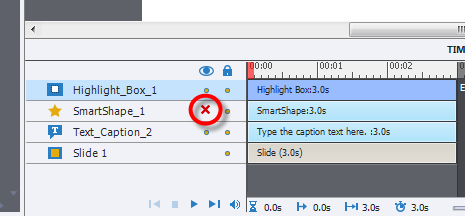
Cheers... Rick ![]()
Copy link to clipboard
Copied
Thank you, that should help. However, if it's a video embedded in the project, it also simply shows the first frame. It seems like I'll have to jump through hoops to get the results I want ... BUT ... I guess those results would not be possible at all in the other programs I use.
Copy link to clipboard
Copied
If you've come from a video editing or Flash background where the current cursor position on the timeline shows ONLY that frame's contents then Captivate's timeline will be unfamiliar to you.
However, as Rick say, that's just the way it works. Like a lot of things in software, once you get used to it, it's not an issue. Since Captivate was originally designed to be viewed as 'friendly' by a target audience that DID NOT come from a technical background, the designers opted to go this way. It was their call.