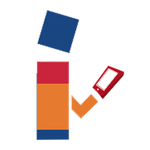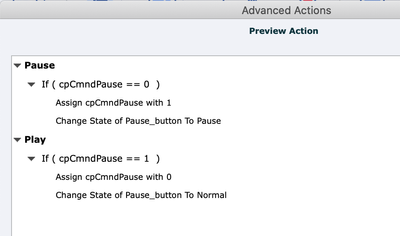- Home
- Captivate
- Discussions
- Pause and Resume Movie Without Continuing the Slid...
- Pause and Resume Movie Without Continuing the Slid...
Copy link to clipboard
Copied
Good afternoon, all;
I have a slide with (slide) audio and a button on it that, in a perfect world, would allow the user to pause the slide and resume as needed. At the end of the audio the user is meant to click a click box to advance the project. At first, we tried to use the following simple advance action:
It works to pause and play the slide but the continue command in this advanced action seems to 'override' the pause on the click box. So if the user just pauses and then clicks play (once, twice, thrice, whatever), the project advances to the next slide, completely ignoring the pause on the click box. Here is the timeline:
After being inspired by this blog post by our resident forum expert Lilybiri, I thought that, somehow, the system variables with pause and resume might be a solution (rather than commands of pause and continue) (though the advanced action in the blog shows a 'continue', which I think is the reason for my original problem). I don't have much experience working with the system variables, though, and I have gotten confused I think. Below was my best yet unsuccessful effort 😂💔:
It didn't work at all 😕. I tried a few other combinations and managed once to the get the slide to stop but the button wouldn't change state and I couldn't restart the slide/audio 🙄. It's been a challenging afternoon, so I thought at this point I'd just come and ask if anyone has any ideas of how I can do this or if it's even possible. TIA!
samamara
 1 Correct answer
1 Correct answer
Here is 'your' blog post:
https://blog.lilybiri.com/play-slash-pause-button-extended-classic-captivate
Copy link to clipboard
Copied
Pausing the timeline can be challenging, reason why I have so many blogs about this feature.
For the last action, I would have used Toggle cpCmndPause for both Then/Else but that doesn't change anything. The opposite system variable of cpCmndPause is cpCmndResume. Even that will not help in this case.
May I summarize:
- You want a play/pause button like in that interactive tutorial but
- you don't want to move to the next slide if the playhead reaches the last frame of the slide where you have the pausing point of the click box.
Is that correct? I will try out some possibilities and be back.
I see that the Play/Pause button is timed for the rest of the project. Do you want this behavior on multiple slides? Why would the learner play/pause the slide? What is the exact meaning of that? Maybe you don't need a play/pause button in this case?
Copy link to clipboard
Copied
@Lilybiri - I'm running out of ways to say thanks for all of your efforts! Thanks again for being the first one to answer the call for help!
To start, yes, we need the play/pause button so the learner can pause the audio as needed and look around the slide to understand descriptions, etc., before moving on (and we'll use button throughout the project). Many of the users are not familiar with the system that is being explained and may not have the language skills to listen fully to one slide. This is also the choice of those who've asked for the course, so just trying to meet that request if possible.
Your summary of my need is bang on of course 😃! Any ideas you have would be appreciated, honestly. I tried several combinations but I'm sure there are many options and things I don't know.
Thanks again!
samamara
Copy link to clipboard
Copied
I wished there was an easy way to detect the frame number of the last frame of a slide, or a system variable which stores the duration of a slide. If all slides are as simple as the example, you really just want to pause the slide narration, the graphic part doesn't change much except for the arrow which appears later. Pausing at the end with a button on the master slide, or using Pause On Exit can always be overridden by the Continue command if the last frame is reached. Sorry, I will need some time to find an easy to apply solution.
Copy link to clipboard
Copied
Thanks @Lilybiri - I really appreciate your efforts! This does seem like quite a pickle. On one hand I'm happy that I haven't missed something simple, but on the other I'm disheartened that there isn't an easier way. Thank you so much for your energies spent on this. Do let me know if you find an easy to apply solution as you say - I hope it won't be too complicated, neither the process I need to do to make this work nor your process of trying to figure it out 😊.
Copy link to clipboard
Copied
I have a possible workflow, will write it out in a blog post.
Can you confirm that you'll need this solution for multiple slides? Besides the action for the Play/Pause button you'll need an On Enter action, and it would be better too use a shared action if you need this on multiple slides in the project.
Copy link to clipboard
Copied
Good afternoon @Lilybiri - thanks so much for coming back! I'm happy to hear you have a possible workflow and that it could work for you as a post for your blog.
Yes, to confirm this will be used on multiple slides for sure.
Thanks, as always, and happy weekend 😃!
Copy link to clipboard
Copied
Can you test the published output for me? I will write out the blog ASAP:
I added a Next button, but the slide is also paused by a click box like yours.
Copy link to clipboard
Copied
Yesss! This is exactly what I am looking for. Knowing the Next button you added worked, as does of course knowing that the click box worked. Fantastic! I'm looking forward to knowing how you solved this thorny problem 😉! Thanks again for all your efforts!
Copy link to clipboard
Copied
You probably know that I live in Belgium, CEST time zone. I will write out the blog tomorrow morning. It was indeed a thorny problem, since I wanted to keep one action for the Play/Pause button so that you can keep it timed for the rest of the project.
Copy link to clipboard
Copied
Not at all @Lilybiri - you take your time and do this on your own schedule. No rush at all; I appreciate your efforts and I hope fans of your blog will benefit as well. Yes, I know you're in Belgium and are, I believe, UTC+2 and I am in UTC+4 so I know it's a bit late on a Sunday night.
Copy link to clipboard
Copied
Here is 'your' blog post:
https://blog.lilybiri.com/play-slash-pause-button-extended-classic-captivate
Copy link to clipboard
Copied
Thanks so much @Lilybiri - your efforts are second to none, honestly! It will help me sort this issue, and I'm sure it will help others as well. I'm going to jump into it ASAP. I'll update once I'm able to do it...thanks again!
Copy link to clipboard
Copied
Hi again @Lilybiri - I just wanted to let you know that I was finally able to give this a try and it worked like a charm! Thanks so much again for your help and efforts!
Copy link to clipboard
Copied
Thanks for the heads up. I was getting worried that you couldn't understand the workflow which I explained, but now I am happy that it worked.
Copy link to clipboard
Copied
No, no...it was clear :). I just had a very busy few days and wasn't able to give it a try. Thanks again!