- Home
- Captivate
- Discussions
- Re: Pause button allows slide progression at end o...
- Re: Pause button allows slide progression at end o...
Pause button allows slide progression at end of slide
Copy link to clipboard
Copied
Has anyone come across this?
I created a pause button on the first slide using an advanced action and it is set too End of Project. Everything is working great, except on slides that stop/pause at the end of the slide. For example I have a next button that causes the project to pause so user can click to the next section of the traning, however if the user instead clicks the pause button (although they shouldn't) it will go to next slide. I can't figure out how to prevent that.
I am thinking maybe I can make the pause button disappear when the slide ends (as a pause would no longer be needed and this would resolve my issue), however I haven't figured out how to do that.
Anyone encounter a similar issue?
Thanks,
John
Copy link to clipboard
Copied
Can you show the 'advanced action'? Use the Preview button, please. There is a difference between pausing by a pausing point of an interactive object, and the absolute Pause command.
http://blog.lilybiri.com/pausing-captivates-timeline
http://blog.lilybiri.com/custom-play-slash-pause-button-version-cp2019
Copy link to clipboard
Copied
Thank you. Forgive me, I was not familar with the 'Pausing Point' terminology. The advanced action, which I have added an image of is on Slide 1 and set to Rest of Project. Whenever I have a slide that has a Pausing Point scheduled that stops the slide (usually at the very end of the slide) I encounter this issue - if the learner clicks the pause button they progress to the next slide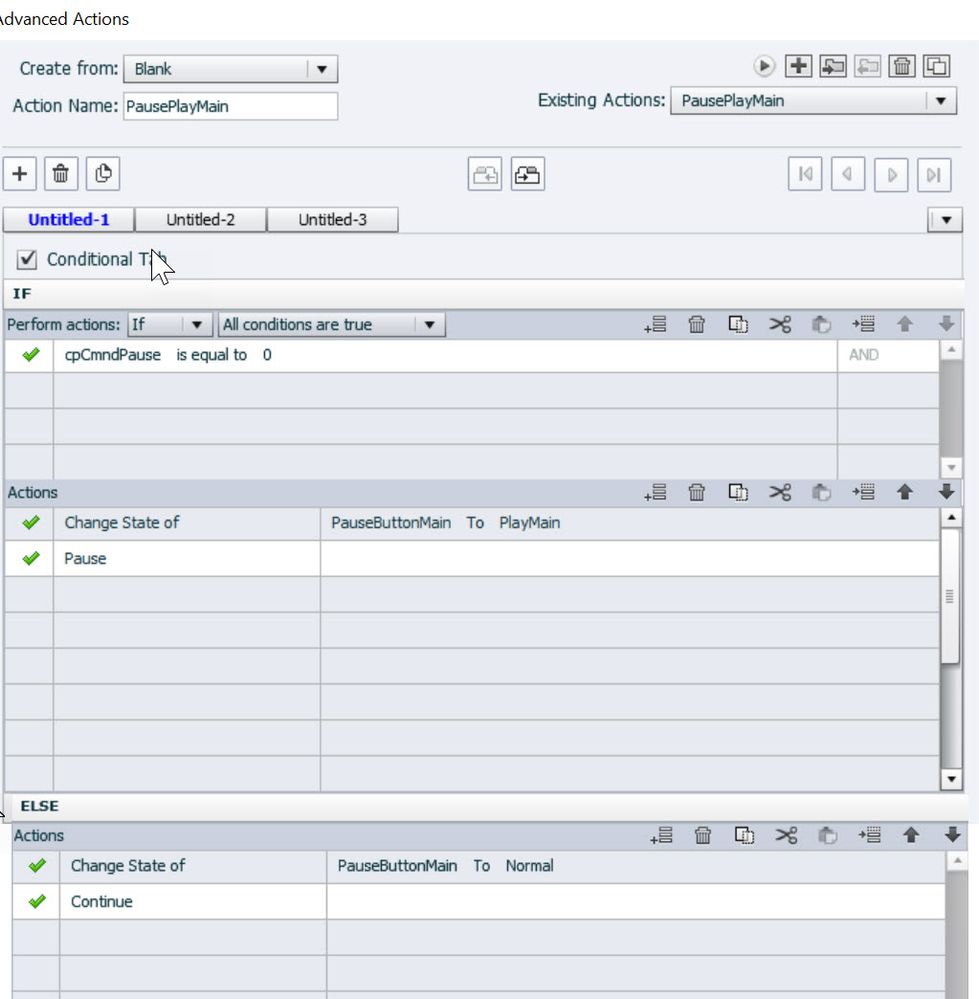
Copy link to clipboard
Copied
It is not an official term, just inventeed that word to point to the difference (see the first link I posted in my previous anser). A pausing point will not pause slide audio, the Pause command will do so. There are more subtile differences.
The pausing point is toggling cpCmndPause to 1, which means that when you click the Pause button, although it looks like it will act as Pausing, will use the ELSE commands, and the playhead will be released. With advanced actions there is no way to detect this conflict, it may be possible with JS because you can add event listeners.
Haven't tested it out, but if the Next button is the only other interactive object on the slide, you could use the Delay command to disable or hide the Pause button at the pausing point of the Next button. You'll have to re-enable or show it on the next slide, and use that action also to reset to the Normal state. That is possible since the button has an ID. I would prefer a shared action for the Delay command, with as parameter the time for the pausing point.
Copy link to clipboard
Copied
Like Lilybiri said, your pause play button is working correctly based on the cpCmndPause getting set to 1 at the end of a slide. Your button is not responding to this as it's set to change state on a click event. Also as Lily indicated, you can use javascript event listeners to 'listen' for when the movie is paused or resumed and change states of an object/button that way.
I use a custom pause play button set to show for rest of project. I use a conditional inside an advanced action to ONLY pause or play (continue) the movie when it's clicked. I have JS in my HTML file that listens for the pause and play events and that is where the button state gets changed. So, at the end of a slide, my button changes to the Play state.
I am not saying this is the best way to do it, but I'm doing a lot more in my HTML with JS and it was natural for my workflow. I am NOT publishing for SCORM, by the way.
window.cpAPIEventEmitter.addEventListener("CPAPI_MOVIEPAUSE", function(e){
cp.changeState("pause_btn", "play_btn")
});
window.cpAPIEventEmitter.addEventListener("CPAPI_MOVIERESUME",function(e){
cp.changeState("pause_btn", "Normal")
});
You can obviously execute JS commands in your movie, as well.
Copy link to clipboard
Copied
Good invention!.. it was a needed detail. You mentioned using the delay or hide action 'at the pausing point of the Next button'. How do you identify that point in an action? Your blog is helpful and generous, thanks for your time and effort.
Copy link to clipboard
Copied
You see that pausing point in the Timeline. I didn't say delay or hide, but DISABLE or hide. Once the playhead reache the pausing point,, it will remain paused until the learner clicks that button. That means the Pause button is no longer necessary.
