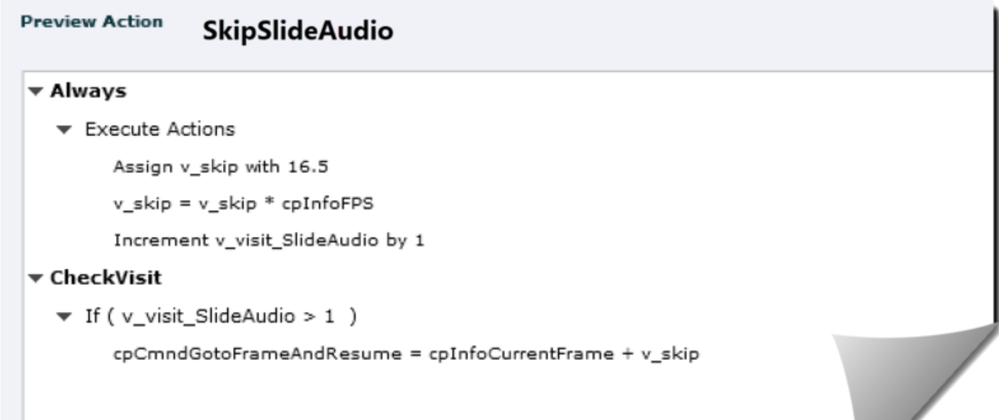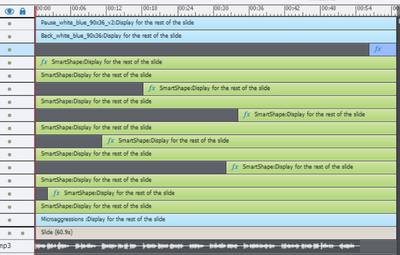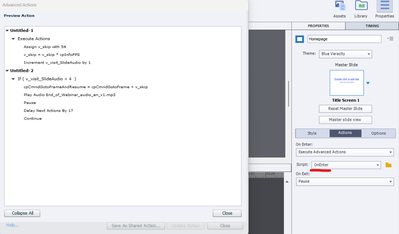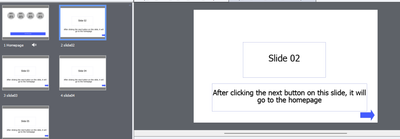- Home
- Captivate
- Discussions
- Re: Play different audio on slide revisit
- Re: Play different audio on slide revisit
Copy link to clipboard
Copied
In captivate project,
1) There is a scenario when on the 1st visit to slide 01, the slide 01 audio should play i.e the slide audio should play.
2) While on the second revisit to slide 01, different audio should play instead of the slide audio.
How to write a advanced action for this?
 4 Correct answers
4 Correct answers
You already have found the workflow to 'mute' audio on a second visit as described in this blog post:
https://blog.lilybiri.com/play-audio-once-on-first-visit
It describes the use of a variable to store the skipping duration, labeled v_skip. I am talking about this action, where you need to replace '16.5' by '54' in your situation to skip to the end of the first audio:
This action is triggered by the On Enter event of the slide. I talked about the variable v_visit... in my previous comment. It
...I hope to understand the full situation now correctly. You want to have the slide audio and all the setup on the Timeline playing whenever the home slide is visited until the four buttons have been clicked at least once?
This will be the workflow:
- On top of the v_skip variable you will have to abandon the v_visitSlideAudio. You need four user variables, one for each button, will label them v_1, v_2, v_3 and v_4. Their start value is 0.
- Use the Return button at the end of each chapter for this
Can you test this project?
https://www.lilybiri.com/published/MultiAudio/index.html
After the last audio clip there is a jump to a last slide. I don't know what you want to happen exactly, but that can be changed easily.
Here is the link to a blog post with a step-by-step workflow:
https://blog.lilybiri.com/menu-slide-forced-view-and-different-audio-on-revisit
I will probably post it in the eLearning community as well, but moderation waiting time there can be very long.
Copy link to clipboard
Copied
You can have only one audio as slide audio. If you don't need CC for the second audio, this may be a possible scenario:
- You need a tracking variable for each slide. It can start with a value of 0. Either with the On Enter event, or with the event linked to a Next button you can increment that variable, or just toggle it to 1 (Boolean variable).
- You have to test the value of that variable with the On Enter event, if it is equal to 1 or greater than 1, you have to move the playhead to the end of the first audio clip. Use the Play Audio command to play the second audio.
To write out the full advanced action I need to see the Timeline of that slide, and an answer to my first question about CC. Do you have a Next button on that slide or not?
Copy link to clipboard
Copied
No mam, this slide doesnot have next button and only the slide audio will have cc and the second audio will not have cc.
Timeline Screenshot:
Mam cud you suggest how to write the advanced action?
Copy link to clipboard
Copied
You have a lot going on there on the timeline. Do you need to keep the 'staggered' objects and the effects on slide revisit? Or is it OK to have the situation as it is on second 54? There is one last object appearing after 54.
How long is the second audio? You want the learner to hear that second audio completely I suppose?
The idea would be to jump to the frame at 54seconds and play the secont audio and have the progress to the next slide only when the second audio has finished, which means a temporary pause.
Copy link to clipboard
Copied
1) On the second revisit there will be no effects, effects are only for the 1st visit to the slide.
2) The second audio shud b around 40seconds.
3) Yes the learner will listen to the full audio for the second audio.
4) The last object in which I tried to add the second audio but failed, I dint know how to do it.
How to jump to the frames at 54secs and play the second audio?
Copy link to clipboard
Copied
You already have found the workflow to 'mute' audio on a second visit as described in this blog post:
https://blog.lilybiri.com/play-audio-once-on-first-visit
It describes the use of a variable to store the skipping duration, labeled v_skip. I am talking about this action, where you need to replace '16.5' by '54' in your situation to skip to the end of the first audio:
This action is triggered by the On Enter event of the slide. I talked about the variable v_visit... in my previous comment. It is the variable which tracks the number of visits to the slide. You need to define both variables (v_skip and v_visit...).
What needs to be changed is the conditional decision CheckVist. You need to add commands, so that it will look like this:
IF v_visit is greater than 1
cpCmndGotoFrameAndResume = cpInfoCurrentFrame + v_skip
Play Audio .... (which is the second audio clip)
Pause
Delay next actions by 40 seconds (duration of the second clip)
Continue
Copy link to clipboard
Copied
Thank you the issue is almost fixed, but there is a little issue. I created a new project for the advanced action.
1) I created 4 buttons. When I click button 1 it will go to chapter 1 and come back to the homepage(slide01) and button 2 will go to chapter 2 and come back to the homepage and the same is for buttons 3 & 4.
2) And when I click button 4 and go to the chapter 4 and come back to that homepage(slide01) that time the second audio is played which is correct.
3) But when I click the button 1,2,3,4 finish all the chapters and come back to the homepage that time slide audio is also playing which is incorrect.
The slide audio is not stopping on the 1st visit.
Copy link to clipboard
Copied
Sorry to repeat again because I have told you that multiple times: Do NOT use 'Pause' for the On Exit event. That event is not to be trusted and there are better ways to have a slide paused on exit without causing that issue.
You didn't give me all details on the question: you were talking about a first and next visits, but you have now applied that workflow to a completely different situation with a slide with 4 buttons. You cannot just transfer the workflow I designed to such a slide. Reason: the learner may click the same button multiple times, so the incrementing workflow is not to be trusted. You'd better have a variable for each of the buttons and a condition which checks the 4 variables.
However the biggest mistake is about your used system variable in the Expression command, this is what I wrote:
cpCmndGotoFrameAndResume = cpInfoCurrentFrame + v_skip
You have used another system variable. Reread the post about micro-navigation:
https://blog.lilybiri.com/micro-navigation-introduction
Please, next time give me a full detailed question and try to remember the recommendations I already have given you.
Copy link to clipboard
Copied
Sorry for the inconvenience, thought of explaining this scenario in short, but it caused the problem.
Mam the pause on exit was mistakenly applied.
You didn't give me all details on the question: (FYI)
1) The scenario of my project is there are 5 buttons on the home page. After clicking the button01 it will go to the 1st chapter and when I click the next button on the 1st chapter slide it will come back to the homepage where the slide audio will be disabled, same is the process for the buttons 2,3,4,5.
2) The slide audio will be played only on the 1st visit to the slide.
3) After clicking the 5th chapter button on the homepage it will complete the 5th chapter slide and when I come back to the homepage the second audio should play instead of the slide audio.
4) In Short: The second audio should be played only when I complete chapter 5 and when I come back to the home page.
Copy link to clipboard
Copied
Two possibilities:
- Will the learner be able to click the same button twice? If the answer is yes, you need a variable for each of the buttons. You can use Boolean variables in this case but they will need to be toggled to 1 using another event than the On Enter slide action which you are now using.
- If the learner is unable to click the same button more than once, because they will be disabled when having been clicked, you can use the present Advanced action triggered by the On Enter event of the home slide, provided that you correct the mistake where you used the wrong system variable instead of cpInfoCurrentFrame (which would be populated by the first frame of the Home slide).
Copy link to clipboard
Copied
Yes, the learner can click the button multiple times only after the chapters are visited. So how to write an advanced action for this?
Copy link to clipboard
Copied
I hope to understand the full situation now correctly. You want to have the slide audio and all the setup on the Timeline playing whenever the home slide is visited until the four buttons have been clicked at least once?
This will be the workflow:
- On top of the v_skip variable you will have to abandon the v_visitSlideAudio. You need four user variables, one for each button, will label them v_1, v_2, v_3 and v_4. Their start value is 0.
- Use the Return button at the end of each chapter for this action:
Assign v_1 with 1 for the first button, you need duplicates with the proper variable for the other 3 buttons
Jump to home slide - For the On Enter event of the home slide, you have to edit the present action:
First decision 'Always'
Assign v_skip with 54 being the duration of the slide audio
v_skip = v_skip*cpInfoFPS
Second decision 'LastAct'
IF v_1 is equal to 1 AND
v_2 is equal to 1 AND
v_3 is equal to 1 AND
v_4 is equal to 1
cpCmndGotoFrameAndResume = cpInfoCurrentFrame + v_skip
Play Audio .... (which is the second audio clip)
Pause
Delay next actions by 40 seconds (duration of the second clip)
Continue
Copy link to clipboard
Copied
Mam, I shud only hear the slide audio when I am visiting the slide for the very 1st time fresh.
1) When I click Button 01 it will jump to chapter 01 and when I come back to the home page the slide audio should not play.
2) When I click Button 02 it will jump to chapter 02 and when I come back to the home page the slide audio should not play.
3) When I click Button 03 it will jump to chapter 03 and when I come back to the home page the slide audio should not play.
4) When I click Button 04 it will jump to chapter 04 and when I come back to the home page the slide audio should not play i.e the 1st audio but second audio should play.
I hope u got what I explained ?
Copy link to clipboard
Copied
Oh no! Another situation again. Sorry, but I am getting tired now. I have to finish something else, and will try to be back today but not sure. Too much needs to be changed again, since you have now 3 situations instead of 2.
Copy link to clipboard
Copied
ok Mam
I will wait for the answers.
Copy link to clipboard
Copied
Mam waiting for your reply on the advanced actions.
Copy link to clipboard
Copied
@Santos: I suggest you need to wait a little longer.
Lilybiri has already been very helpful to you, despite the fact that you keep changing the requirements. She is not being paid to offer help on this forum. So you don't really have any right to be demanding of her time.
There's nothing to prevent you from trying to solve your own problem while you patiently wait for her to attend to her other duties.
Copy link to clipboard
Copied
I am really thankful to Lilybiri Mam for the help she has been doing for a long time and I respect mams duties, but I'm not demanding her time. I didn't change my requirements, I had the same requirement from the start, but was not able to explain them properly. Its by mistake & apologize.
Copy link to clipboard
Copied
I am still trying to solve your problem which has become a lot more tougher with the last requirements added to it. I have created a test project, but not a full solution yet.
Copy link to clipboard
Copied
Thank you. Pls take your time mam. I'll wait.
Copy link to clipboard
Copied
Can you test this project?
https://www.lilybiri.com/published/MultiAudio/index.html
After the last audio clip there is a jump to a last slide. I don't know what you want to happen exactly, but that can be changed easily.
Copy link to clipboard
Copied
Mam, I have tested the project & works fine.
Copy link to clipboard
Copied
OK, I will write out a blog post to explain the workflow, and post the link here ASAP.
Copy link to clipboard
Copied
Here is the link to a blog post with a step-by-step workflow:
https://blog.lilybiri.com/menu-slide-forced-view-and-different-audio-on-revisit
I will probably post it in the eLearning community as well, but moderation waiting time there can be very long.
Copy link to clipboard
Copied
Thank you very much @Lilybiri Mam for the effort & time you have put to solve this problem. I apologize for the inconvenience caused, my aim was not to trouble you or to demand/waste your time, it was due to the confusion at my official captivate work. Because of you, I'm learning Advanced actions. Thank you for your contribution & support.
-
- 1
- 2
Find more inspiration, events, and resources on the new Adobe Community
Explore Now