 Adobe Community
Adobe Community
- Home
- Captivate
- Discussions
- Re: Prevent Adobe Captivate from continuing to nex...
- Re: Prevent Adobe Captivate from continuing to nex...
Copy link to clipboard
Copied
Hello all and thank you in advance for any and all replies.
I have been using Adobe Captivate 4 for a bit and believe I do know what I am doing but I am stumped on this one.
I am creating a troubleshooting guide for our users. The slide has a button that calls some javascript to open the Network Connections window instead of directing them to it.
(function runApp() {
var shell = new ActiveXObject("WScript.shell");
shell.Run("control.exe ncpa.cpl");
}
runApp();
)
After they do their check, they have a question that is asked of them with a Yes/No with a jump to slide option for each one.
Now when they click the Javascript button the window opens fine and the slide remains. But if they click the button a second time, the slide automatically goes to the next one.
I have set the slide properties to "No Action" on Exit and I have even tried infinite/100 clicks on the java button and the slide still goes to the next one.
I have even tried hiding a click button on the slide with a "No Action" on success or failure to no avail.
Is this a bug or am I missing something ??
Thank you again in advance !
Serge
 1 Correct answer
1 Correct answer
Hi there
When you look at the properties of your button, did you ensure you cleared the checkmark from the "Continue playing project" option?
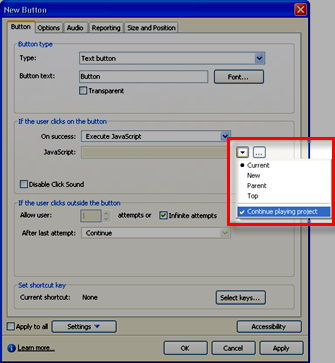
Cheers... Rick ![]()
| Helpful and Handy Links Captivate Wish Form/Bug Reporting Form |
Copy link to clipboard
Copied
Is it worth doing something like putting a specific stop action at the end of the slide?
Erik
Copy link to clipboard
Copied
Ideally, yes.
The slide itself (and others like it) are to help people troubleshoot their network connections.
So the JAva button opens up their Network Connections window in Windows and based of what they see in there, they can
answer the Yes/No question. Since they can't keep the slide on long enough to do both, it becomes pointless.
Considering all this, I am tempted to put the Java button on a seperate slide and then have them go to the question slide afterwards...
I just found it really weird how Captivate forces the slides to continue....
Copy link to clipboard
Copied
Hi there
When you look at the properties of your button, did you ensure you cleared the checkmark from the "Continue playing project" option?
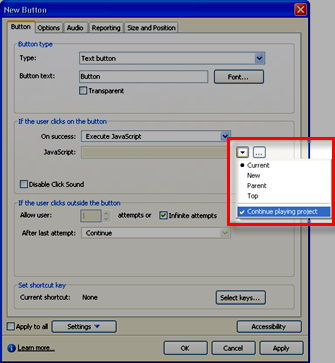
Cheers... Rick ![]()
| Helpful and Handy Links Captivate Wish Form/Bug Reporting Form |
Copy link to clipboard
Copied
HA HA !!
You da man Rick !
I did not even see that option for the button !
Thanks so much !!!!!
