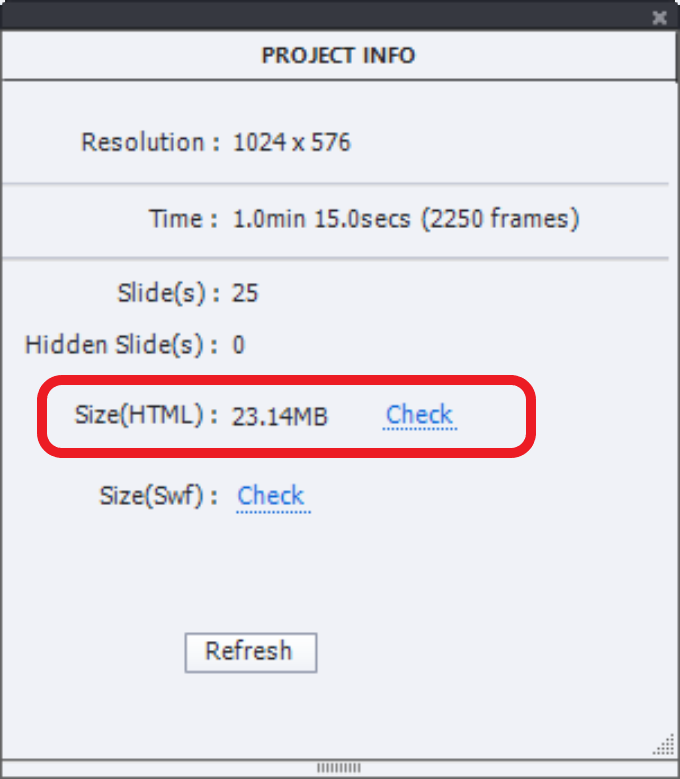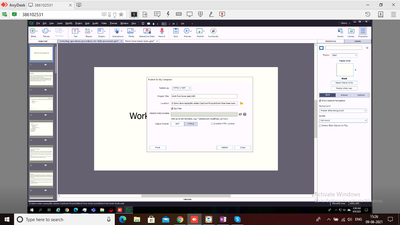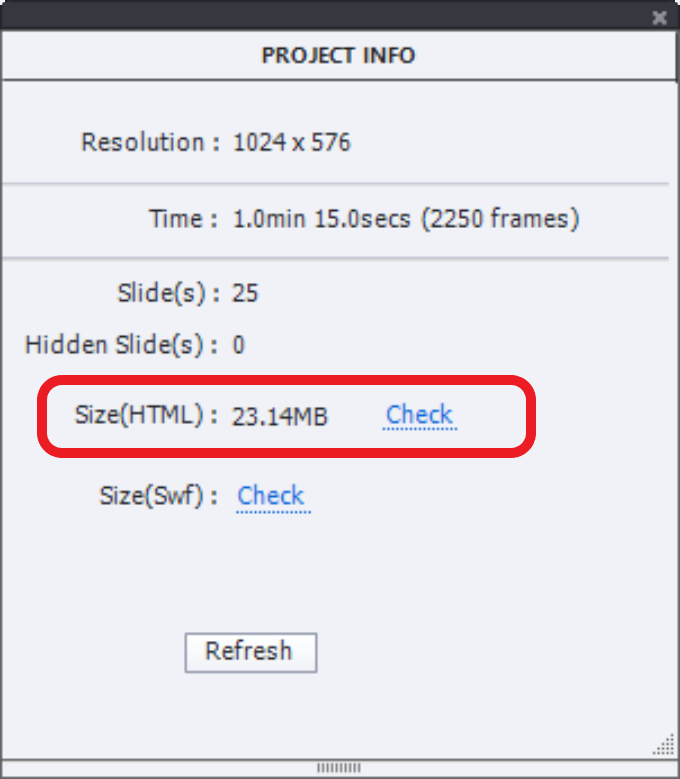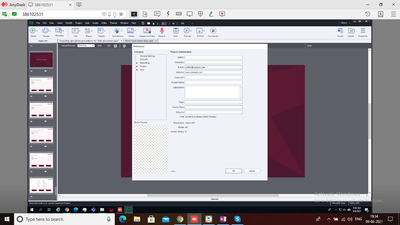publishing issue
Copy link to clipboard
Copied
Hi..
when i try to publish my course in captivate it is didn't published..it will stop at 63 percent and automatically closing the captivate.. what is the issue please tell me
Thank you
Copy link to clipboard
Copied
Make sure you are running the most up to date version of your copy of Adobe Captivate to make sure you have all the bug fixes. Also, check where you are publishing to make sure it's not a network drive or some other type of cloud storage. If you continue to have problems reach out to Adobe for technical support at CaptivateHelp@Adobe.com
Copy link to clipboard
Copied
ok @Paul Wilson CTDP thanks for your response
Copy link to clipboard
Copied
when i remove some slides my course is published.my course actual size is 290 mb and 112 slides.any size limit in captivate? please help me to sort out this issue
Thank you
sirisha pokala
Copy link to clipboard
Copied
There are no size limits but some LMS won't allow you to upload such a large project. It's important to optimize all your media resources. Remember that online learning is intended to be consumed over the web so learners will need all this material to download to their device. Keeping it as small as you can will go a long way to giving your learners a great experiencing consuming your online learning course. Here are a couple of videos where I show you how you can do this to your media to keep it as small as possible.
Optimize your images:
Optimize your videos:
Copy link to clipboard
Copied
Copy link to clipboard
Copied
It is not the size of the raw cptx-file which is important but the size of the published output. You can have an estimation of that size, using the Project Info panel. It has a check button for HTML and one for SWF output (now outdated):
Video and audio files can easily be converted to optimize the quality/file size ratio using the Adobe Media Encoder which is packaged for free with Captivate.
Copy link to clipboard
Copied
Hi @Lilybiri and @Paul Wilson CTDP
ok..thanks for your response @Lilybiri
Actually 6 months back the same course is published successfully..now i facing this issue.how to sort out this issue please help me
Thank you,
sirisha pokala.
Copy link to clipboard
Copied
If nothing has changed to Captivate, you really have to look also outside of CP. 6 months ago Flash player was still active, support in browsers ended end of 2020. Maybe there are still SWF components in your course? Did you update an OS? Did you install new applications, fonts?
Copy link to clipboard
Copied
Hi @Lilybiri
Did you install new applications, fonts : NO
when i publish the course here i am not getting the more option and also publish as swf option.only this course i am facing the issue remaining courses successfully published.
i have attached the screen shots please go through it
Regards,
Sirisha Pokala
Copy link to clipboard
Copied
Your screen shots appear to show this is not a normal Windows environment.
What is AnyDesk? Are you viewing Captivate from within some kind of remoting software environment similar to CITRIX? If so, that might explain why you are unable to publish properly.
Copy link to clipboard
Copied
Copy link to clipboard
Copied
The second screenshot is indeed showing 'AnyDesk', but not the first one. What is the difference between both screenshots? In the first screenshots you did add a domain, which means you have been using Adobe fonts.
Copy link to clipboard
Copied
Hi @Lilybiri
In first screen shot i was added the domain,second screen shot i didn't added the domain.may be that is the reason my course is didn't published
can you please help me how to remove the domain
Copy link to clipboard
Copied
You need to add the domain where you use the Adobe fonts, which means the domain where you want to upload the published course. That is not the problem, but as Rod already points out, it will be the use of the AnyDesk which is a Remote Desktop Application. Do not use that when working on and publish a Captivate project.
Copy link to clipboard
Copied
Hi @Lilybiri
i am not getting the same issue for other courses which i have developed i am only getting the issue for this particular course,when i remove half of the slides i am able to publish successfully.
Copy link to clipboard
Copied
Did you use AnyDesk the same way for those other courses which were successful?
If yes, it looks like some slides in the present course may be corrupted or have items causing problems. Is it a very big course? What is the estimate size for the HTML output? You can find it using the Check button in the Project Info panel:
Copy link to clipboard
Copied
Did you use AnyDesk the same way for those other courses which were successful : yes
Is it a very big course : its 99 slides
What is the estimate size for the HTML output : didn't appear that option in project info panel
Copy link to clipboard
Copied
That is NOT the Project Info panel, but the dialog box to enter Project Metadata. Sorry, I know that it is labeled the same. A panel in Capttivat is opened using the Window menu. You opened the dialog box for entering metadata using File, Project Info.
Copy link to clipboard
Copied
Did you check the HTML5 tracker? Sometimes it reveals things that are preventing publishing. It's on the Project menu at the top of your screen.
It should basically appear blank (like this).
If there is anything listed in there, you probably just want to remove it from your project. I believe double-clicking items listed here, will take you to their location in the project. However, I could be wrong about that.
Mark -
Copy link to clipboard
Copied
If removing some of the slides allowed publishing to continue, then it is likely that something present on one or more of the slide removed is causing the issue.
You can test whether this is the case by hiding small groups of slides (e.g. 10 slides at a time) and attempting to republish. If you can isolate the group of slides that causes the issue, then try just hiding one or two of the slides in that group until you isolate the problem slide or slides.
If you cannot isolate the issue this way, and it doesn't seem to matter WHICH slides you hide, but the project will not publish when more than X number of slides are present, then the issue is more likely to be that your current AnyDesk environment cannot handle publishing more than a given number of slides.
Get ready! An upgraded Adobe Community experience is coming in January.
Learn more