 Adobe Community
Adobe Community
- Home
- Captivate
- Discussions
- Re: Question About Multiple Choice/True/False Answ...
- Re: Question About Multiple Choice/True/False Answ...
Copy link to clipboard
Copied
When I insert a multiple choice or true/false question, The second response (answer B for either question type, is mis-aligned with it's radio button:
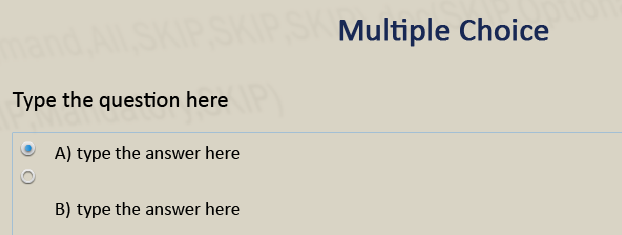
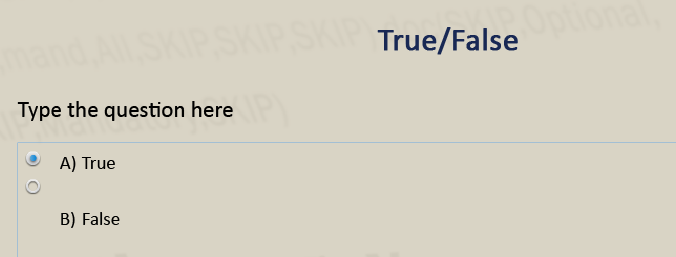
The Master Slide for these questions looks like this:
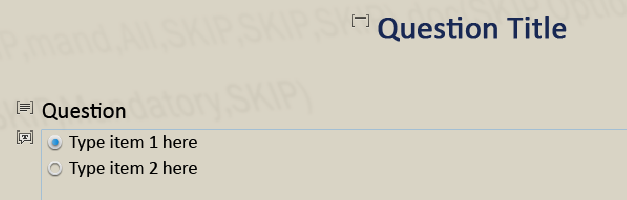
I can't figure out how to align the answer with its radio button. Any ideas?
I'm using CP 7.0.1.237 on Windows 7.
 1 Correct answer
1 Correct answer
Thanks. I'll go ahead and mark this thread as answered. I like the Autosize Captions feature, but it messes up the answer alignment.
Copy link to clipboard
Copied
Bob,
I have been seeing this issue multiple times on the forum, but never had it myself. Very strange... And didn't see a proper solution neither. Are you on Mac?
Lilybiri
Copy link to clipboard
Copied
No, Windows 7 PC. Maybe it's a font issue?
Copy link to clipboard
Copied
But you seem to use a very common font. Which one did you use, can try again to see if I can repro.
Copy link to clipboard
Copied
I used Calibri regular.
On the multiple choice, if I increase the number of answers to 3 or more, all the other answers are aligned properly. Only B is mis-aligned. I can then delete B and move the other answers up. But I can't do that for True/False.
Puzzling.
Copy link to clipboard
Copied
Tried again, with Calibri, but everything works as expected. That makes it very difficult to discover the logic behind this bug? I'm on the same version, Win7 Pro.
Did you try refreshing the Preferences folder, and clearing the cache?
Copy link to clipboard
Copied
I refreshed the preferences thing and cleared the cache. Still have the problem. Now I'm thinking it may have something to do with themes. I used the blank theme originally while creating a template file (.cptl). The template and any project I create from that template show the problem. If I just open a blank project using the blank theme, it looks OK.
I'll troubleshoot some more. Thanks for your help.
Copy link to clipboard
Copied
This is indeed a very random issue. I have seen this in earlier versions of Captivate as well. I always create my template files from the blank theme, so I don't think it is specific to the theme.
As for solutions, sometimes changing the quality of slide to high worked, other times just reopening Captivate worked. Here are some of the solutions I have found on these forums:
1. Create one more answer than I need (ie for a 4 answer question, create 5 answers) and then delete answer B.
2. Uninstalled/reinstalled my Captivate 6 software
Sreekanth
Copy link to clipboard
Copied
After much testing, it appears to me the problem is caused by having Autosize Captions turned on in the preferences. If I turn it off, then add a quiz question, it's aligned properly.
Can anybody else verify that?
Copy link to clipboard
Copied
I will concur with rgcunningham. I changed mine to autosize captions and got the same effect.
Copy link to clipboard
Copied
Thanks. I'll go ahead and mark this thread as answered. I like the Autosize Captions feature, but it messes up the answer alignment.
Copy link to clipboard
Copied
Indeed, can confirm as well. Hope to keep this in mind. Personally I never turn on autosize (or any automatic thing). Thanks!
Copy link to clipboard
Copied
May be wise to turn this in as a bug.
Copy link to clipboard
Copied
Good suggestion. I just submitted a bug report.
Copy link to clipboard
Copied
Oh my goodness, once again you guys came to my rescue.
I have been battling this issue for hours. Like the other fellow I could get around the Multi choice but the true/false issue was not solved.
The fix worked, just changed the preferences in my iMac 27 Authosize Captions to OFF.
- Brian
Net time I am going to Google the problem before I spend hours looking for a bug in this program.
