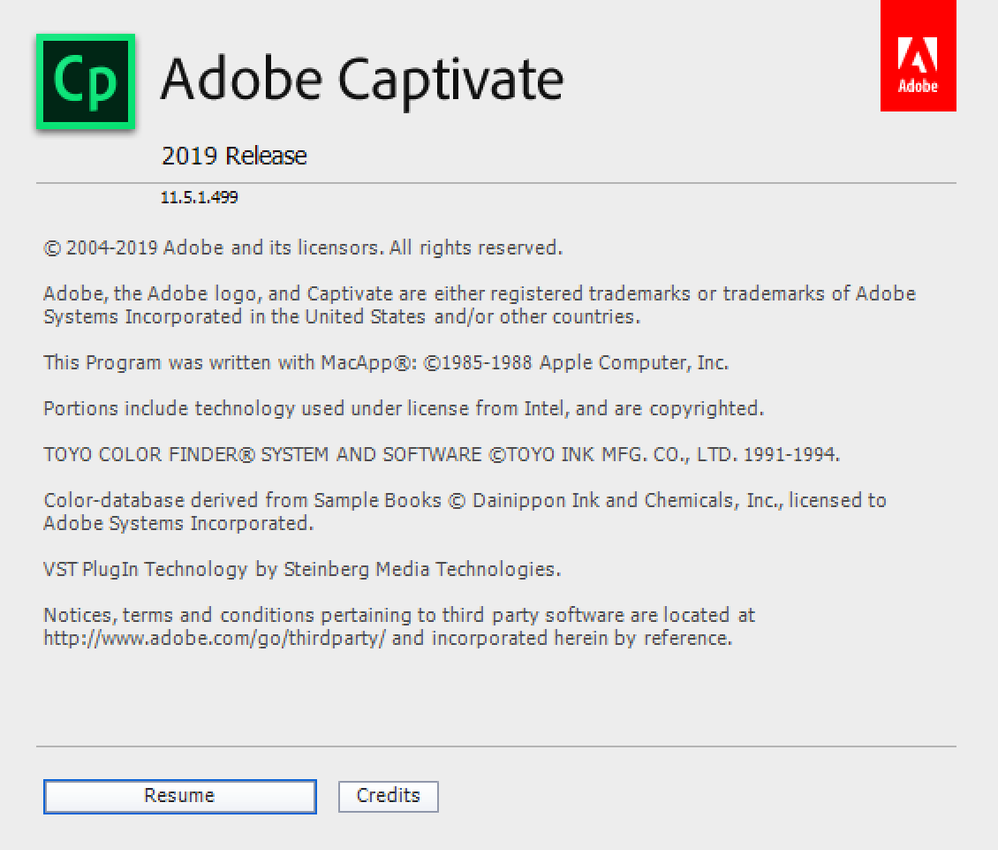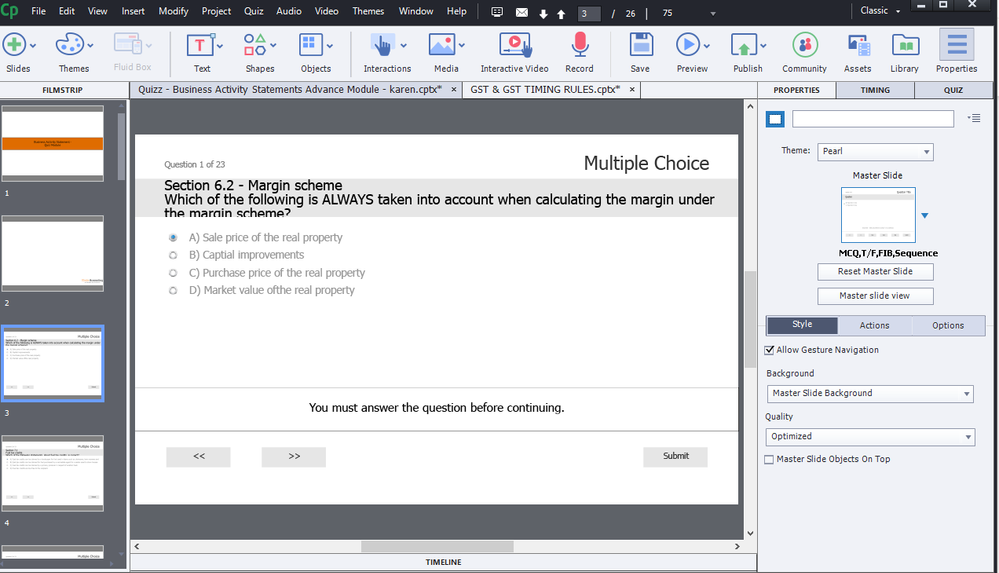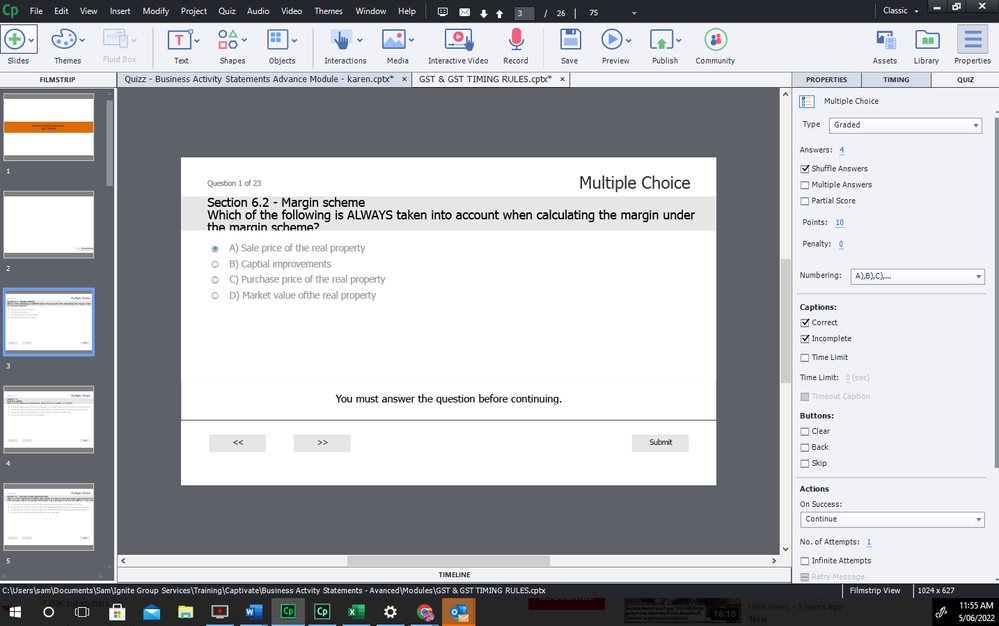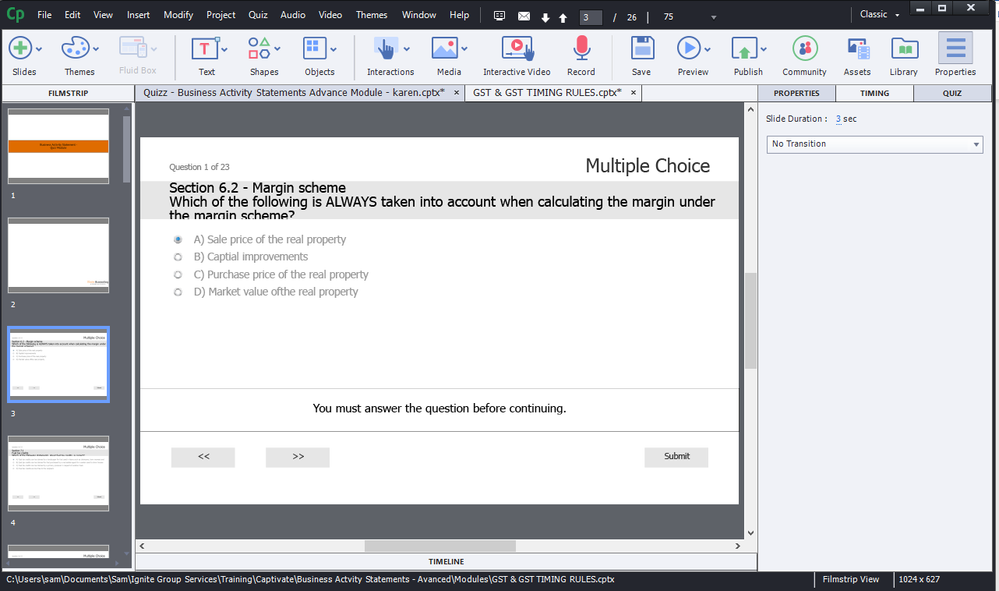- Home
- Captivate
- Discussions
- Re: Quiz answer showing as incorrect when it is se...
- Re: Quiz answer showing as incorrect when it is se...
Quiz answer showing as incorrect when it is set as correct
Copy link to clipboard
Copied
Hi there
I'm having trouble with quiz answers in Captivate 2019. I have set the correct answer by clicking the corresponding choice when designing the quiz. However, I do the quiz it tells me that the answer selected is incorrect - even though I have selected the correct answer. Any ideas on what is wrong? I have tried creating a new quiz but the same issue.
thanks!
Copy link to clipboard
Copied
Which version are you using on which OS? Please give the full version number as you can find under Help, About Captivate.
Which theme do you use: quiz slides are based on dedicated master slides which are a component of the theme. If this is a custom theme, it could have been created in an older version. In that case, was it updated to the present version?
Can you insert some screenshots? Quiz Properties, slide and its timeline?
In the recent versions there is a bug, where the feedback shapes are using the wrong styles (all use the Fail style), but I never saw the problem you are reporting. Since it happens on multiple projects, I would also try to clean the Preferences which could fix a possible corruption of Captivate.
Copy link to clipboard
Copied
Copy link to clipboard
Copied
Copy link to clipboard
Copied
Copy link to clipboard
Copied
I'm on Windows 10 Pro version 1709
Copy link to clipboard
Copied
Also - here are the quiz preference settings
Copy link to clipboard
Copied
Please show a screenshot of the question slide at runtime when it is marked as incorrect.
Make sure you have correctly set the style of the Correct and Incorrect feedback captions to be different so that you can tell them apart. (As Lieve mentioned, by default the captions may be set to the same colour which could lead to a confusing result.)
Copy link to clipboard
Copied
Thanks Lilybiri - I changed the theme back to blank and the issue is resolved!
Copy link to clipboard
Copied
You are not on the most recent version of 11.5, please try to update.
Be careful with the Required setting, you may be have issues with what you set up. There are better ways to force the learner to answer all questions than changing the Required setting. Apparently you are not using a LMS because the Reporting section is not set up.
So, the problem was due to the Theme, not the first nor the last one to have issues with Themes which are too much ignored by many developers.
Find more inspiration, events, and resources on the new Adobe Community
Explore Now