- Home
- Captivate
- Discussions
- Quiz results slide - NaN errors in published Capti...
- Quiz results slide - NaN errors in published Capti...
Copy link to clipboard
Copied
Hi,
I have been working on a number of modules with different content in each, which have a short quiz at the end. All but one work fine and the quiz results slide correctly shows the "score" and "max score" accordingly.
However, I have one module with an erroneous result being reported "0" out of "NaN" and I have no idea why this has suddenly appeared?
I've been working from a template for these modules (although admittedly this one was outsourced - they should have still used the same template)
I can't see any obvious difference in settings or results slide between this and the other modules - so I'm stuck!
I wondered if something had gone wrong with the results slide so as a test I copied all the slides apart from the quiz slides into a separate template which has worked fine, then updated the quiz and re-published and still had the same error. This leads me to suspect the content slides are part of the problem. Within the content slides there are some true / false questions which are set as "pretest" type - could these affect anything?
I am using Captivate 8.0.3.290 and I have checked the published output in both scorm cloud and our Moodle LMS - same erroneous result.
Hope someone can help?
Thanks
Jon
 1 Correct answer
1 Correct answer
It is difficult to find out what is wrong with that template. I doubt very much that the presence of pretest slides is the cause. It is perfectly possible to have a Pretest and a Final Quiz in a project. To exclude that possibility: try to create a small project with one Pretest question and one real Question slide, using that same template. Track the system variable. What is the result?
Do you have any idea if that template was created originally for CP8 or is it an updated version of a templa
...Copy link to clipboard
Copied
NaN means not a number... Could you check Advanced Interaction panel (F9) to see if there are scores connected with question slides and/or interactive objects? If you see a Total score on top that is equal to 0, you have found the culprit.
Pretest slides do get a score, which is not added to the Total score of the final quiz.
Copy link to clipboard
Copied
Hi
Thanks - I have checked that panel and I can see both the pretest and the quiz but not a total score of zero? I've filtered the view and copied below to show the details:
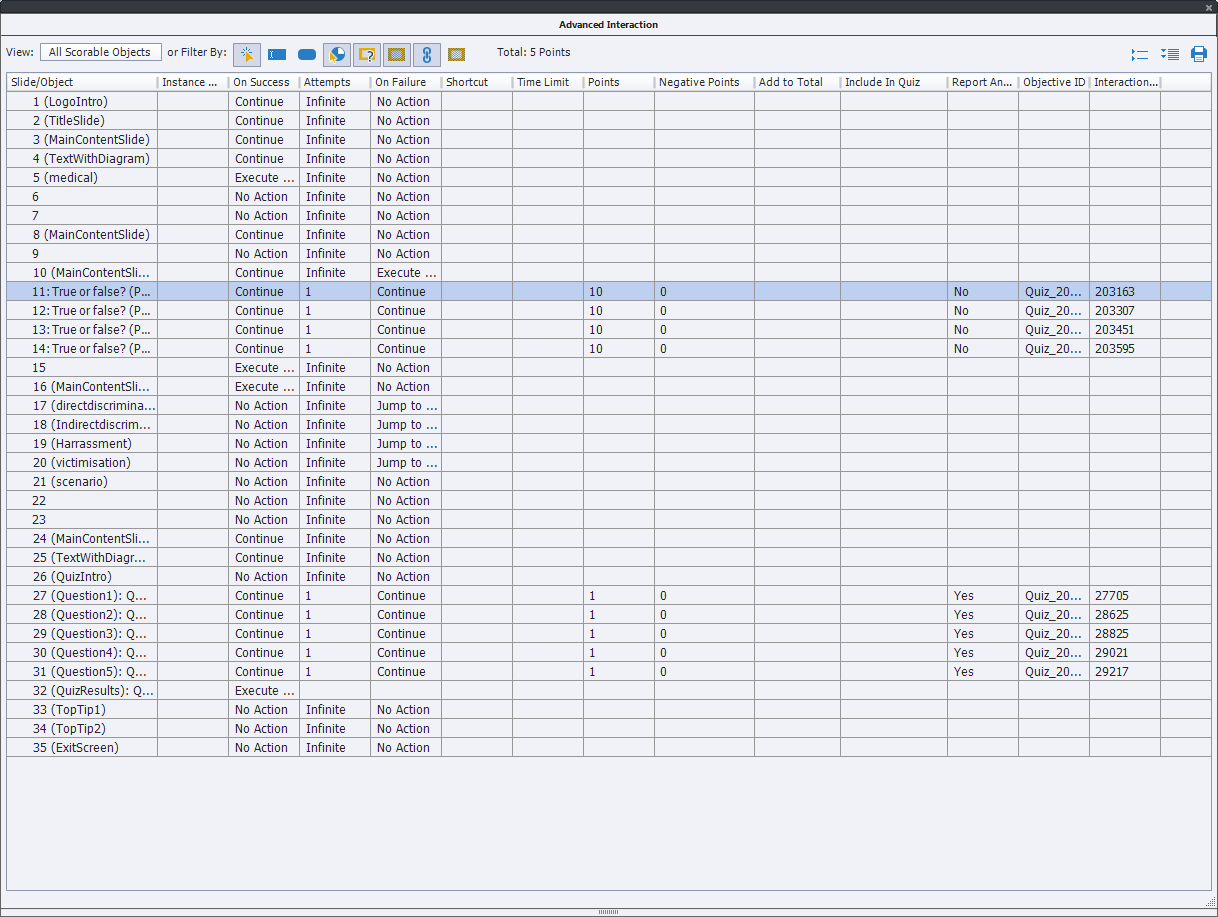
I would have expected to see the true or false questions (pretest) to say include in quiz = No and the actual quiz questions to say include in quiz = Yes??
I'm confused!
Thanks for your help
Copy link to clipboard
Copied
Slides 11-14 are Pretest questions.
OK, so that is not the origin of the wrong indicators on the Score slide. You see that the Pretest slides have a score of 10pts, but that score is not added to the total score which is 5 points, coming from the regular quiz slides.
The score of a question slide is added to the obtained socre (cpQuizInfoPointsscored is the system variable which tracks that score) after the two-step Submit process:
- User clicks on the Submit button, feedback appears
- User clicks on the slide, or presses Y, the playhead will be released and the actions Success or Last Attempt are done (there is only one attempt for the question slides).
Is this the process that you see? If the developer has messed up with this process, and/or has deleted embedded objects on the question slides (or on the score slide) the built in functionality could be wrecked. Embedded object do not have an individual timeline, not in the master slide nor in the question slides. Some of them can be turned off by unchecking a check box (like Clear, Skip button), but some (like the Submit button and the Continue button on Score slide) are essential. Can you check this?
Another way to see if everything works fine is to insert one or more quizzing system variables in a text container on the first quiz slide, time it for the rest of the project. That way you can see after each question slide if the system variable is updated. I suggest to use the previously mentioned variable cpQuizInfoPointsscored.
Copy link to clipboard
Copied
Hi
thank you for the advice I have looked into it and found the following:
using the quizzing system variable you suggested I have been able to verify that the final quiz is indeed working correctly in terms of the score increases by 1 each time.
As for the embedded objects and functions - this is a bit hard to tell as everything appears to be in order on both the pretest and final quiz.
As an experiment I saved a new version and deleted out the pretest completely and on republishing the final quiz works correctly and reports on the results screen as expected (no more nan errors)
I then tried re-creating the true/false pretest slides individually, taking care not to delete any embedded objects, and then on republishing the error returned. It also changed the advanced interaction panel to have a total of 45 points even though this is selected as a pretest:
any ideas what else I could try?
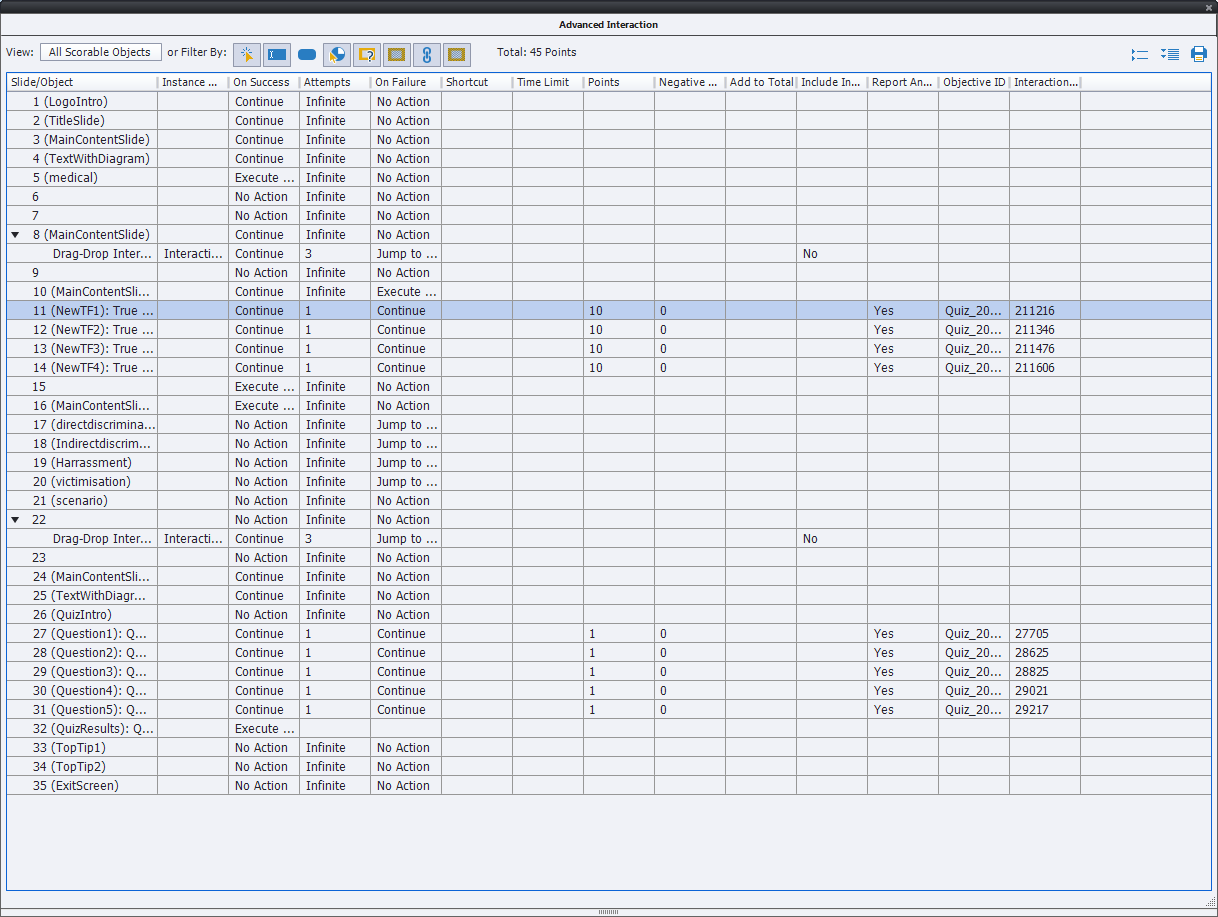
Copy link to clipboard
Copied
Total score is OK, reason is that you left Reporting on in the Quiz Properties for those Pretest questions. There are system variables that track the Pretest scores separately, they will not show up on the Score slide.
It is not possible to delete the score slide and re-add it, which is a pity. It looks now like that score slide is corrupted. Since the quizzing system variable cpInfoPointsscored is correctly updating, is that also the case on the Score slide: does it still have the correct value of 5 after the final quiz? It is possible to create a custom score slide (have a look at: Intermediate Score Slides - Captivate blog ). If the system variable has the correct value when you are on the score slide, I would opt to create such a score slide. However, since you told that the reporting of the score to the LMS is also wrong?
Can you check the Pretest action?
Copy link to clipboard
Copied
Hi
Ah yes thank you - I left all those options as default when I recreated the slides - so that solves that part.
I have double checked and re-tested - and just to clarify as I didn't notice this until re-testing - but the cpQuizInfoPointsscored is updating ok and counting the result if I preview using captivate's built in preview. However if I preview HTML5 in browser or actually publish and then test - the counter stays on zero through all the quiz slides including the final results slide.
Not sure why these differ or how that changes the above but thought it is worth noting.
what do I need to check in the pretest?
Thanks
Jon
Copy link to clipboard
Copied
Are you sure to use the Submit button on the question slides as it should be used for the two-step process:
- User clicks on Submit button, feedback message appears
- After reading the feedback message, user clicks on the slide or presses Y, the playhead is released and the actions defined in the Quiz Properties (both are set to Continue in your case) are done.
The only reason why I would see the score not to be updated is when the user is clicking on the Next (or Skip) button. Then the score of the question will be 0.
You are sure that the 'final question slides' are real question slides and not Pretest slides?
Copy link to clipboard
Copied
Hi
The way the template I am using works is that when the user clicks submit, no feedback is issued and no further clicks are required - the actions defined in quiz properties run (i.e. continue) and the next question slide is shown. The final quiz slides are graded multiple choice slides.
If I create a blank cptx file and create a graded multiple choice quiz with the default settings - the differences are that in my project all the tickboxes are unchecked for "clear", "back", "next" buttons, and also "correct" is unchecked. Failure message is set to none. Success and last attempt both set to continue.
On screen the only difference is there is no "review area" - could this be the problem? has this perhaps been deleted and corrupted the slide?
What I find surprising is that this template I have used works fine in 20+ other modules? and also that as I mentioned in a previous reply - if I delete the pretest slides out then the final quiz works fine?
Thanks
Jon
Copy link to clipboard
Copied
It is difficult to find out what is wrong with that template. I doubt very much that the presence of pretest slides is the cause. It is perfectly possible to have a Pretest and a Final Quiz in a project. To exclude that possibility: try to create a small project with one Pretest question and one real Question slide, using that same template. Track the system variable. What is the result?
Do you have any idea if that template was created originally for CP8 or is it an updated version of a template?
I never delete the Review area, although it is only used in two circumstances:
- For the Pass/fail message on the Score slide
- When a question has been skipped (I still have the feeling that questions are considered to be skipped).
Copy link to clipboard
Copied
Hi
yes it has been difficult to find the cause of the issue!
ok so I have completed the test you suggested - and the result is that the system variable tracks and records ok for the question slide - and correctly shows on the results screen, however it does NOT work for the true/false pretest questions i.e. it stays at zero. So it seems the pretest and/or the true/false part of the pretest questions are in some way related to the issue I am experiencing.
I don't know exactly the history of this template as it was a colleague who has now left who originally put it together. They may well have used captivate 7 and then moved onto 8 and potentially updated it - I will try and find out. The other thing is that they are a mac user and I am PC I don't know if that would make any difference?
The review area definitely isn't visible in this template - unsure whether deleted or not.
Thanks
Jon
Copy link to clipboard
Copied
Maybe I mentioned it already, but the Pretest questions are not included in that system variable, will not appear on the score slide. They have dedicated variables. Pretest score is tracked cpQuizInfoPretestPointsscored. Maybe you should download the table (free) which I created to explain all system variables.
System variables in Captivate 8/9 - Captivate blog
If it is an updated template, that could explain some issues. Mac or PC shouldn't be important.
Copy link to clipboard
Copied
Thanks - up until now I haven't needed to use that particular set of variables but that's good to know - thank you I'm sure the table will come in useful.
I was unable to trace the exact source of the template i.e. captivate version etc and was therefore left with only one option - to rebuild the template from scratch and basically start again.
In the interest of saving time, I did have one more go trying different combinations of quizzing functions to get around the problem I had with NaN errors. I managed to find a workaround and although this isn't the most elegant of solutions it does work and has saved me a lot of time rebuilding so I thought it was worth sharing with the community.
As I mentioned in earlier posts - using pre-test true/false questions was causing the problem in my project and simply removing them resolved it, leaving only the graded quiz at the end which worked fine. This got me thinking...
I wondered if I could mimic the pre-test but actually use a different function like the graded test in it's place. So I changed the true/false pre-test question slides into graded but assigned each with a score of 0 so it wouldn't affect the learner score in the final test. And it worked! no more NaN errors! one small bug with this workaround is that if a learner clicked the retry button it would return them to the start of the T/F questions rather than the main quiz. I resolved this with a second workaround - a "visited" variable on the first T/F slide to auto advance the learner to the final quiz.
So like I say not the most elegant of solutions but it works for now and has saved me a lot of time rather than starting over.
Thanks for the troubleshooting assistance Lilybiri!
Copy link to clipboard
Copied
Hey there
We wanted to add an aswer here as we had the same problem and fixed it.
The problem came about when we had branching set up and the branch aware setting ticked under Quiz settings.
3 branches were set up all with questions, and they all re-met to continue down the same path.
The same path had a question.
2 of the branches were jumping past the last question, and even though the 1 branch that was going into the question, it was causing the NaN error.
We ensured then all branches jumped to the beginning of the last common path so all branches then allow the last questio to be answered.
Copy link to clipboard
Copied
Thanks for trying to help, but this is a pretty old thread about an old version.
Branch aware is tricky since the quizzing system variables become dynamic, they are not fixed when the course starts as is the case without branch aware. It is not really an answer to the original question here.
Copy link to clipboard
Copied
Hi @LearningPlanANZ ! I ran into this issue today on Captivate 2019. Man, did you save me a ton of work/research! Sure enough, unchecking Branch Aware did the trick! I appreciate you for taking the time to add this solution.