- Home
- Captivate
- Discussions
- Re: Quiz Timer Not Jumping to Score Slide for Subm...
- Re: Quiz Timer Not Jumping to Score Slide for Subm...
Quiz Timer Not Jumping to Score Slide for Submit All Quiz
Copy link to clipboard
Copied
I've followed the instructions for the TimeCheck advanced action posted by Lilybiri (http://lilybiri.posterous.com/timer-widget-to-stress-your-learners), but it doesn't work for me. Am wondering if it is because I am doing something wrong or because I have the Submit All option selected in the Quiz Preferences. Any ideas?
My goal is to have a countdown timer for a quiz that automatically jumps to the score slide when the time expires.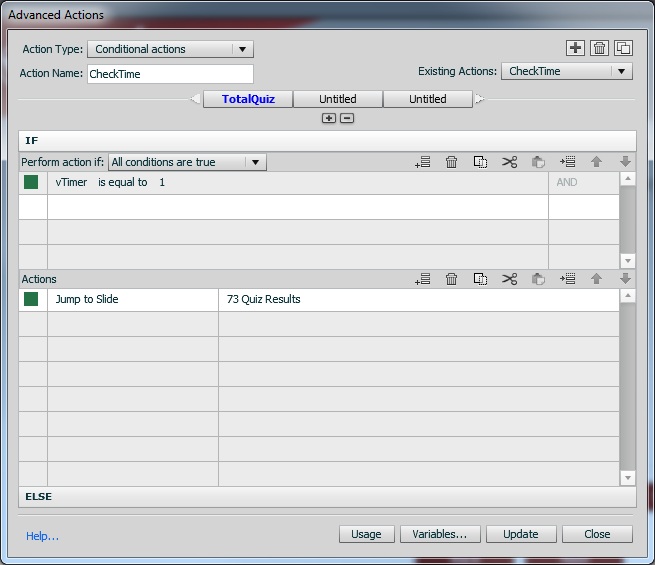
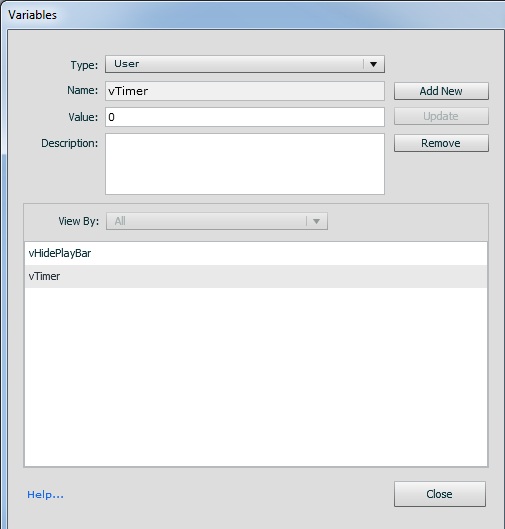
Copy link to clipboard
Copied
Hi,
It will not be functional anymore, because I checked and the variable associated with the Timer widget is not updated anymore. Moreover, one is limited in characters used for the variable., underscores are not possible anymore, variable always starts with a capital etc. I do not know what has changed in this widget, have been asking for an explanation but got no answer yet. For the moment the Timer widget is pretty useless if you want to do an action based on the value of the variable. I'm very sorry and should even check all posts about widgets (there are quite a lot there) to see if other similar problems occur.
My blog proves with the example and the screenshots that this work flow has been possible in the past. No tricks there.
Lilybiri
Copy link to clipboard
Copied
Hi Lilybiri,
I used your instruction of your article "Timer widget... to stress your learners" with Captivate 5. It worked great !
But I update recently my captivite to 6 and your instructions no longer work. Do you know if there is an alternative to automatically jump to the score slide when the times expires ? (other widget or method ?)
Best regards.
Copy link to clipboard
Copied
Had some issues as wel with the Timer widget, trying to figure it out with the team. And will probably blog again when problem solved.. after having moved my blog because Posterous will close down soon.
Submit All will prevent any automatic jump, so be sure you didn't choose that. Do not like that, but it is that way for the moment.
Copy link to clipboard
Copied
Thank you for your answer.
In my case, "Submit All" is off.
As I saved my files in Captivate 6, I can not open them with Captivate 5.5
Do you think that the widget recovering "timer" from Captivate 5.5, I could use it with Captivate 6 ?
Copy link to clipboard
Copied
It is a better idea to delete the timer widget and insert the one that did come with CP6, that is mostly the case because the widget API has changed in this version (as usual). Try it out and let me know.
Which version of CP do you use: 6.0.1.240 or 6.1.319 ?
Lilybiri
Copy link to clipboard
Copied
I'm using AC 6.0.1.240. Where can I find the timer widget that did come with CP6 ? I need to re-install Captivate 6 ?
++
Copy link to clipboard
Copied
It should be in Gallery\Widgets, at least it was for me. 6.1.319 has now three 'timer' widgets, that is why I asked about the version. But I have still 6.0.1.240 installed on my laptop.
Lilybiri