- Home
- Captivate
- Discussions
- Re: rdmndPause and rdmndResume Issues
- Re: rdmndPause and rdmndResume Issues
Copy link to clipboard
Copied
Using the these system variables to pause and play audio on a slide. The actions are attached to a button the user clicks to control the audio (audio is launched by a diffrent button). Problem is it is taking more than one click to pause the audio. Not sure what I'm doing wrong. The Captivate version is 5.5
Thanks!
 1 Correct answer
1 Correct answer
I tried to explain. First of all: do you want to use the approach of slide 3: slide audio that starts when the button is released? In that case your advanced action should be functional if you add slide audio with a timeline that starts at the pausing point of the button that triggers that action.
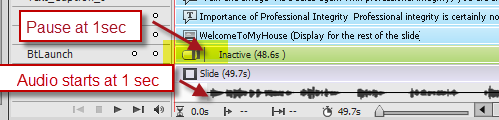
Or do you want to go with the work flow where you show a hidden object that has audio attached? There are such objects both on slides 3 and 5 but for the moment they are not used AFAIK.
Lilybiri
Copy link to clipboard
Copied
Hi,
I assume that you are using advanced action to pause and resume the project. Can you share the screenshot of the advanced actions set on the buttons.
Also share the screenshot of the timeline, so that i can check if there is any other object which is causing the pause.
thanks
Copy link to clipboard
Copied
This is the screenshot for the one that seems to be working fine: https://acrobat.com/#d=0ItJZaUQnbPXk8i8xAZ0lg
This is the one that does not pause unless you click multiple times: https://acrobat.com/#d=EpAJyUR88ZeXN2Bvl6tZYw
Thanks for your help!
Copy link to clipboard
Copied
Aditya, I have that file, but user didn't explain what was the issue. I'm not sure it is this advanced action that cause issues, there are a multitude of objects (much unlabeled) and a lot of advanced actions, it takes a while to understand what is the goal. Only couple of hours I learned that it is an issue with the audio toggle button. I'm still looking into it.
Lieve
Copy link to clipboard
Copied
Thanks Lieve. ![]()
Copy link to clipboard
Copied
Really have troubles to understand, there are so many differences between the two slides - 3 and 5.
On slide 3 you have slide audio that starts at 1sec. On Slide 5 there is no slide audio.
Both slides have an audio object that has the same audio clip, but couldn't find on slide 3 when it is launched at all?
On slide 3 the same advanced action PiLaunchAudio... (long label) is executed TWICE??? Once on entering the slide, and a second time when clicking the image (is covered by a transparent button). Not very ecological because I couldn't find a reason for this double launch at all... Only reason why this could have been necessary is when there was a rewind button for the slide, but didn't see one. This advanced action has the statement 'Assign rdcmndResume with 1' included, which means that contrary to normal behavior of a standard advanced action the playhead will be released without having to add Continue. So:
1. On entering the slide the playhead continues and stops at 1 sec, the pausing point of the transparent button over the image)
2. When the user clicks on the image, the playhead is released again and thus the slide audio starts playing since it starts at 1sec
On slide 5 you created a duplicate standard action FCLaunch.. but it is only triggered by a transparent button, not on entering the slide. But since I do not see the reason for that double trigger, no problem at the moment. On entering the slide the normal action is Continue, so playhead will continue until it stops at the first pausing point, which is again for that transparent button but this time at 3secs??? When the user clicks that button, playhead is released (due to the assignment of rdcmndResume) but... there is no slide audio starting at 3 secs, so no sound?? There is an audio object FC_audio (like there was one on slide 3) but I couldn't find out when it is made visible? There are some more advanced actions on this slide but triggered by invisible buttons, so they are never executed... I couldn't hear anything on slide 5.
As I mentioned in my private answer, in the original advanced actions (slide 3) I suspect something has happened because there are too many Continue statements.
Lilybiri
Copy link to clipboard
Copied
Sorry for the lots of confusing elements in those files.I may have ended up confusing myself too. I'd also taken out some slides in the file I sent to Lilybiri to reduce the size and that probably accounts for those "Continues".
All I really wanted to achieve is :
1.) User clicks a button that launches an audio file which starts playing immediately. It also triggers another button and a pause and play image
That second button is then used to toggle the audio and images between pause and play.
This is really the crux of my issue.
Thanks!
Copy link to clipboard
Copied
I tried to explain. First of all: do you want to use the approach of slide 3: slide audio that starts when the button is released? In that case your advanced action should be functional if you add slide audio with a timeline that starts at the pausing point of the button that triggers that action.
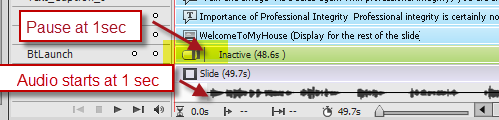
Or do you want to go with the work flow where you show a hidden object that has audio attached? There are such objects both on slides 3 and 5 but for the moment they are not used AFAIK.
Lilybiri
Copy link to clipboard
Copied
Thanks for your patience. Thought I finally got it. Was able to implement the functional advanced action in which the audio starts when the button is released. But in my next attempt the toggle button does not control the audio unitil after a few clicks, What am I missing?
Copy link to clipboard
Copied
Looks like I figured that one out:-). Some of my other buttons had a "pause after...." action. Unchecking the "pause after...." property solved it.
Thanks again Lilybiri!!
Copy link to clipboard
Copied
Your question is still marked as unanswered? Is that the case?
Lilybiri