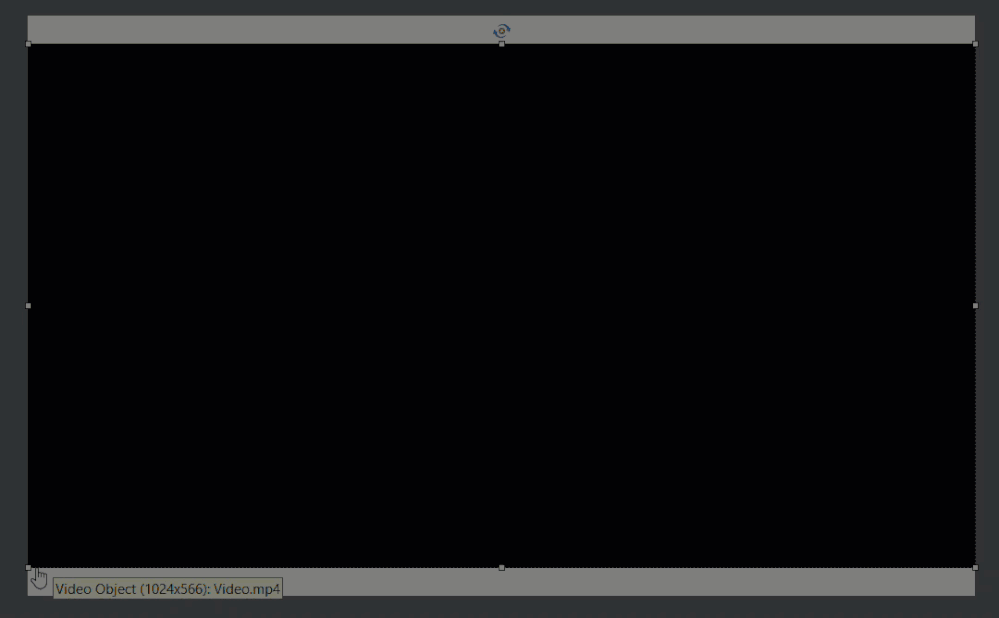- Home
- Captivate
- Discussions
- replacing event video and maintaining dimensions
- replacing event video and maintaining dimensions
Copy link to clipboard
Copied
I need help replacing event video and maintaining dimensions of the video being replaced. Even with dimensions locked the video that replaces it get's placed on the stage at 100% of it's size (at least it's in the correct position.) Any solutions are greatly appreciated.
cheers,
Brian
 2 Correct answers
2 Correct answers
You could do this from the Library. Find the video file in your library and double click on the file. This will open the properties for the video. You can import a replacement and it will update the video in all locations in your project. It should maintain the size.
Thank you Paul! This worked if the size and position was locked. I appreciate the help.
Copy link to clipboard
Copied
Resize the video before insertion? You can use the Adobe Media Encoder which is packaged with Captivate.
Copy link to clipboard
Copied
That would diminish the video quality for full screen viewing so not an option. This works for images so there has to be a way for video too, right?
Copy link to clipboard
Copied
When you add a video object, regardless of whether you are using Slide Video or Event Video, you can use the selection handles on your video to resize the initial appearance. Hold down your shift key while resizing so as to maintain the aspect ratio.
Copy link to clipboard
Copied
Thanks Paul I understand this.
What I'm trying to do is update the video or "replace" without having to resize it. Right now after pointing to a new video I'm just entering in the exact width in the properties panel with constrain turned on so the video is in the exact same spot and size as the previous video. I was hoping there is way to avoid all that and that the new video would just inherit the previous video's dimensions.
cheers,
Brian
Copy link to clipboard
Copied
You could do this from the Library. Find the video file in your library and double click on the file. This will open the properties for the video. You can import a replacement and it will update the video in all locations in your project. It should maintain the size.
Copy link to clipboard
Copied
Thank you Paul! This worked if the size and position was locked. I appreciate the help.
Get ready! An upgraded Adobe Community experience is coming in January.
Learn more