 Adobe Community
Adobe Community
Copy link to clipboard
Copied
I have the full version of Captivate and I'm going to publish a product demo recorded from a web browser. I'd like to know how many people complete the demo - watch it all the way to the end. I've read this article:
http://www.adobe.com/devnet/captivate/articles/lms_output.html
and others about reporting and I've played around with setting up a survey question at the end of the project, but it doesn't seem to send the data anywhere.
Just to be clear, I don't want or need an LMS. I can write my own code on the server side to handle whatever data Captivate sends. I just need to get this project set up so that it sends some data to a URL. I'll take care of all the rest.
So if there was just an option that said, "when they get to this slide, send some data to http://mydomain.com/captivate/" then I could do the rest.
Has anyone heard of someone using captivate this way? Thanks.
 1 Correct answer
1 Correct answer
Hi again
No need for a widget. Just click Edit > Preferences > Project > Start and End and choose the option there.
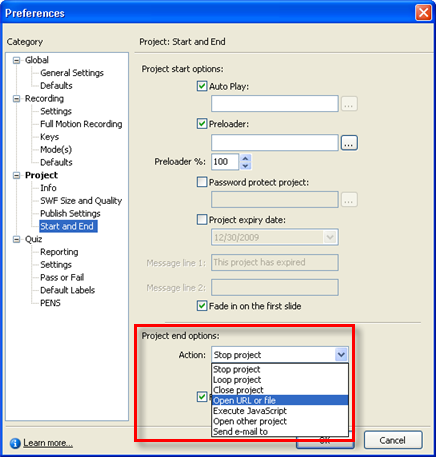
Cheers... Rick ![]()
| Helpful and Handy Links Captivate Wish Form/Bug Reporting Form |
Copy link to clipboard
Copied
Hi there
You have several options here. If all you need is data sent to a URL, that should be simple. Captivate offers your choice of events to use. For example, you can open a URL from a Click Box, Button, Slide Enter event, Slide Exit event, Movie End event and who knows. I may have missed some. ![]()
So I'm thinking you could use one of these actions to feed a URL that would indicate completion. Of course, this assumes you have something set up with the URL to see the incoming link and know what to do with it.
Cheers... Rick ![]()
| Helpful and Handy Links Captivate Wish Form/Bug Reporting Form |
Copy link to clipboard
Copied
"Movie End event"
Ah ha. I hadn't heard of that. So, if I understand correctly, I need to get a flash player controller widget, add that to the project, and then I can access an on movie end event?
Copy link to clipboard
Copied
Hi again
No need for a widget. Just click Edit > Preferences > Project > Start and End and choose the option there.
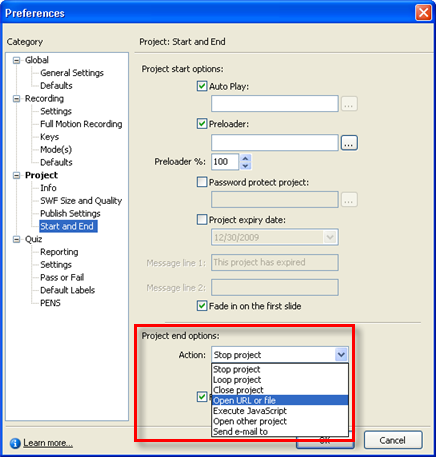
Cheers... Rick ![]()
| Helpful and Handy Links Captivate Wish Form/Bug Reporting Form |
Copy link to clipboard
Copied
this is exactly what I was looking for. Thank you so much!
Copy link to clipboard
Copied
- That's interesting. There was no response in this thread when I started this reply and 30 seconds later there is...
Never mind the rest... 🙂
I am using Connect Pro, which takes care of these issues....
Without Connect Pro, you could include a login at the beginning and write out this information to a xml file at the end of the animation.
In terms of how to do this, especially the writing out part, I am not quite sure at this point but I am certain it could be accomplished.
