- Home
- Captivate
- Discussions
- Re: Resetting Course after completion
- Re: Resetting Course after completion
Resetting Course after completion
Copy link to clipboard
Copied
Hello,
I'm having issues with courses not starting from slide one after a user gets a completion and/or a passing score. I'm currently using Captivate 6 and I'm publishing to SCORM 1.2. I've ensured that 'Set exit to normal after completion' is checked.
What I need it to do is after a user completes the course, he/she should be able to go back to the course a second time and restart from the very first slide. Currently, the course restarts from the last slide. Am I missing something? I've included screenshots of the publish settings configuration I'm using to publish to our LMS. Any help would be appreciated. Thanks in advance.
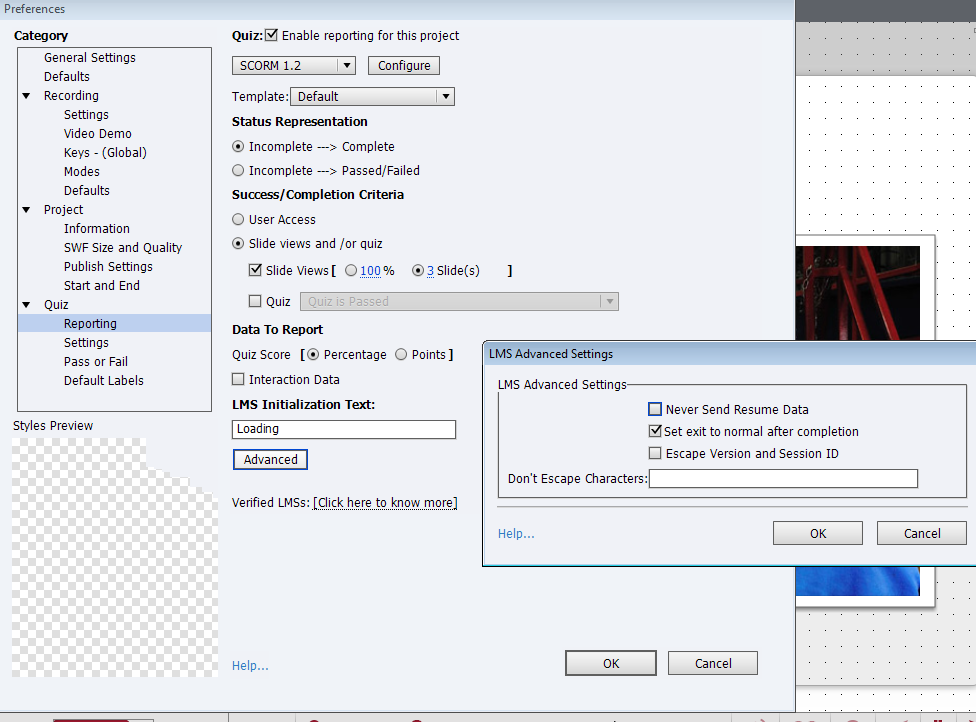
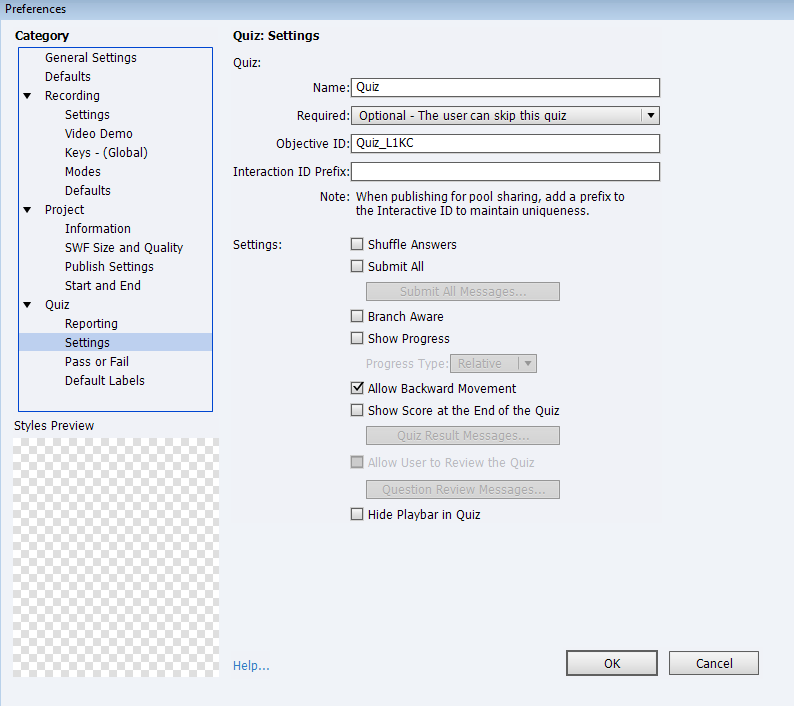

Copy link to clipboard
Copied
Hi there,
Welcome to Adobe Community.
Could you please check the Never Send Resume Data under LMS Advanced Settings and then republish?
Thanks!
Copy link to clipboard
Copied
I tried that. However, if the user exits in the middle of the course and returns, the course forces the user to start from the very first slide. Ideally, I would like for the user to be able to return to the last slide visited. It is only after they have completed the course do I want it to start at the very first slide.
Hope this makes sense.
Copy link to clipboard
Copied
Hi GloAlva,
Thank you for contacting Adobe.
Can you please check the option "Never Send Resume Data" under LMS advance settings.
Then check the output.
Thanks
Loveesh
Copy link to clipboard
Copied
Please see my response to Shekar_Dhiman.
I tried that. However, if the user exits in the middle of the course and returns, the course forces the user to start from the very first slide. Ideally, I would like for the user to be able to return to the last slide visited. It is only after they have completed the course do I want it to start at the very first slide.
Hope this makes sense.
Copy link to clipboard
Copied
Hi GloAlva,
Thank you for your reply.
However if you want the user to forcefully retake the course irrespective whether the user has passed or failed then you can choose "Jump to Slide" under Quiz Pass or Fail setting.
Else if you want the user to be given a choice for retaking the course second time then add a SmartShape and then use the smart shape as a button.
Then on action setting of the smart shape use "Jump to Slide". I hope this will help you.
Thanks
Loveesh
Copy link to clipboard
Copied
Hi Loveesh,
I am in the same predicament as GloAlva. The key question here is the statement "It is only after they have completed the course do I want it to start at the very first slide."
Your answers unfortunately don't offer a solution to the scenarion that GloAlva and I would like to set up in Captivate.
Do you by any chance have other suggestions?
Thanks!
Copy link to clipboard
Copied
Please test your SCORM module in SCORM Cloud to see if it correctly bookmarks there. If it does, talk to your current LMS vendor. It would appear perhaps your LMS is not supporting SCORM bookmarking.
Copy link to clipboard
Copied
RodWard,
I've tested my SCORM module in SCORM Cloud and it does the same thing - it does not reset the course to the first slide AFTER the course is marked completed.
Copy link to clipboard
Copied
Then I suggest you log this as a bug with Adobe.

Copy link to clipboard
Copied
This is a problem with the function 'Set Exit to normal after completion'. It does not work. I have tried it also and nothing, same problem as you guys. I am using Captivate 7 and it seems the issue has not been rectified.
Copy link to clipboard
Copied
I think the issue here is that Captivate doesn't really use the cmi.location for bookmarking. I believe it parses the suspend_data which has a record of visited slides and will return you to the last slide in the array.
The reason the Staff is telling you to turn off resume_data reinforces this thought. You will need to execute some JavaScript to clear the suspend data when the course is set to complete. In your case it appears that you are setting completion on slide views so you could execute the JavaScript on slide enter of the last page and hopefully CP won't overwrite your entry.
SCORM 2004 will clear suspend data if exit is not set to suspend, this is not a feature of SCORM 1.2 unless some logic has been scripted between CP and it's scorm javascript files.
Copy link to clipboard
Copied
Try calling this javascript on your last slide: SCORM_CallLMSSetValue("cmi.suspend_data", "");
Copy link to clipboard
Copied
I'll have to give both of those a shot. I have the same issue in Captivate 6, but was able to get it where my course could be revisited, and put a jump to slide 1 button at the end so if users got stuck at the end they could restart. I also have a bunch of advanced actions so the users can read at their own pace, and since this does not reset, with tweaking the LMS settings I was in the least able to get it so the text just stays on the slide after the module is completed the first time through. It'd be nice to have the advanced actions reset so they would have to use them again to get through the course.
Copy link to clipboard
Copied
If your advanced actions are based on variables, Captivate stores the variables in suspend_data, so when the file is reopened those variables still exist with their last values. You need to clear the suspend_data.
Copy link to clipboard
Copied
This is more likely an issue with the LMS.
*IF* Captivate is indeed telling the LMS to set the cmi.exit value to Normal on completion, then it's up to the LMS to NOT send back the suspend_data to the course.
If the cmi.exit value is 'suspend' then the LMS should send that resume data back to the course.
I don't believe Capivate tests the LMS cmi.exit value - it just reacts to what is sent to it from the LMS.
If the LMS sends back the suspend_data, the CP course will resume. If it does not, it will start from the beginning.
I've not tested whether setting 'Set Exit to normal after completion' actually functions properly, I'm assuming it does. If it does, and the LMS value is set to 'normal' then it should not send back the resume data....in which case the CP course shoudl not resume, but restart
Copy link to clipboard
Copied
Set Exit to Normal After Completion is not available for SCORM 1.2 in the more recent versions of Captivate. It DID appear as a checkbox option in earlier versions of Captivate, but has now been removed UNLESS you are using SCORM 2004. It would appear that it was included for SCORM 1.2 by mistake in earlier Captivate versions.
So an initial question here would be which SCORM version are you trying to configure, 1.2 or 2004?
Copy link to clipboard
Copied
Erik,
An LMS never sends anything to the SCO that the SCO doesn't ask for. It's only a database. There are rules that the LMS should follow when events happen but it only reacts.
The LMS may not allow another attempt to register a score when the exit is set to "normal" or "", but it may also not wipe out suspend_data. if Captivate does not evaluate the entry mode and exit data then it reads the suspend data just like normal.
