Retake Quiz in HTML5
I'm using Captivate 7, and in previous version of Captivate, it was common practice to hide the Review Quiz and Continue buttons beneath the Retake Quiz button in the event the user had to pass the quiz before reviewing the quiz or continuing. This workaround does not seem to be possible in Captivate 7 HTML5 output. If the user does not pass the quiz, the Review Quiz and Continue buttons appear ABOVE the Retake Quiz button.
The screenshots below shows the Quiz Results slide after failing the quiz in SWF and HTML5 output in web browser preview, respectively.
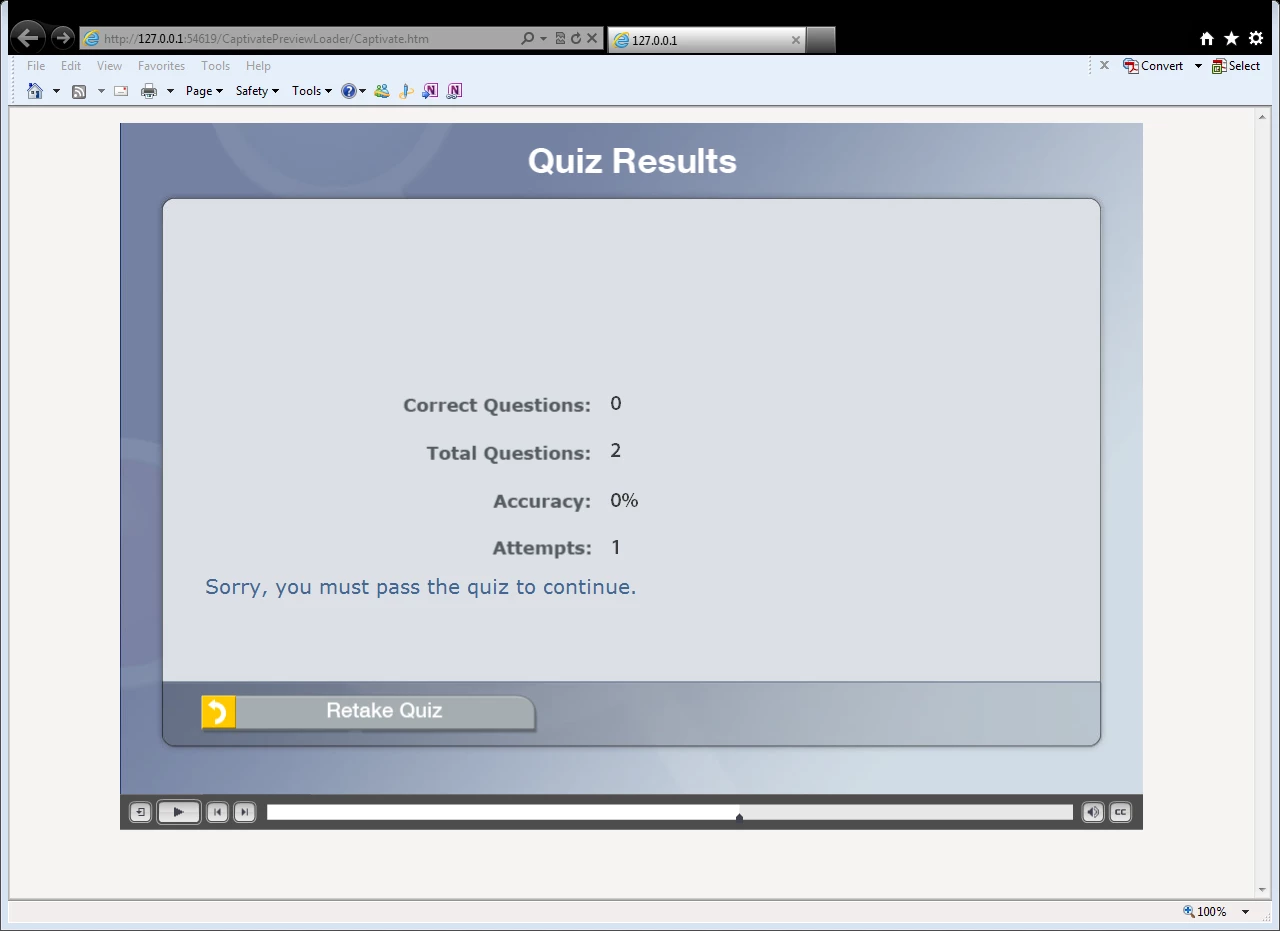
You can see the Retake Quiz button beneath the Continue and Review Quiz buttons.
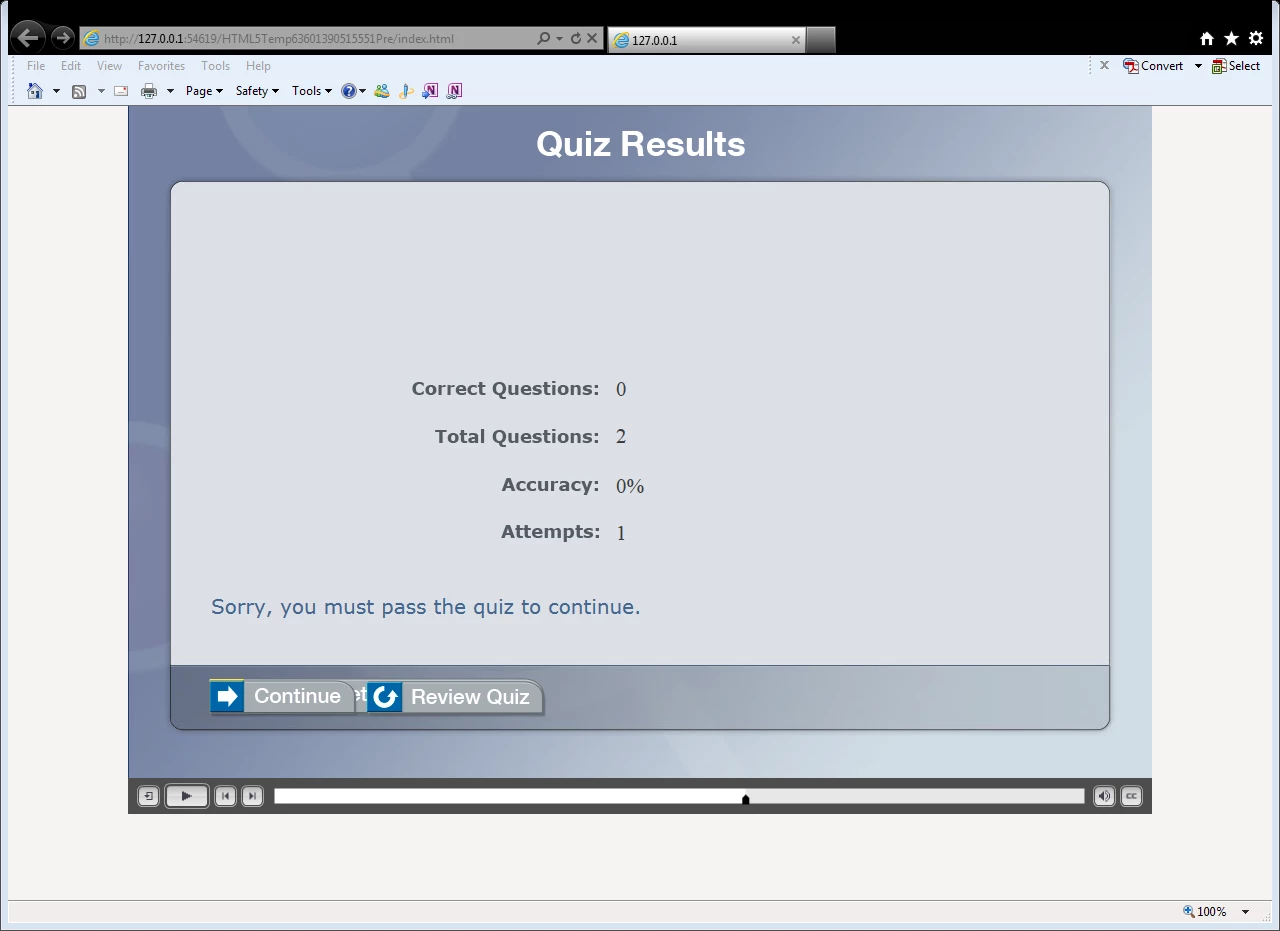
The Quiz settings have been defined as shown in the screenshots below.
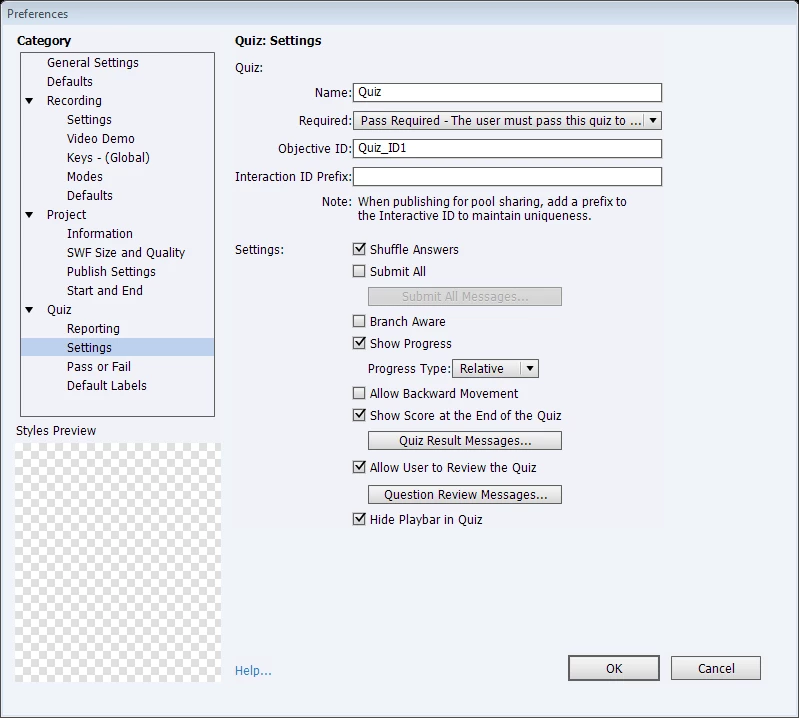
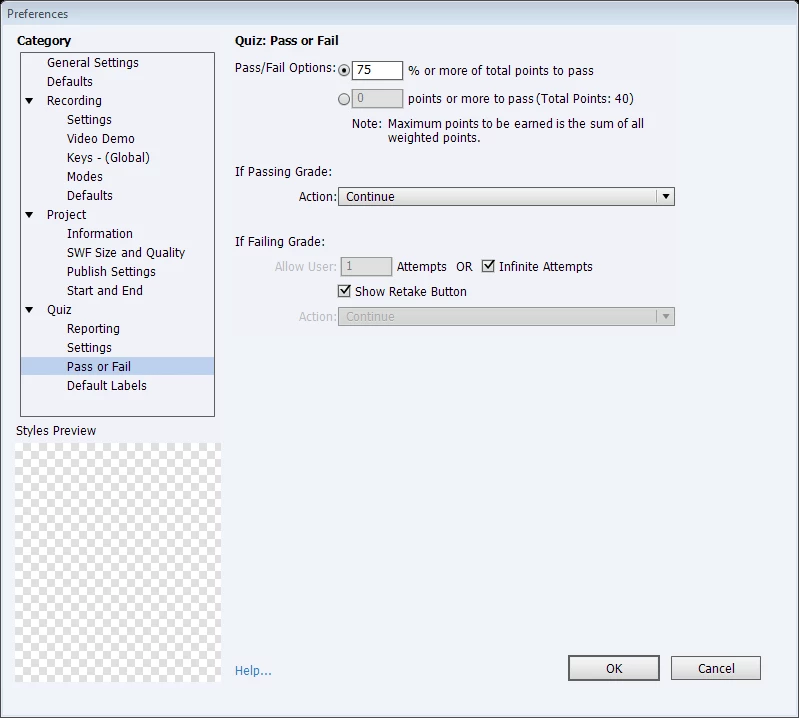
If the user does review the quiz prior to passing, they will not be able to retake the quiz because the Retake Quiz button disappears, and the continue button is disabled by the quiz settings since it is required to pass the quiz before continuing.
In the screenshot below, the user has failed and reviewed the quiz and is now stuck on the Quiz Results slide.
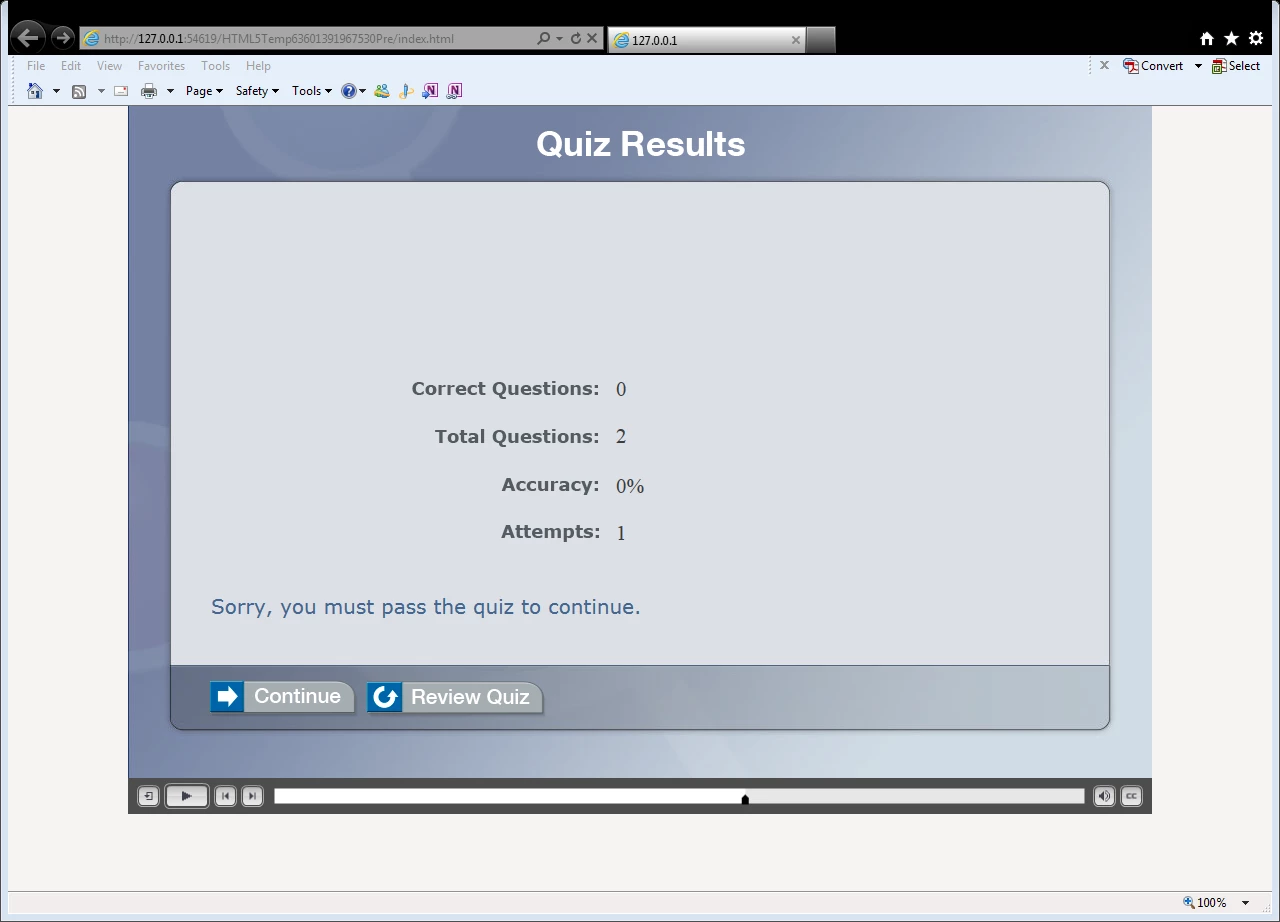
I will need to publishing the courses to both SWF and HTML5, so a solution that will work for both output methods would be great.
Pv
