- Home
- Captivate
- Discussions
- Re: Right aligning text with a space
- Re: Right aligning text with a space
Copy link to clipboard
Copied
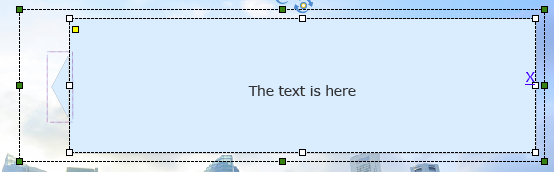
Hello,
I'm hoping that this is really simple. The smartshape shown has an 'X' to close it down (hide it) via a hyperlink. It is right aligned. In the olden days of Word, you could insert a space after the X which would move it away from the right hand side slightly, so that it didn't look so squashed. I can't seem to find a way to do this here (cp9, responsive project), without inserting another smartshape/text box on top of this one and manipulating its position.
Any thoughts please?
Thanks.
 1 Correct answer
1 Correct answer
Most shapes have a text container in it, but that is not the case for the rectangle. However, all shapes have also margins that you can configure (in other apps they often are called padding):
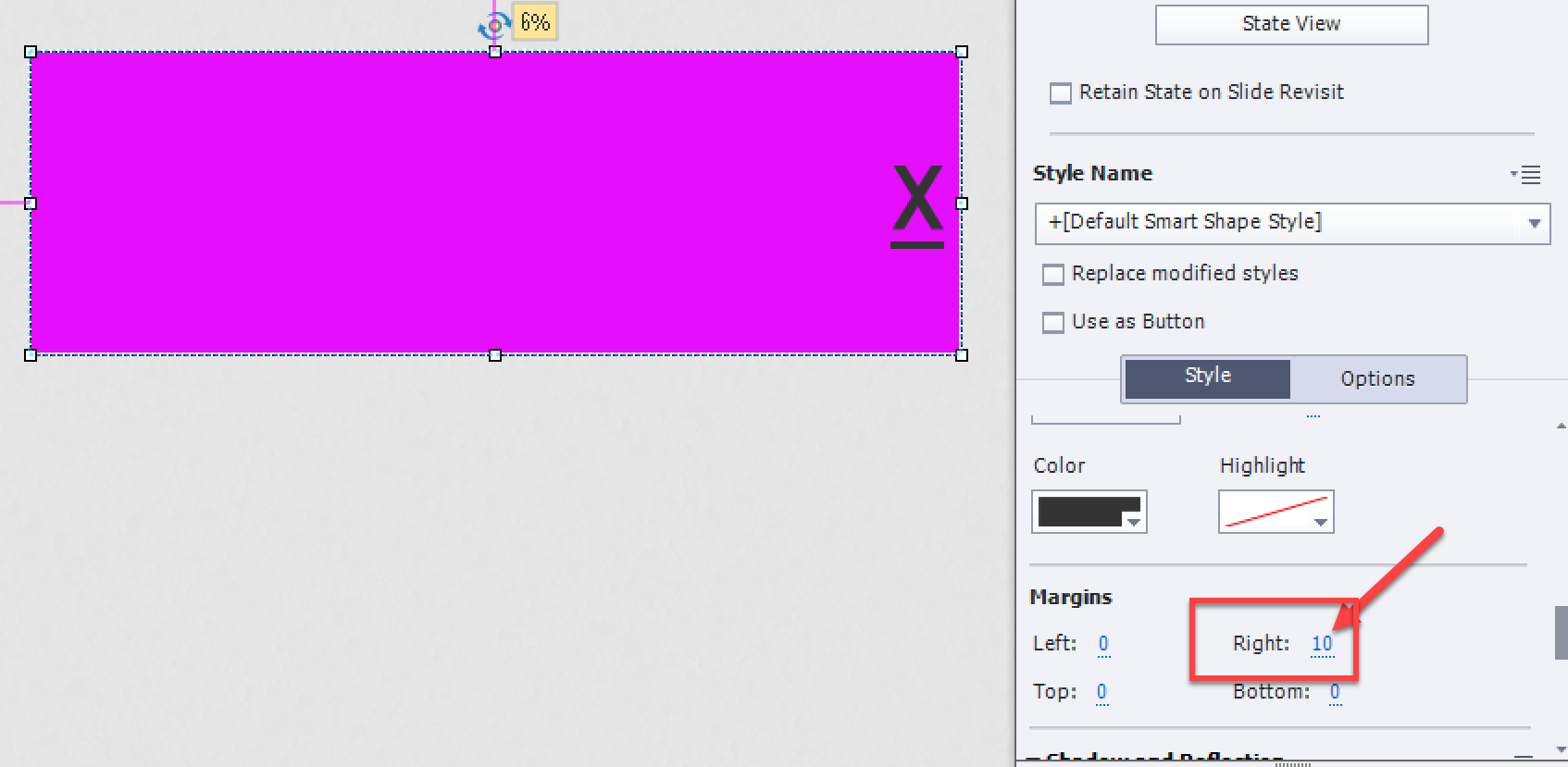
Of course, since you talk about a responsive project, maybe youll have to edit the margin in the different breakpoint views, but that is also the case for the font size.
BTW This is what I meant about the text container in shapes with a form that is not really rectangular, because text in shapes cannot flow
...Copy link to clipboard
Copied
Try inserting a Non-Breaking Space character rather than a normal spacebar character.
Use the Insert Symbol dialog that you can call from the icon in the Properties tab.
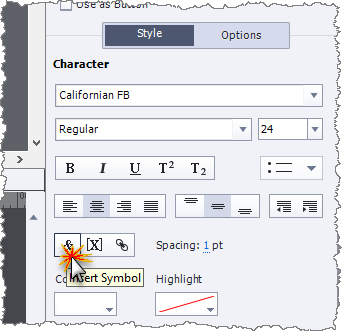
Copy link to clipboard
Copied
Most shapes have a text container in it, but that is not the case for the rectangle. However, all shapes have also margins that you can configure (in other apps they often are called padding):
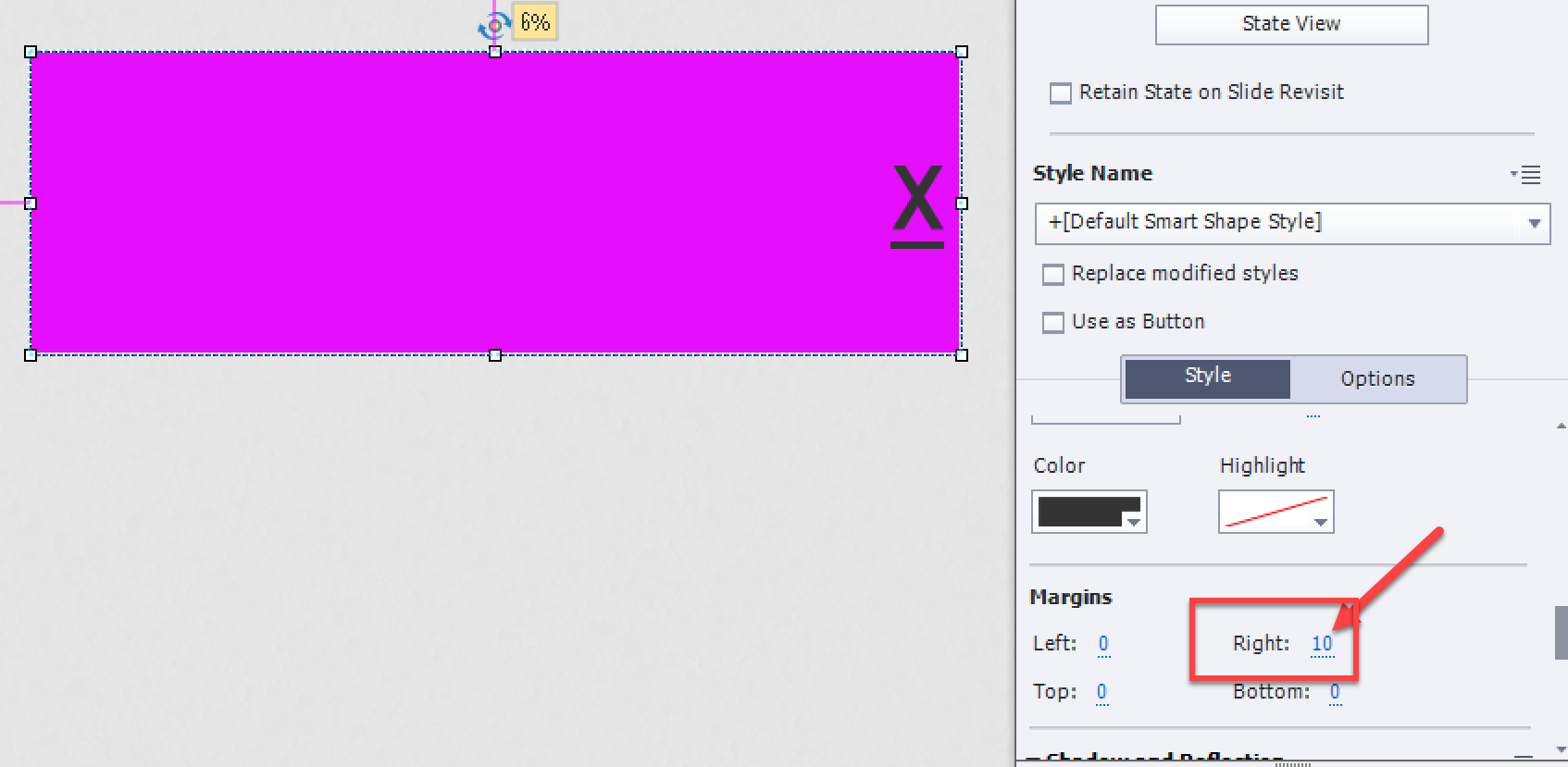
Of course, since you talk about a responsive project, maybe youll have to edit the margin in the different breakpoint views, but that is also the case for the font size.
BTW This is what I meant about the text container in shapes with a form that is not really rectangular, because text in shapes cannot flow freely, it is always in a rectangular 'container':
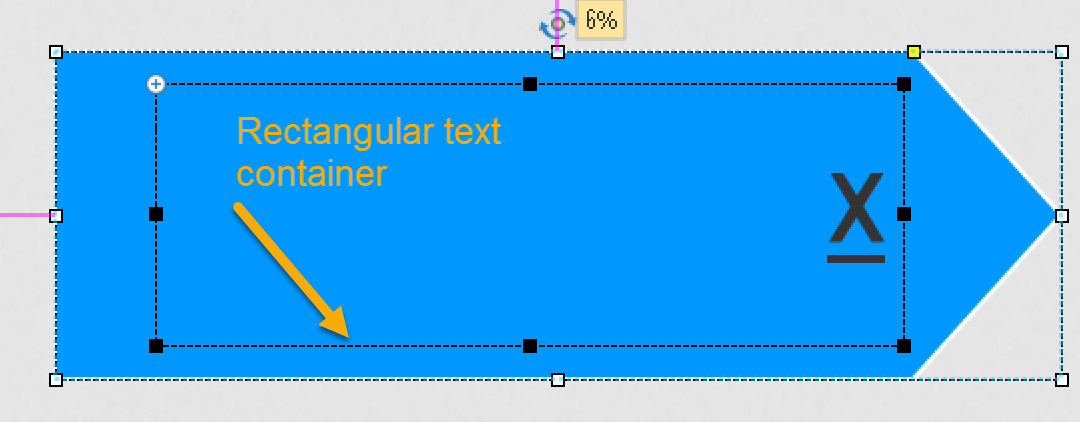
Copy link to clipboard
Copied
Thanks Lilybiri - that has worked. I had previously changed the margin to 3 but the change was obviously so minimal I couldn't see a move. 10 is just right.
The non-breaking space didn't work Rod, but I hadn't experimented with those characters before so thanks for highlighting a new feature to play with.
Copy link to clipboard
Copied
I know, those margins do not always work as expected neither. Often I have to use them because text is not appearing centered vertically/horizontally, although I have chosen that alignment. In that case I will edit the margins as well...