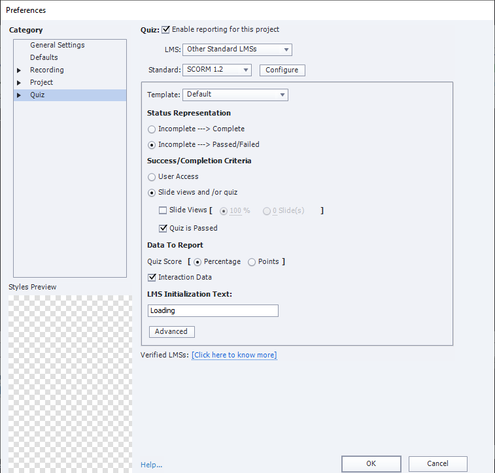- Home
- Captivate
- Discussions
- Scorm showing attempt completed before being passe...
- Scorm showing attempt completed before being passe...
Copy link to clipboard
Copied
Hello!!!
I have a scenario where in Captivate I have it set to where the user has three attempts to pass the quiz. However, in blackboard, if the user tries once, closes out the course, and then tries to come back and attempt the 2 other tries they have, Blackboard has counted it as an attempt and then only lets them view the submission. If they stay in the course it works perfectly but I have a feeling we will run into them closing it out at one point. I can't do three attempt in blackboard either because then it resets the entire scorm package and I don't want them to go through it all over again.
Has this happened to anyone else?
Thank you!!!!
 1 Correct answer
1 Correct answer
Try changing the Quiz Score to points and the Status Representation to Incomplete/Complete/
Copy link to clipboard
Copied
If you want the learner to be required to use up all three available attempts, then you need to have LMS Resume Data Bookmarking bookmarking turned on in the SCORM settings in Captivate, and you need to prevent the learner from getting past the Quiz Results slide until either they have passed the quiz or they have used up all three attempts on the quiz.
First things first. Can you confirm that you have LMS Resume Data Bookmarking turned on?
Copy link to clipboard
Copied
From what I understand, that is the "Never resume data" check box in the advanced settings. I have it checked off so it does resume data. The wierd issue is that if they stop say half way through it works fine and they can come back and it says resume course. It is only once they have attempted the quiz at least once that it is for some reason marking it as "done" even though they should have 3 attempts. then if they exit from the quiz results slide it just says view attempt. Does that make sense?
Copy link to clipboard
Copied
SCORM 1.2 or 2004?
Copy link to clipboard
Copied
SCORM 1.2
Copy link to clipboard
Copied
Please show the Setup of Reporting.
Copy link to clipboard
Copied
Is this the screen your wanting?
Copy link to clipboard
Copied
Sorry, too busy! Please change Status Representation. Better Incomplete/Complete than Incomplete/Passed/Failed.
Copy link to clipboard
Copied
If you have checked the box for Never Send Resume Data, then that means LMS bookmarking is turned OFF. That box should be unchecked if you want bookmarking.
Copy link to clipboard
Copied
It is checked off.
Copy link to clipboard
Copied
Try changing the Quiz Score to points and the Status Representation to Incomplete/Complete/
Copy link to clipboard
Copied
It wouldn't let me do the points but the status representation worked!! I knew it was something simple because then that opens up the options for the quiz. Thank you!!!!