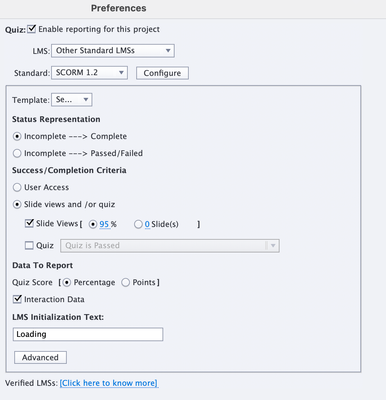Adobe Community
Adobe Community
Copy link to clipboard
Copied
I have Captivate 2019 version 11.5.5.678. I have a button on the last slide that says restart presentation. Here is my action:
It does not work. All it does is replay the slide. I had this working (in a different presentation) before I updated to Big Sur, but now I cannot get this to work. I looked through the internet and tried what i found:
Branch aware is unchecked.
Allow backward movement is checked. Why is this not working?
 1 Correct answer
1 Correct answer
Rod helped me figure out what is going on here.
It’s due to the way you have set up the Advanced Actions that are executed ON Slide Enter of each slide. This is what he said:
You’re using these Advanced Actions to set the value of a tracking variable called vstart to the value of cpInfoCurrentFrame at the beginning of each slide. This enables you to have a button on each slide to just replay the slide.
However, when you click the button on the final slide to jump back to Slide 1 this causes
...Copy link to clipboard
Copied
Where is the Results slide? What are the actions in Quiz Preferences, Pass or Fail? Normally I would expect one of those to get back to the start of the presentation. How did you set up Reporting? How many attempts do you provide on quiz level?
Copy link to clipboard
Copied
In this presentation, I have no quizzes, it is informtion only. So no results slide. Here are my quiz preferences though.
Copy link to clipboard
Copied
Why did you post screenshots of Quiz settings if you don't have a quiz? Confusing!
Do you have Pretest slides? They also will prevent navigation?
I cannot imagine another reason, unless you have some advanced actions on the first slide?
Copy link to clipboard
Copied
I was just grasping at straws at why this was not working.
This was what I found as fixes and I could not find anything else as a fix. I have no idea of why this is not working. I have done this many tiimes before. I am going to try it on a mac that is not updated to Big Sur and see if it works.
Copy link to clipboard
Copied
Publishing it with a Catalina system did not work. this was the first one I tried after upgrading to Big Sur. Any ideas of why it is not working?
Copy link to clipboard
Copied
I am a Windows only user, if this is something specific for Mac, cannot help you. Sorry.
Copy link to clipboard
Copied
Rod helped me figure out what is going on here.
It’s due to the way you have set up the Advanced Actions that are executed ON Slide Enter of each slide. This is what he said:
You’re using these Advanced Actions to set the value of a tracking variable called vstart to the value of cpInfoCurrentFrame at the beginning of each slide. This enables you to have a button on each slide to just replay the slide.
However, when you click the button on the final slide to jump back to Slide 1 this causes a problem. Clicking the button to Restart the project DOES actually jump the user back to the first slide. But on that first slide there is also an Advanced Action that is set to immediately jump to whatever frame vstart is currently set to.
Since vstart was last set to the value of the first frame of the final slide, that’s where the action jumps the user.
So, in the blink of an eye, the user has been jumped from the final slide back to the first slide and then back to the final slide again. It happens so quickly that you cannot notice. It just looks like you jumped back to the beginning of the final slide. The button actually DID do as it was programmed to do, jump to Slide 1.
So to resolve the issue, you need to adjust the Advanced Action being executed on the very first slide so that it does not jump the user to the vstart frame. I would suggest you just take out that line of the action.