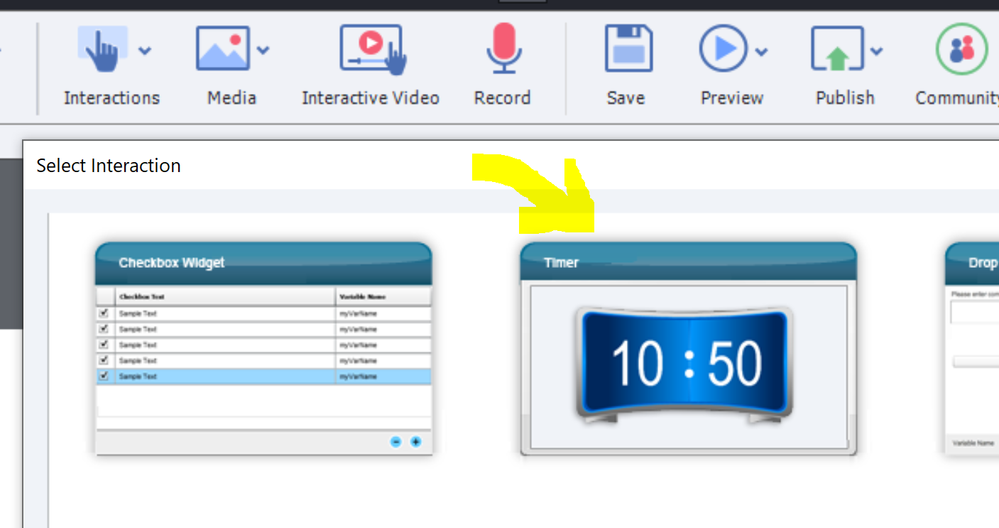- Home
- Captivate
- Discussions
- Re: Slide Countdown timer for Captivate project
- Re: Slide Countdown timer for Captivate project
Slide Countdown timer for Captivate project
Copy link to clipboard
Copied
Hello,
1) How to set a countdown timer for the captivate slides(Not Quiz).
2) It should start when the audio is playing and stop when the audio is stopped.
3) The Countdown timer should display the time duration taken by the slide to complete.
4) And on revisiting back to the slide the completed countdown timer should not count again as it has already counted the time duration. So no counting on revisit.
5) How to write a Advanced action for that?
Copy link to clipboard
Copied
Did you have a look at the Timer Interaction?
Copy link to clipboard
Copied
No mam, I have no idea on what it is.
Copy link to clipboard
Copied
Under Learning Interactions, which you find under the big button Interactions. Probably the easiest way to do what you want. I have written some blogs about showing time, but why make it difficult when it can be done easily.
Copy link to clipboard
Copied
Mam can you share that link. Or the screenshot??
Copy link to clipboard
Copied
Copy link to clipboard
Copied
With this do I have to write advanced actions?
Copy link to clipboard
Copied
Hide the interaction at the end of the slide, it will not appear when you revisit the slide.
It is still not very clear which time you need to start with, because there are two different requirements in your question: duration of the slide or the duration of the audio?
Copy link to clipboard
Copied
How to write both the requirements?
1) Duration of the slide.
2) Duration of the audio.
Will save both for reference.
Hide the interaction at the end of the slide, it will not appear when you revisit the slide.
It is still not very clear which time you need to start with, because there are two different requirements in your question: duration of the slide or the duration of the audio?
By @Lilybiri
Copy link to clipboard
Copied
Countdown starts when the Timer interaction appears, so you need to play with Show/Hide, eventually combined with the command 'Delay Next actions by...'.
Copy link to clipboard
Copied
Mam I tried but I'm not able to do it.
Copy link to clipboard
Copied
Is it possible to control the timer if it is implemented.
Copy link to clipboard
Copied
No, you don't have control over the timer once it is started. Maybe you mean something else, can you explain?
Copy link to clipboard
Copied
The slide will have a slide counter, that will count the duration of the individual slide. Once the slide is done playing the counter should count the duration of the slide and should stop counting. So when the slide is revisited again the slide should count the slide duration again or should not count again. Two different scenarios of slide duration counter. This is want I need
Copy link to clipboard
Copied
Along these lines, I've observed that you can only use the countdown timer widget one time in your project (if you have selected Display For: Rest of Project). When you try to add the widget to a later slide, you get an "Invalid Widget" error.
But, if you copy the slide with the widget, it works. You then use an advanced action to hide the first widget. This also stops it as well, and the 2nd widget is unaffected by the first.
Copy link to clipboard
Copied
FYI all learning Interactions, including this Timer widget, have been taken out in Captivate Classic although they were functional in HTML output (have clients who use them since many years). Explanation: they are based on SWF-technology, which is a security risk.
You asked about this same problem on one of my older blog posts. This is the reason why I have not replied yet. The Captivate team throws features in the trash can without a valid replacement. Not sure about their reasons.
Get ready! An upgraded Adobe Community experience is coming in January.
Learn more