- Home
- Captivate
- Discussions
- Re: Slide level Accessibility is not working
- Re: Slide level Accessibility is not working
Copy link to clipboard
Copied
Hi Team,
I am developing a accessiblity compilant course. Screen reader NVDA is not reading the 'Slide Accessibility' text. I am not sure to understand why it is not reading the text. I followed the below steps mentioned in the adobe site
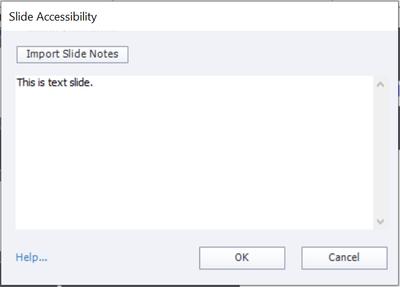
Please help me on this request.
Tahnks.
 1 Correct answer
1 Correct answer
I cannot suggest any screen reader. But if you are using Captivate 2019, whichever one you use would need to comply with the Microsoft accessibility standard. So, ask the people behind the screen reader software which standards they comply with.
Copy link to clipboard
Copied
Did you note this statement on that Adobe website page:
"Output generated with the Enable Accessibility option is displayed by all supported browsers. However, your output may not be Section 508-compliant unless it is viewed with Internet Explorer. Internet Explorer is the only browser with support for MSAA (Microsoft Active Accessibility)."
Have you verified that NVDA complies with this?
Copy link to clipboard
Copied
Thanks for your answer!
Yes, I have checked in Microsoft edge with NVDA but still I am not able to understand why it is not reading the accessbility text.
Copy link to clipboard
Copied
Microsoft Edge is not the same as Internet Explorer.
Since Internet Explorer is no longer used in most organisations I can understand why you might choose Edge. But it's possible that the Accessibility code built into Captivate 2019 HTML5 output is only compatible with MS IE.
Since you are using NVDA I would suggest you should contact them and ask about their product's compatibility with MSAA (Microsoft Active Accessibility). It's possible the reason NVDA is not reading the accessibility text is that it does not adhere to the Microsoft standard. If not, you may not be able to use NVDA with Captivate.
Copy link to clipboard
Copied
Thanks!
Sure I will try to contact them.
Which screen reader tool would you suggest for Captivate 2019? I use Narrator and NVDA currently.
Copy link to clipboard
Copied
I cannot suggest any screen reader. But if you are using Captivate 2019, whichever one you use would need to comply with the Microsoft accessibility standard. So, ask the people behind the screen reader software which standards they comply with.
Copy link to clipboard
Copied
Sure, thanks!
