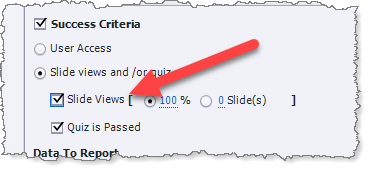- Home
- Captivate
- Discussions
- Re: Slide progress is not reported to LMS with SCO...
- Re: Slide progress is not reported to LMS with SCO...
Slide progress is not reported to LMS with SCORM 2004 V4
Copy link to clipboard
Copied
Unfortunately, I am struggling with the reporting in Captivate.
I am not able to setup a course which is reporting the slide progress to the LMS.
With and without Quiz, there is not slide progress reported.
Even when I set slide progress 100% for finishing this course, it is only reporting the quiz results.
Any idea what I am doing wrong? Any example course I can learn from?
Thanks
Copy link to clipboard
Copied
I think you may be misunderstanding what the Slide Views setting in the Quiz Reporting dialog is doing.
Your subject line indicates you have set your module to report to SCORM 2004, correct?
That means you are able to report Completion status and Pass/Fail status via separate variables (With SCORM 1.2 there was only one variable available for this.)
If you check the extra box for Slide Views, that means you are adding another criteria that will determine whether or not the module will be marked as Success. In the case I show below, the user would need to pass the quiz AND view all of the slides in the project otherwise their session would not be marked as Successful.
Now, I suspect that you might have been expecting something different here, so can you elaborate on what exactly you were wanting to report to the LMS about slide progress?
Copy link to clipboard
Copied
Hi RodWard,
many thanks for your fast response.
What I know from other courses (not captivate) there is the slide progress reported to LMS.
So the progress is given in % of shown slides. I assumed thats a value like cmi.progress_measure.
I even did some tests with a another commercial scorm (not produced in captivate) and our LMS is reporting this correct.
When I understand you correct - the Quiz and slide progress is only to get the status completed or successful.
But how can I force captivate to report slide progress in %?
Copy link to clipboard
Copied
By default, Captivate reports all SCORM variables to the LMS. Whether or not the LMS chooses to display those variables in reports is up to the LMS.
Can you show screenshots of your Quiz > Reporting settings? Do you have Interaction Data turned on?
Copy link to clipboard
Copied
Hi,
my settings are as following (sorry the installation is in German):
Even in Scormcloud debug log does not seem to report slide view progress - maybe I am wrong.
https://app.cloud.scorm.com/sc/guest/ViewDebugLog?logId=4b3d240d-702b-46e5-abcf-40b908529a45&courseT...
Thanks for your appreciated help.
Copy link to clipboard
Copied
Your settings indicate you have no quiz in your project and you want Completion and Success to be awarded based on the user visiting every slide in the module.
However the problem with using Slide Completion as a criteria is that in many courses the user is able to navigate the content without visiting every single slide, and if that happens then they do not get marked as completed and passed.
So my question would be: Is the LMS marking your project as completed and passed when users finish the module? Or do some users report that they are not marked as complete despite finishing the content?
Copy link to clipboard
Copied
Hi,
no, I have Quiz Slides too in this project. But they are just for enhancing the learning. The Slide progress is important and it shall be reported to LMS. But there is no reporting of the slide progress, e.g. in % .
Only the Quiz results are reported. Thats my problem.
I need the % of Slide progress reported.
How to manage that?
Copy link to clipboard
Copied
Additionally I forgot to answer your question. When I set the above quiz settings, I get the following result in Scorm Cloud
Copy link to clipboard
Copied
What you show in your screenshot from SCORM Cloud is all I have ever seen reported in most LMSs I have worked with. I cannot recall having seen any output that told you how many slides were visited or what percentage of slides were visited. It was only ever the score as either points or percentage.
There is no SCORM variable (that I am aware of) for "number of slides viewed". The variable that tracks the number of slides viewed is internal to the Captivate module. The SCORM standard doesn't really require that the content be made up of slides or pages or anything like that. It's quite agnostic in terms of how the content is divided up. That's why in SCORM 2004 you can decide completion or pass/fail in several different ways. It allows the designer of the course to decide which method makes sense. The final result is a combination of Completion and Success.
This allows the designer to achieve "completion" of a module (by setting the completion criteria inside Captivate to viewing a given number of slides). If the criteria is met, the SCORM variable that records completion gets sent to the LMS. The LMS doesn't really care what method was used to decide the completion. It just records that the completion criteria was met. The same principle applies to Success/Fail. SCORM doesn't really care what happens inside the module. It just reads the SCORM variables it receives from the module.
Copy link to clipboard
Copied
hm, is there a way to set a value in captivate (maybe in a variable) which is reporting this value?
Because when the quiz result is not important, can I calculate the value in advanced action and send it to LMS?
So I might correspond to the LMS by myself 😄
I have a course (not captivate) which is responding the slide progress - so I hoped this is possible in Captivate too.
Copy link to clipboard
Copied
You can certainly create a Custom User Variable in Captivate and assign it any value you want. But whether your LMS will record that variable is doubtful. Most LMSs are only interested in the standard SCORM variables. Some LMSs will record user variables as part of the bookmarking Resume Data, with the intention of feeding the variables back to the course module when the user resumes the sesson to complete it. But that doesn't mean the LMS will keep the data for use later AFTER the user has successfully completed the module. Again, this is highly variable and depends on how the specific LMS is coded to work. Each is different.
Which LMS are you actually using? Your previous post showed a screenshot from SCORM Cloud. Are you using SCORM Cloud just for testing purposes or is this your LMS?
Another option you might want to consider is using a newer LMS integration standard such as xAPI or CMI5. These are more advanced in terms of what you can report to the LMS, but because they are "cutting edge" there are very few LMSs that actually work with them.