- Home
- Captivate
- Discussions
- Re: Software Simulation Menu wrapper?
- Re: Software Simulation Menu wrapper?
Software Simulation Menu wrapper?
Copy link to clipboard
Copied
Hi,
I'd like to know if there is an easy way to wrap a Menu around the final output of Software Simulation?
I have different e-learning topics I am creating software simulation for. One example is the quiz for assessing to test their knowledge.
Can that be done easily. If not, how do I approach doing this?
It doesn't need to look like this, but I was wondering if that was a built-in function for software simuation lessons.
Thank you!
Susanne
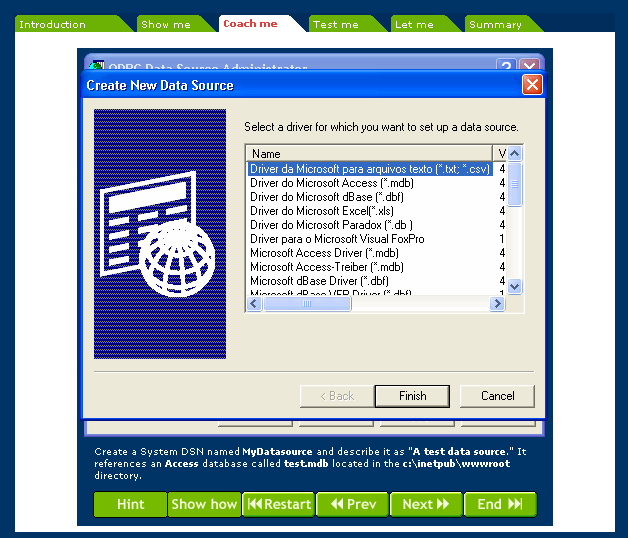
Copy link to clipboard
Copied
A question that has appeared on the forums since multiple versions, and still no easy solution. I had pleaded to have a 'knockout master slide' available and an easy way to have captured files into such a master slide, but that feature request seems not to be very important, maybe not asked by many users until now.
So long time ago I have described a workaround that involves several rescaling operations. Checked it out, and it still works for recent versions. You can have a look at:
http://blog.lilybiri.com/create-and-use-a-knockout-master-slide
Lilybiri
Copy link to clipboard
Copied
Thanks for your help on this Lilybiri.
I am a complete newbie to e-learning, so excuse me for the basic questions.
I am trying to recreate your example, but am running into this issue
I selected MODIFY-> unchecked "Maintain Aspect Ratio"
The next item you wanted me to select was: "Keep project the same size and position the objects "bottom"
However, that selection is greyed out.
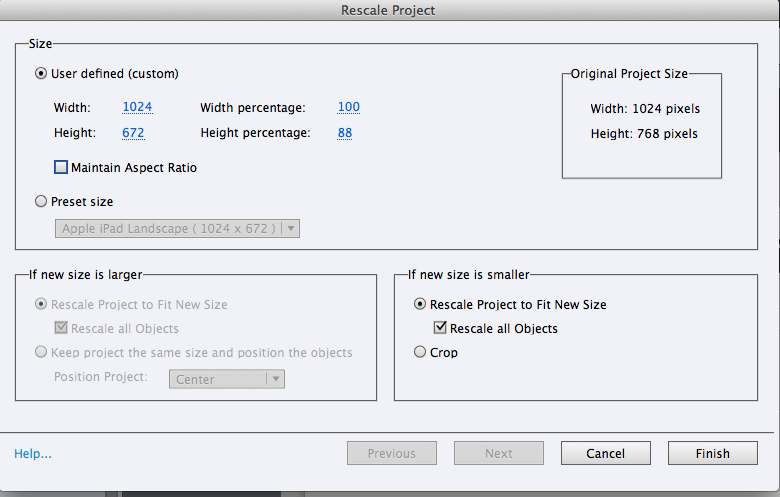
Please let me know what I can do to select this.
Thank you!
Susanne
Copy link to clipboard
Copied
It is unselected because your new size is smaller, it should be larger. Can you please read carefully the post instructions.
Get ready! An upgraded Adobe Community experience is coming in January.
Learn more