 Adobe Community
Adobe Community
Start Arrow Colors
Copy link to clipboard
Copied
Is it possible to change the colors of the arrow that is the "play" button to start a captivate project?
Copy link to clipboard
Copied
I think you are talking about the play button that appears when you either uncheck AutoPlay or publish to pdf/html?
One day an Adobe Engineer posted a way to change that arrow for the HTML-output, but will not work for the other situations. Will try to find it.
However you can also create a poster image and try that way to circumvent the 'empty' screen with just that grey button.
Lilybiri
Copy link to clipboard
Copied
We are trying to change this arrow...so that the center and or the outline is orange
(yes HTML5 output)
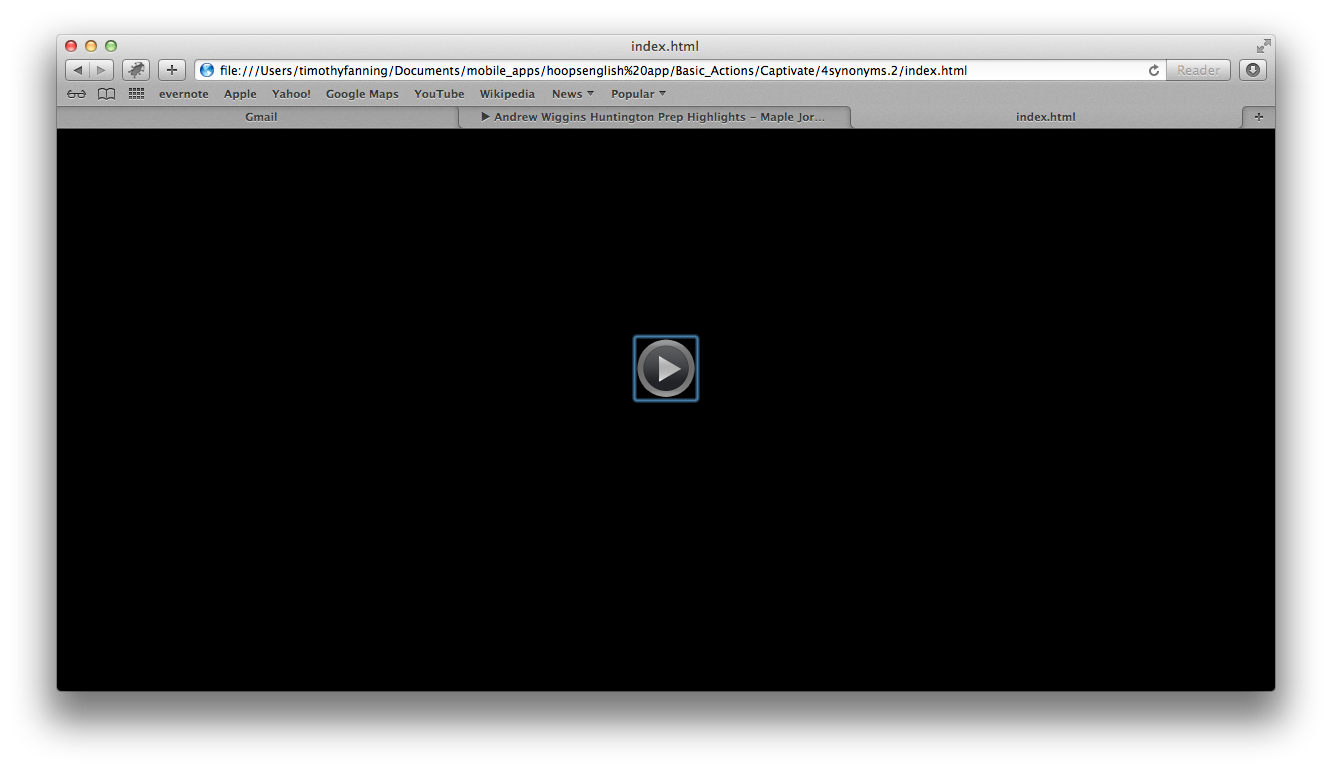
Copy link to clipboard
Copied
Sorry, cannot find that answer again on the other Captivate forum.
I know perfectly well which arrow you were pointing at, hope that Ashish Garg, the Adobe engineer who posted that answer, pops in here.
That arrow is to be found in the installation folder of Captivate\HTML\Assets\Playbaricons. Have no time to check it out myself, but if you upload another arrow with the same name, or try to edit that one?
Lilybiri
Copy link to clipboard
Copied
I tried editing the Play-arrow.png file and now I am getting an error message 😕 i put the old file back but the error still exists and I can't publish anything!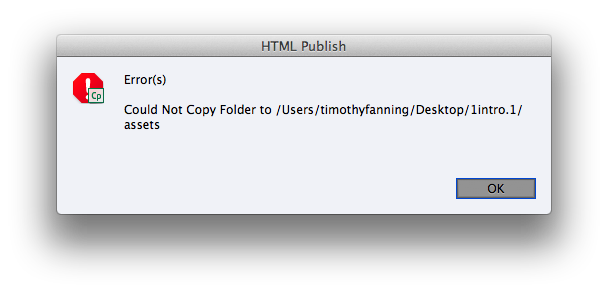
Copy link to clipboard
Copied
Did you change the name and/or size of the icon when you added it there? If yes, then you need to open the CPLibrary.css file from the \HTML\assets\css folder and change the file specifications there as well. Just search for "Playbar_icon.png" (which is the name of default icon) and make the necessary changes.
Sreekanth
Copy link to clipboard
Copied
No...i just edited the colors in a new version (same size, same name) and then tried to put the old one back when my version didn't work... 😕
Copy link to clipboard
Copied
I don't use Mac. So, this is just a guess.
Generally the assets folder is in the Program Files folder, which is the standard installation folder for us. However, in the screenshot I can see that your assets folder in on the desktop. Is that the right folder? Since the message indicates failure to copy your file to this folder, do you have administrative access that folder? Again, this is from the Windows experience where some users will not be permitted to copy/ modify files in the Program Files folder.
Sreekanth
Copy link to clipboard
Copied
That is where I was trying to publish the captivate project...to the desktop...so it was like the publish function hit an error when it was publishing the assets folder....
I have tried so far:
-editing the color of the Play button and using the same file name and size in the html folder in captivate
- changing the css to point to a new file (same size, different name)
-after publishing to html5 changing the color of the play.png (this just lead to no arrow being displayed)
Considering now I can't publish at all this is a bit of a problem...i think i may need to uninstall and reinstall
Copy link to clipboard
Copied
Be anxious to hear if somebody successfully changes that arrow...i ended up with my tail between my legs, uninstalling and reinstalling Captivate