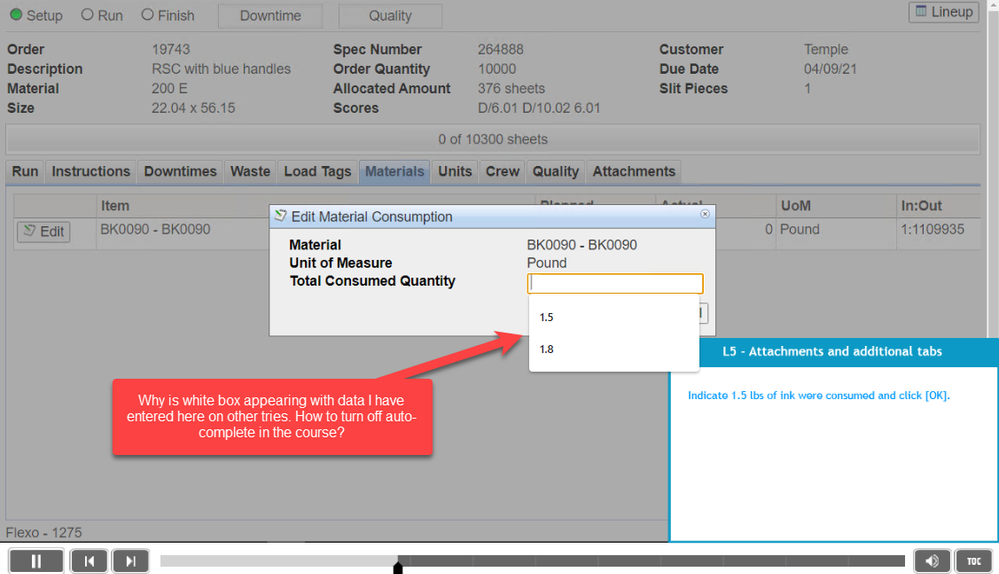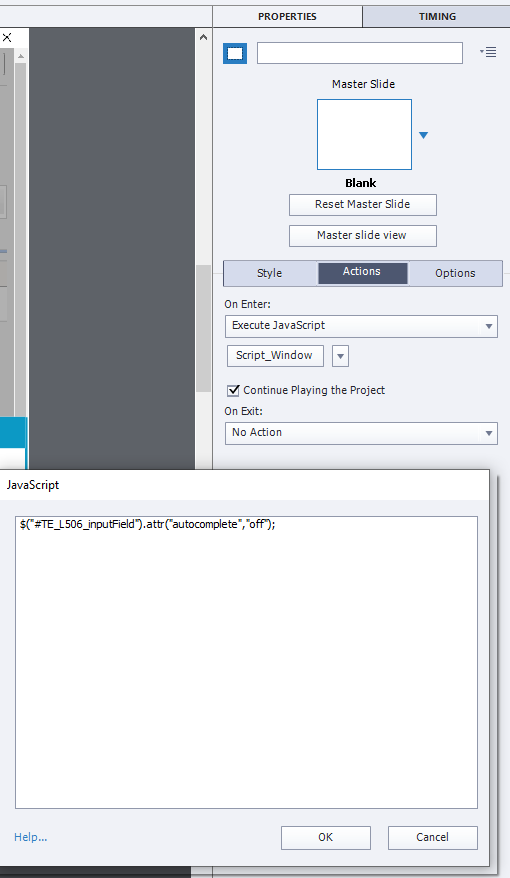- Home
- Captivate
- Discussions
- Re: Stopping browser autocomplete in text boxes
- Re: Stopping browser autocomplete in text boxes
Stopping browser autocomplete in text boxes
Copy link to clipboard
Copied
Has anyone found a way to stop the browser autocomplete dropdown choices from being shown on TEBs in a published project? Preferably by adding the form or input autocomplete attribute to the Captivate publish template, but even manually adding it post-publish to every project would be better than nothing. We're seeing the same issues previously reported where if a user picks an item from the autocomplete choices, the form auto submits, causing a loss of data in the record. Primary browsers are Chrome and IE. Thanks!
Copy link to clipboard
Copied
I have not had a chance to test this but perhaps you can try this to see if it works.
Place the code as an onEnter action (Execute JavaScript) for the slide where your TEBs are.
$("input").attr("autocomplete","off");
Copy link to clipboard
Copied
Thanks, but it's not working.
Copy link to clipboard
Copied
I just tested and one of the only ways was to set it to new-password
$("input").attr("autocomplete", "new-password");
Copy link to clipboard
Copied
Thanks. Still not working in Chrome here.
Copy link to clipboard
Copied
Are you copying and pasting?
Perhaps try deleting the quotes and re-typing them.
Copy link to clipboard
Copied
Good thought, but still not working.
Copy link to clipboard
Copied
Hi, having same issue. Were you able to figure out how to turn off auto-fill (I don't understand how anyone is using TEBs with this issue? Surely someone has figured out how to turn this off?). I have been told to set autocomplete="off" on the TEB, but no idea how to do (I am a Cap 19 beginner!)
Copy link to clipboard
Copied
Note: I named my TEB variable TE_L506. Wouldn't think this is a field that would be auto-filled. But
Copy link to clipboard
Copied
What is the name of your actual TEB field?
If the other code options above are not working, perhaps try the following adjustment where you replace only the word entryBox with the name of your TEB.
Keep the quotes, hash, and _inputField in place.
Again - this would need to be placed as an Execute JavaScript onEnter action
$("#entryBox_inputField").attr("autocomplete","off");
Copy link to clipboard
Copied
I guess my problem is, I do not know how to assign code to the TEB?
Copy link to clipboard
Copied
How/where do I place an... Execute JavaScript onEnter action?
(apologies as I am a beginner!)
Copy link to clipboard
Copied
Here are some pics to help.
Copy link to clipboard
Copied
THANKYOU!!!
Copy link to clipboard
Copied
I set JavaScript on slide [On Enter] - Do I have this right?
Now, when I get to this page of training in Chrome, Chome opens a new blank tab?
Copy link to clipboard
Copied
Looks like you have the right place.
However, you will need to use the name of your text entry box rather than your variable name.
From what I can see, the name of your field is
Text_Entry_Box_L506
I would not expect it to open a new tab in your browser, though.
$("#Text_Entry_Box_L506_inputField").attr("autocomplete","off");
Copy link to clipboard
Copied
If you need to wait for the learner to perform functions on your slide - you may want to uncheck that box that says "Continue Playing the Project"
Copy link to clipboard
Copied
Thankyou changed Javascript to...
$("#Text_Entry_Box_L506_inputField").attr("autocomplete","off");
But when I come to this slide, still showing auto-complete box and still opening blank tab.
😞
Copy link to clipboard
Copied
If you are inclined, here is Cap file with my problem slide. 3 slides- TEB is on 2nd slide. 🙂
Copy link to clipboard
Copied
Hmmm... .cptx file(13MB within file size limit) won't post. Maybe not permitted?
Copy link to clipboard
Copied
On the drop button beside the Script_Window button, make sure you have Current selected. That may take care of the blank tab opening.
Copy link to clipboard
Copied
@Stagprime just FYI by default the generic name of the TEB and its variable are the same, something which has always frustarted me.
Copy link to clipboard
Copied
@Lilybiri - yes, I am aware of that.
From the posted pictures, however, it looks as though some adjustments have been made to that.
Copy link to clipboard
Copied
I was never able to resolve it before other larger fires erupted. It's still on my list of nagging issues.
Copy link to clipboard
Copied
Hello everyone. I would love to hear if anyone has had any success with the proposed solutions above or has any new solutions. I am experiencing this very same issue myself.
-
- 1
- 2
Find more inspiration, events, and resources on the new Adobe Community
Explore Now