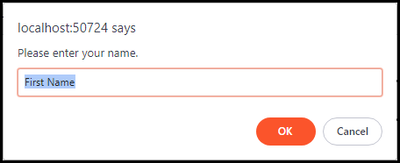- Home
- Captivate
- Discussions
- Stopping browser autocomplete in text boxes
- Stopping browser autocomplete in text boxes
Stopping browser autocomplete in text boxes
Copy link to clipboard
Copied
Has anyone found a way to stop the browser autocomplete dropdown choices from being shown on TEBs in a published project? Preferably by adding the form or input autocomplete attribute to the Captivate publish template, but even manually adding it post-publish to every project would be better than nothing. We're seeing the same issues previously reported where if a user picks an item from the autocomplete choices, the form auto submits, causing a loss of data in the record. Primary browsers are Chrome and IE. Thanks!
Copy link to clipboard
Copied
This is a tough one. It seems the browsers have made some changes that have broken the suggestions you've already been offered.
I was thinking, though, is there a way to sort of hack our way around this browser problem...?
I have an idea that may not work in all scenarios but I would be curious to know if it is helpful for someone.
Here is what I am thinking...
The TEB is always associated with a variable in Captivate. Let's call our variable varTEB.
No need to make an actual TEB - just make the variable.
Craft yourself a button for the user to click and enter the requested data such as their name.
Here is some code to place on the button as Execute JavaScript
varTEB = prompt("Please enter your name.","First Name");
This will bring up a prompt much like an alert window but will take the input and set it to the variable.
I don't think the prompt will have an autofill option.
Copy link to clipboard
Copied
This is definitely a good workaround solution. Unfortunately, for me, this won't work in my current situation. I think we just found another "feature" that Adobe could add as a checkbox in their Captivate software (Check if you want Autocomplete on; uncheck if you do not). Thanks for all of your help trying to find a solution. I'll keep playing around myself.
Copy link to clipboard
Copied
Has anyone found a solution to this yet? I've looked around and found several options, but none of them are working for me. (My lack of skill in coding and knowing where to put code could be contributing to that.)
-
- 1
- 2
Get ready! An upgraded Adobe Community experience is coming in January.
Learn more