- Home
- Captivate
- Discussions
- Re: Survey Quiz does freezes Captivate 8
- Re: Survey Quiz does freezes Captivate 8
Survey Quiz does freezes Captivate 8
Copy link to clipboard
Copied
I am using Captivate 8. I have 105 slides.
When I create one Multiple Choice Quiz question that is a Survey ,Captivate 8 will freeze when I either Preview it or even publish it. The next button will not allow me to go to the next slide.
However, when I create a Multiple Choice Question question that is Graded Captivate does work as a published file and Previews correctly. When I have the two together it works fine. When I remove the graded question and only have it as a survey question the problem starts again, nothing happens as a published file or works in preview mode.
Does anyone know if there is a way to fix this issue?
Copy link to clipboard
Copied
What setting do you have in Quiz > Settings > Required dropdown?
Copy link to clipboard
Copied
RodWard wrote
What setting do you have in Quiz > Settings > Required dropdown?
Thanks for your help. Here are screenshots of what I have.
From the preferences > Quiz I originally turned off "Allow User to Review the Quiz. But if I turned it off or kept it on my published Captivate 8 file and event he preview does not work. If it's a graded quiz it works.
By the way, do all I have to do is HIDE the Quiz Review and it won't show? Or must I deselect it from the Quiz preferences?
So back to the original problem. I just want one survey quiz at the end of this Captivate 8 project but that one survey quiz seems to freeze the published or previewed Captivate file.
Thanks for your help.
Copy link to clipboard
Copied
I see that if I just HIDE the Quiz Preview page it will not show up in the final output.
I created another test Captivate 8 page and put in a survey quiz page and it previews fine. So this can only mean that the Captivate file I am working on is not allowing the one quiz survey page to function with the rest of the presentation.
Copy link to clipboard
Copied
I don't see any screenshots of your settings. You didn't insert the file properly. Use the toolbar.
Copy link to clipboard
Copied
RodWard wrote
I don't see any screenshots of your settings. You didn't insert the file properly. Use the toolbar.
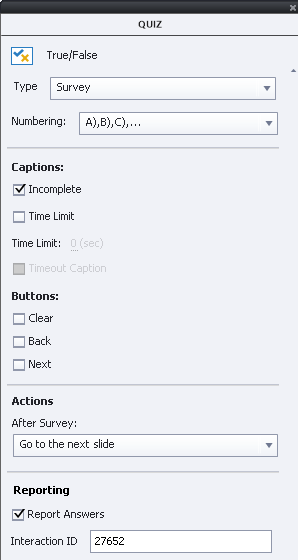

Copy link to clipboard
Copied
Good news! I hide the first slide and after preview the buttons work fine. So it might have something to do in the first slide that is not moving forward once I put in the survey slide.
Copy link to clipboard
Copied
I think the third party widget is causing the problem with the survey quiz question... It needs a quiz question to send the send.php to our emails... When I put the survey question in the first slide that's when the first slide freezes after I put in the survey question. A graded question works fine....