- Home
- Captivate
- Discussions
- Re: Tableau 10.5 not working properly when recordi...
- Re: Tableau 10.5 not working properly when recordi...
Tableau 10.5 not working properly when recording software demo with Captivate
Copy link to clipboard
Copied
Hi,
I am using Captivate to create a software demo in Tableau 10.5 on Windows. I am unable to add fields (Dimensions and Measures) to the columns and rows shelves. I drag and drop or double-click but nothing happens. If I close Captivate these functions works as they should. I'm not sure why it is interfering with Tableau's functionality. It is not an issue when I use other screen recording software.
Copy link to clipboard
Copied
Etes-vous francophone? I see no answer yet (was not frequently on forums due to travelling this week). Can you explain more (possible in French, I understand it maybe better than English)? I wonder if you are talking about the Table interaction? Or is it the application you are recording for a simulation? For that last scenario: which mode(s) did you use?
Copy link to clipboard
Copied
Désolée, non, je ne suis pas Francophone. Mais j'essairai d'expliquer le probleme en Francais. En bas, vous voyez la placement de les Dimensions et les Measures sur les étagères dans Tableau. Mais, si vous regardez the video, vous pouvez voir que rien ce pass lorsque je l'ai essayé en utilisant Captivate. Tableau 10.5 issues with Captivate - YouTube
J'apprécierais votre aide.
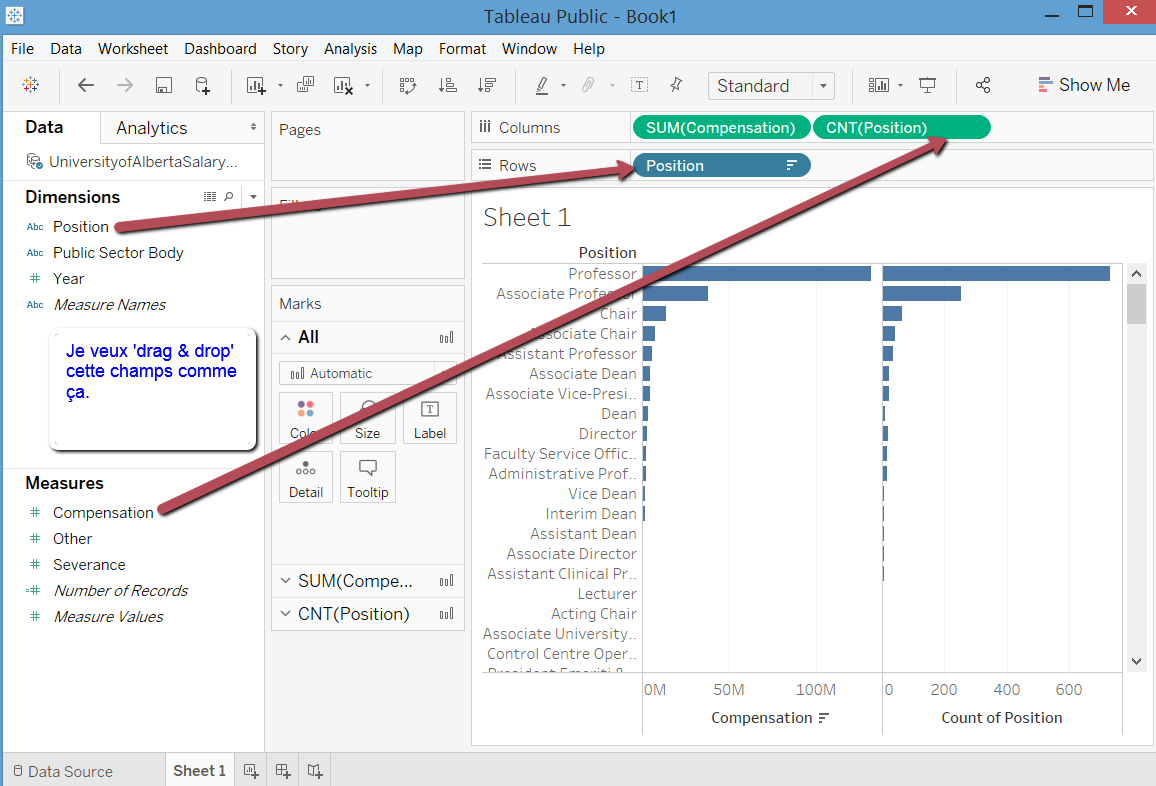
Copy link to clipboard
Copied
No problem, neither English nor French. My suspicion was due to the terms used in your first question.
Drag&Drop is not part of the software simulations. May I repeat my question: which mode did you use for this simulation? I would suggest to replace ths lides with D&D by cpvc slides. If you want a training simulation, you'll have to create those D&D exercise slides by hand, I'm afraid. Normally mouse activiites like this are captured in FMR '(Full Motion Recording) slides, but those don't work very well in HTML output.
Copy link to clipboard
Copied
Hi,
Thank you for your response. I tried both Software Simulation and Video Demo mode. D&D is such a common interaction; if I understand your comment, you are saying that Captivate does not record D&D? If so, that is limitation. But why is Captivate preventing the application (Tableau) from executing the D&D function?
Copy link to clipboard
Copied
It should be recorded in Video Demo which is also used for CPVC-slides in a software simuations, demo mode. Is this 'Tableau' an application installed on your system? I have recorded such D&D actions, wonder why it is not working in this case.
Copy link to clipboard
Copied
Yes, Tableau is installed. Thank you for your effort to help. Perhaps someone will eventually post a solution.
Copy link to clipboard
Copied
Hi all,
Has anyone found solution for this error or still there is no fix for this?
Copy link to clipboard
Copied
Apparently no one else has answered, after I gave it a try.