- Home
- Captivate
- Discussions
- Re: Text entry shortcut doesn't work in HTML5
- Re: Text entry shortcut doesn't work in HTML5
Text entry shortcut doesn't work in HTML5
Copy link to clipboard
Copied
Hi, everyone.
I'm working on a series of Captivate 7 projects teaching the user how to use a bit of software. In the assessment, I set the text entry boxes to have the shortcut key of <Tab> to validate and advance to the next slide. This works great in Flash published files, but does nothing in HTML5 published files. Actually, it tabbs to the invisible submit button and highlights it instead of validating or advancing.
I've been really baffled by this for about an hour, and I couldn't find anything online about it. Through troubleshooting, I figured out that it has something to do with the Active/Inactive time of the text entry box. If I happen to type the answer in the box and hit Tab in the second or two before the text entry box goes inactive, it works just fine. But once the text entry box is inactive, it doesn't work.
Does anyone know why this is or how to get around it without making the slide like 20 minutes long or something stupid? Thanks in advance!
Ben
Copy link to clipboard
Copied
I forgot to show you what I'm doing!
They're supposed to type "Franklin" into a text entry box. Button_3 is a help button to show a hint. The text entry box that is highlighted is the one in question.
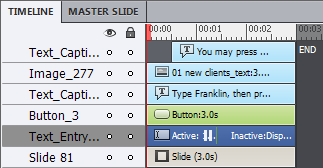
Copy link to clipboard
Copied
I have tried to reproduce your problem and was able to see the same. This means you probably bumped on a bug.
For me the tab (and I verified Seamless tabbing) is not going to the Submit button (didn't you uncheck the Show button in the TEB properties?) but to the Hint button. BTW I hope you used a standard action with that Hint button, otherwise the playhead will be released and ignore the pausing of the TEB totally. http://blog.lilybiri.com/why-choose-standard-over-simple-action
When replacing the shortcut key by Enter, everything works fine. It is only TAB that causes issues in HTML-output, not in SWF-output.
Lilybiri
Copy link to clipboard
Copied
I'm not able to duplicate your issue, but in HTML5 as opposed to HTML all html elements can have a tabIndex so there may be a conflict with the normal tab structure instead of executing a "tab" action.
Changing the seamless tabbing or accessibility options may have an effect.
Copy link to clipboard
Copied
I have tried everything, and reported to Adobe already. Are you able to have a HTML output with the setup described by the OP? Having tried all possible workarounds (will not describe everything here) it is never working in HTML nor in Preview, nor after publishing. And I have chosen the proper seamless tabbing settings, everything works perfectly in SWF output.
Do you have that example that is functioning to share?
Copy link to clipboard
Copied
http://www.tlcmediadesign.com/demos/TestingTab/index.html
I created an advanced action triggered by the Tab key; if the TEB variable = Franklin, go to the next slide.
The TEB On Success = No Action.
The hint button triggers a success caption, the TEB will lose focus here so you have to click back in the TEB.
It didn't matter if I used seamless tabbing or not.
If I check "retain text", nothing happens if you go back and try again. If you clear the entry and retype it, it will work again.
I'm testing in IE9.
Copy link to clipboard
Copied
No, I reproduced his situation: TEB is validated in the normal way, so the Success action goes to the next slide. And that is working as expected in SWF output, both in Chrome and FF. But is not working in HTML output. And you say 'On Success' No action, how do you trigger the advanced action, since it is the only event? Having to create a conditional action for this use case is overkill, there must be a bug. The biggest problem with a conditional action for validation of a TEB (have created several examples) is that you lose the possibility to turn off case sensitivity. This means that you'll need at least two conditions in your example 'Franklin' and 'franklin'. And it becomes really cumbersome if there are multiple correct entries possible.
I used a hint button that showed something by advanced action (because he didn't specify that it is just text and rollovers are not supported) so that it didn't release the play head.
I also tried with your conditional advanced action and no validation (which means also no reporting, no score) and result is still negative in Chrome/FF.
Or did you create an extra interactive object (click box) with TAB as shortcut key? If that is the case, you are not really using the TEB events... and not scoring.
Copy link to clipboard
Copied
I triggered it with the On Focus Lost event. Perhaps I misunderstood the OP. I tried it as well as I could with the way you are describing, and it does nothing until you Tab all the way around to the TEB again and then it gets evaluated.
I have a feeling that that there's an event propogation that is getting intercepted by the browser before CP can interact. It would explain why as soon as you enter the TEB that is completed with the TAB key it works.
It also explains why the On Focus Lost event I used worked.
Copy link to clipboard
Copied
Forgot that event... but is not very intuitive to use that. It should work on the Success event, and it does for SWF output. And as I mentioned, you lose both the easy way to report, add score, the use of the Correct Answers HUD with the possibility to uncheck case sensitivity and the limited use of masks (limit to numbers,...).
Waiting on an answer from the team about this 'bug' or an explanation why.
Copy link to clipboard
Copied
I feel like we're trying to reinvent the wheel here. The TEB has native validation, but it sounds like we're getting closer and closer to outright ignoring those and creating our own.
I also got it to work with the TEB lost focus event, but now I'm having to create my own error captions on every slide when I already have some from the initial recording of the assessment. I'm having to create a conditional advanced action to validate the TEB value, when there is a checkbox that is supposed to do that for me. As Lilybiri said, I'm now having to create multiple conditions to handle case as well.
To clarify what I had been doing:
- Text entry box
- On Focus Lost = No Action
- On Success = Go to the next slide
- Shortcut = Tab
- Pause for Success/Failure Captions is checked
- Show Button is checked
- Text entry button
- Shortcut = (nothing)
- Help button
- On Success = Execute Advanced Action
- Script = action to show hint caption and hide help button (to only use once)
I altered things to go more along the lines of what TLCMediaDesign was saying to be as such:
- Text entry box
- On Focus Lost = Execute Advanced Action
- Script = If TEB values are good, go to next slide. Didn't set up an Else condition yet to show an error message.
- On Success = No Action
- Shortcut = Tab (didn't seem to do anything)
- Pause for Success/Failure Captions is checked
- Show Button is checked
- Text entry button
- Shortcut = (nothing)
- Help button
- On Success = Show
- Show = hint caption
Copy link to clipboard
Copied
It may be cumbersome, but at least there is a work around if it is indeed a bug.
Copy link to clipboard
Copied
I'd say it's a bit more than cumbersome if I'm going to do this on a regular basis. I'm working on a series of demos and assessments. There could be as many as 150-200, with each assessment having up to 20 slides. While, yes, this is a workaround, I certainly don't like the time it will require to do on every slide. On the other hand, we can only do what we can do with what we have!
Thanks for the help thus far, everyone.
Copy link to clipboard
Copied
You are right, Ben, this is not how a TEB should behave. With the exception of the Hint button, where I explained that you want to avoid releasing the playhead, no advanced actions should be needed here.
And you lose a lot of functionality with the described work flows. I definitely see this as a bug for HTML output, until someone can offer a logical explanation why it is not working.
Copy link to clipboard
Copied
Could offer some tips, Ben, to save time. If you are going to use this workaround at least.
Copy link to clipboard
Copied
Has there been any updates to this? I am trying to implement a TEB tab shortcut and cannot get it to work properly in HTML 5 output.
Copy link to clipboard
Copied
Do we know if there has been a fix for this bug for Captivate 9 or higher? Currently trying in Captivate 9 and it is not working.
Copy link to clipboard
Copied
Hello-
Has there every been a fix to this issue? I am developing in Captivate 8 and Captivate 9 and have simulations with TEB and TAB as shortcut key. I am required to publish as HTML5 no SWF for our LMS. Seamless Tabbing isn't an option when just publishing as HTML5. And I am required to have Accessibility working on the file.
I have no advanced actions on the slides. It's a simple text entry box, the user types in a number and hits "TAB" to go to the next field which should take them to the next slide.
Thank you,
Christine
Copy link to clipboard
Copied
Hi,
I'm having the same issue (Captivate 9), but with using Tab as a shortcut for a Click Box. It works fine when previewed as SWF, but not HTML5. Instead of going to the next slide, it highlights the URL.
Any thoughts?
Thanks.
Copy link to clipboard
Copied
This thread is 7 years old. Are you sure you are on Captivate 9? The most recent version is 11.5.
Get ready! An upgraded Adobe Community experience is coming in January.
Learn more