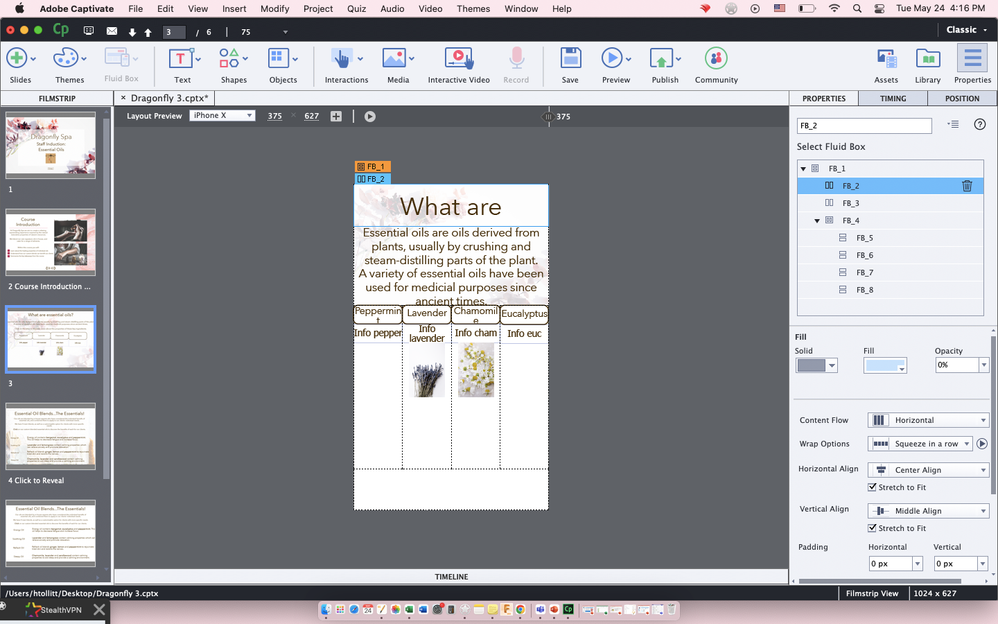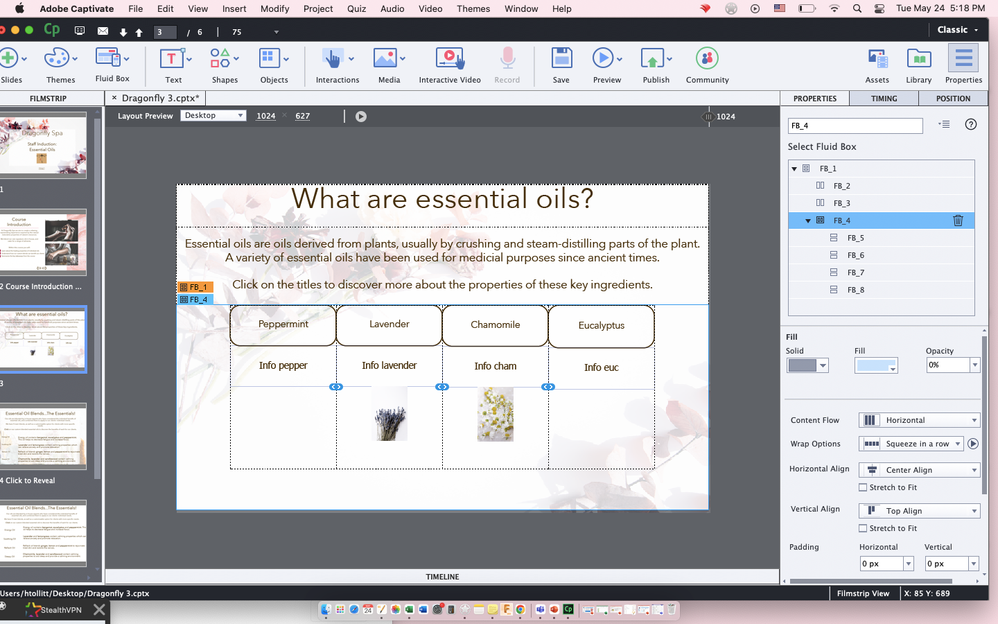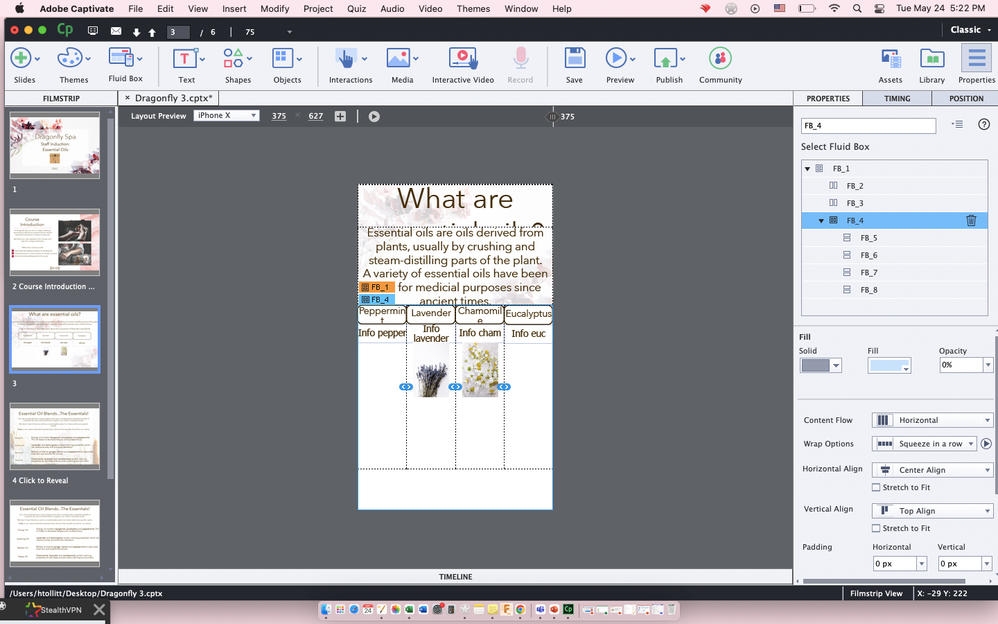Text Not Transitioning Automatically on Layout Previews
Copy link to clipboard
Copied
I have created fluid boxes and added text as shapes on a responsive project. The text size is suitable for desktop view. When I change to other layout previews such as IPhone X and Ipad, the text size remains and does not adjust to be suitable for the other previews.
Please can someone help me to figure this out? I have a included 2 screenshots of the correct desktop view and the incorrect Iphone X view.
Thanks in advance.
Matt
Copy link to clipboard
Copied
On the screenshots I am unable to see the font size for the desktop version, nor the minimum font size. That minimum font size is by default set to 14pt, but it is recommended to lower that size.
Moreover I am not sure that the text containers are in the fluid box, because I cannot see the timeline. You selected FB2 which is that title fluid box, would have been more relevant to see FB4.
Copy link to clipboard
Copied
Thanks for your response.
I've now changed the minimum font size to 10, but the problem remains.
I've included screenshots showing the minimum font size as well a screenshot with fluid box FB4 selected in both desktop and IPhone X previews.
Thanks again.
Copy link to clipboard
Copied
Please, the most important view to allow me to see if the objects are IN the fluid box, is the Timeline panel.
Copy link to clipboard
Copied
Please see the attached screenshot showing the time line as requested.
Copy link to clipboard
Copied
Most of the objects are in fluid boxes, not all.
Why did you extend the duration of the slide just for a couple of objects, while the pausing point is at 1.5 seconds?
Did you use the arrow button to see how the fluid changes happen when the resolution is decreasing? You only talk about looking at two different resolutions in the dropdown list. Same question when previewing in a browser, where you can also watch the changes throughout the resolution change.
Copy link to clipboard
Copied
I am a beginner to the programme, and the points you are asking are unclear to me, so I'm not sure how to solve the issue even after looking at the different resolutions.
I'd appreciate it if you could provide potential solutions as to how I can solve my initial issue of the text sizes not transitioning between layout previews and I can attempt to resolve the problem.
If another contributor would like to take over the query then I'd be happy to connect with others if needed.
Copy link to clipboard
Copied
I tried to find out what is wrong, because the result you have is not normal at all. But please, wait for other users since that is what you want.