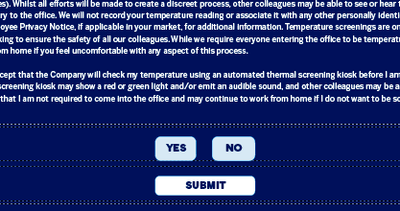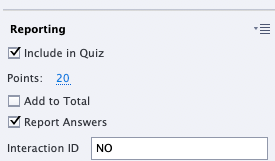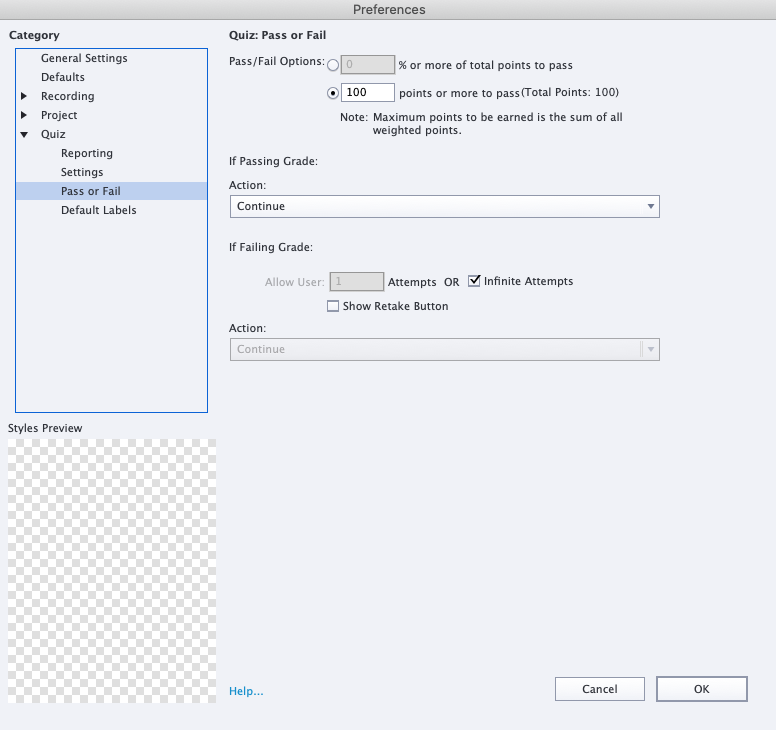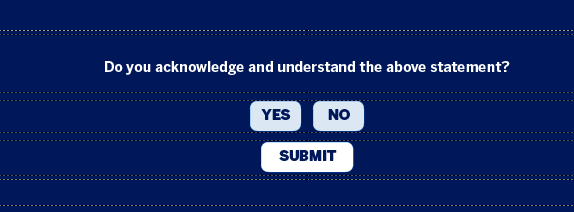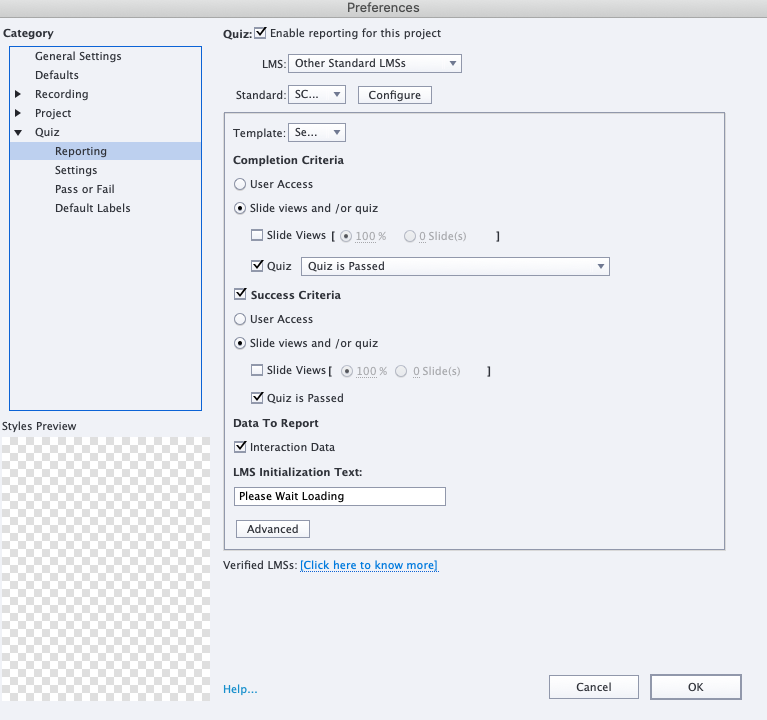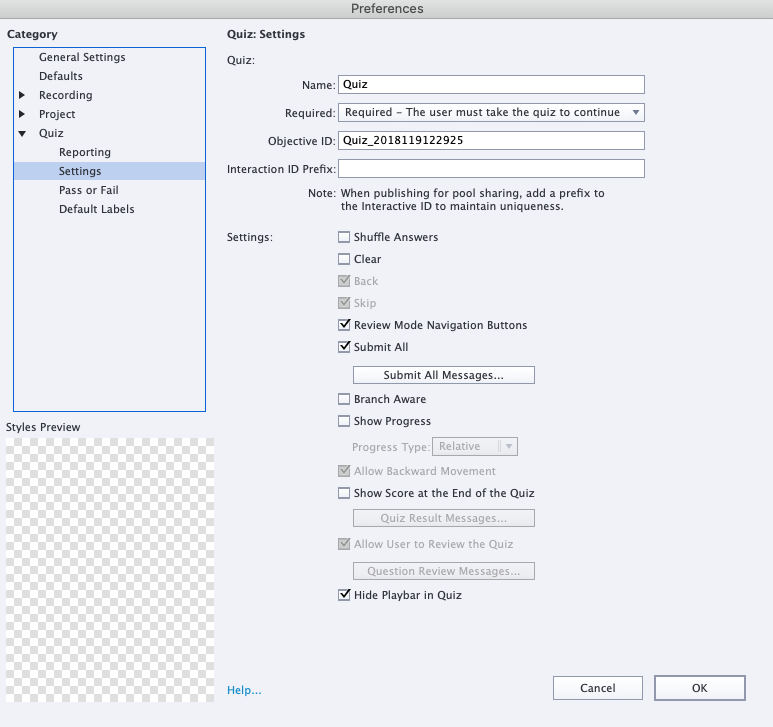- Home
- Captivate
- Discussions
- Re: Track a learners response to one button
- Re: Track a learners response to one button
Copy link to clipboard
Copied
Can anyone help? I need to track (report to LMS) users that answer a final question and submit 'no'. It is the only question in the deck. Do I need to do it as a quiz or will interactive buttons work? What do I need to add so it reports back to LMS?
thanks
 1 Correct answer
1 Correct answer
That changes the situation of course. You should have to invert the scores for the buttons in that case:
- Give a score to the Yes button
- Do not give a score to the No button
Change the Quiz Preferences, Complete criterion and choose Quiz is Passed. Set the pass score to 100%. In that case completion will only be marked when the Yes button is clicked.
Copy link to clipboard
Copied
Interactive objects like buttons can be scored. That will probably be the easiest solution. Give a different score to the two buttons (Yes, No) and set Quiz Reporting up. You'll see from the score which answer has been chosen. Of course you can also add a T/F question if you prefer.
Copy link to clipboard
Copied
Thank you for this, really helpful. Quick q - does it mean that I have to create the page as a quiz page, it can't be a normal page. Quite new to Captivate so a bit of a novice. I need the buttons to look like the rest of the preceding pages so there is continuity. So it basically looks like this...
Copy link to clipboard
Copied
Open the Properties panel for the No button, go to the Actions tab and at the bottom check the option 'Reporting'. You'll see a default score of 1p, but I would recommend to increase that score so that it is very apparent in the total score reported to the LMS. No action needs to be triggered by the buttons Yes and No, and it is not really necessary in this case to check Reporting for the Yes button, it doesn't need a score. You would see in the total score if the No button has been pressed or not.
You could use a T/F question but it would need some tweaking of the layout of the quiz slide. It would have the advantage that it may appear also more detailed, depending on the LMS reports.
You didn't tell if you have already quiz slides? Because the score of the button will be added to the total score of the project. You can see all scores in the Advanced Interaction panel (F9).. This blog post may clarify:
http://blog.lilybiri.com/advanced-interaction-panel-q-and-a
Copy link to clipboard
Copied
Thanks so much, I have been battling with this for days.
So I have changed the below for the No button and removed reporting completely from the Yes button.... then the user clicks on submit it should report to the LMS even though none of the slides/pages are quiz slides, just regular ones. That's okay right??
Also, just checking what the reporting data will be on the LMS, I assume it will identify the user - basically I need this so they can be contacted if they have answered No.
It is very frustrating, wish I knew more about Captivate!!!
Copy link to clipboard
Copied
You should see a score in the LMS if they clicked 'No', and no score if they didn't.
I have published over 30 articles only about Quizzes. Although I need to update the included downloadable table again (have published more), you can find links in:
Quiz Resources - eLearning (adobe.com)
The most important stumbling blocks for newbies are summarized here;
http://blog.lilybiri.com/challenges-for-starters
Copy link to clipboard
Copied
Thank you again. Just had a look at these links and your website, all so useful, may be interested in some training at a future date.
So just to check, will it still report even though it is not a quiz slide, and will the user be identifiable to the LMS? Sorry I know I should like I know nothing..... just want to be belt and braces.
Copy link to clipboard
Copied
You may have seen that I am a trainer, have a website as well.
Yes and Yes. Since the learner has logged in with his account, he is identifiable. You should see a score if the No button was pressed, no score if that was not the case. You need to turn on Reporting under Quiz Preferences of course, so that on publishing you'll get a SCO.
Copy link to clipboard
Copied
Thanks again, this is so helpful.
I have made the amendments in the reporting preferences and notice that it will report as 'complete' when all slides have been viewed. Do you know if there is a way that the course can be marked as 'in progress' if they click the 'No' button and 'complete' if they click the 'Yes' button, or does it need to be quantitative with scoring as the identifier?
Copy link to clipboard
Copied
That changes the situation of course. You should have to invert the scores for the buttons in that case:
- Give a score to the Yes button
- Do not give a score to the No button
Change the Quiz Preferences, Complete criterion and choose Quiz is Passed. Set the pass score to 100%. In that case completion will only be marked when the Yes button is clicked.
Copy link to clipboard
Copied
That's brilliant, can't thank you enough!
Copy link to clipboard
Copied
Can you mark the most helpful answer(s) as being correct? That will not only lead to solved thread, but could help other users with a similar problem.
Copy link to clipboard
Copied
Hi again. Thanks for helping me last time, I wondered if you could work your magic again. The course is not marking as complete for some reason. Yes button has points and is part of the quiz reporting - no and submit are mot included in the reporting. Basically I want the course to mark as complete when the yes button is clicked and in progress if the no button is clicked. I cannot get this to work. Screen grabs of the spec attached - where am i going wrong? Any help would be gratefully received. Thank you in advance.
Copy link to clipboard
Copied
You need to give more information here in order for us to help you.
Are these buttons located on the Quiz Results slide or some other slide?
If clicking the Yes button is meant to give the learner a passing score then that should be the only one of these buttons that has a score assigned to it. The No and Submit buttons should have no score. (Come to think of it, why do you need a submit button anyway. Just Yes or No should be sufficient.)
Clicking Yes or No should mean the learner lands at the Quiz Result slide where they will be informed about whether or not they passed or failed. If they did not pass (ie. did not click Yes) then you need to give them the opportunity to try again. But currently, although you have allowed Infinite attempts in your Quiz Settings you have not activated the Retake Quiz. That means the learner has no way to go back and correct the mistake. Closing the module in this condition would mean their course module would likely be marked as Failed in the LMS rather than In Progress. In Progress means they have not as yet completed their module.
Copy link to clipboard
Copied
Thank you for your help, I really appreciate it. The client asked for a submit button after the user clicks yes or no - I did not see the need either but it is at their request. If no, then submit is clicked then they just want to see this in the reporting, not for them to retake the course but for them to be marked as in progress. If the user clicks yes, submit then they are reported as having completed the course. I am really struggling to make the reporting work having tried several options so any working solution would be amazing. Thank you in advance.
Copy link to clipboard
Copied
A course that is In Progress is not yet Completed. There aren't that many different status results for a SCORM module.
Is this module set up for SCORM 1.2 or SCORM 2004? That might prove significant.
In SCORM 1.2 the designers where a little short-sighted as to how Instructional Designers would want their reporting to work. So they only had one variable that could track the result as to whether it was passed or failed or complete or incomplete. They soon realised that there were certain situations where you would want to get pass/fail results separately reported to complete/incomplete.
When they released SCORM 2004 one of the enhancements was to use two different variables to track pass/fail and completion. This allowed for situations where a learner reached the end of a course and had completed it, but had not successfully passed. Alternatively, it allowed for situations where the learner had not yet reached the end of the module but had already achieved a passing score. So they had passed but not completed the course.
So which of the standards is your LMS using here?
Each LMS tends to interpret the SCORM standard somewhat differently and I have encountered situations where it is simply not possible for a specific LMS to allow a course to be completed unless it was marked either passed or failed. It may only be able to regard a module as In Progress if it believes the learner is still in the middle of making the attempt. As I said before, in such situations, the only way to achieve a result of In Progress might simply be to deny the learner the option of reaching the very end of the module without achieving a passing score.
Copy link to clipboard
Copied
Hi there. Once again thanks for your help, I really do appreciate it. I will just use this thread now. I have tried as you suggest (including publishing to SCORM 2004) and still it does not seem to be working. I cannot get the quiz element (only on the yes button, marked at 100 points) to report to progress, 'complete'. Here are my settings. I am sure it must be something minor I am ticking or not ticking but I have tried various options and it still does not alter the outcome. Where am I going wrong? Thanks again.
Copy link to clipboard
Copied
I did not suggest that merely changing your setting from SCORM 1.2 to SCORM 2004 would fix your issue. I was merely explaining that SCORM tracks success and completion differently between those two versions.
I would suggest you change your setting under Quiz: Pass or Fail from requiring 100 points to pass and instead set it to require 100% or more of total points to pass. Using percentage of points scored to achieve a pass usually works better than requiring a specific number of points.
Once you have the success determined by whether or not the learner achieved a passing percentage, you can just set that YES button to be any number of points and as long as it is the ONLY scored interactive object or slide in the project, that should achieve a pass when it is clicked. You don't need to set it to 100 points. 10 points would be fine. Even 1 point would work because 1 point out of 1 is 100%.
This also means that you need to make sure there are no other scored objects in this module. If there are other buttons or quiz slides that are also set to report a score then that will mess with your reporting. You can find all interactive objects or slides reporting to the quiz listed on the Project > Advanced Interaction dialog. Look down the Points column to make sure that your button is the ONLY item reporting a score. If there are other objects also reporting, change their settings.
The other thing you should do is turn on the Show Retake Button option. If you are giving learners Infinite Attempts to pass the quiz, but they opt NOT to click the YES button, the only way they would later be able to get the quiz reset again so that they can make another attempt is via the Retake Quiz button on the Quiz Results slide, which will take them back to the slide with the buttons to try again.
If after all this your LMS still doesn't allow your module to report a successful completion when someone clicks the button and exits the module, then upload the same SCORM zip to SCORM Cloud online LMS to test it there. Often you will find that SCORM Cloud says your module is reporting fine. Which means the issue is with your LMS, not your project.
Copy link to clipboard
Copied
Most LMSs prefer to have % as criterion instead of points.
Did you check the Advanced Interaction panel as suggested? If you do have only one scored object - in this case the YES button - use as criterion 100% pass percentage. You may have put a score of 100points to the YES button, but that doesn't matter.
If you hesitate, insert a screenshot of the Advanced Interaction panel, in which you select the Yes button. Make sure that the columns are wide enough to see names.
Now you are talking about a Submit button, but that button doesn't need a score at all. Do not use any of the quizzing master slides to create the slide with Yes/No/Submit buttons.
And PLEASE, do not enter the same question multiple times. It is a waste of time for everyone.... I now put up my hat as 'moderator'. Next time I will lock duplicate threads, now just wanted to give a warning message.
Get ready! An upgraded Adobe Community experience is coming in January.
Learn more