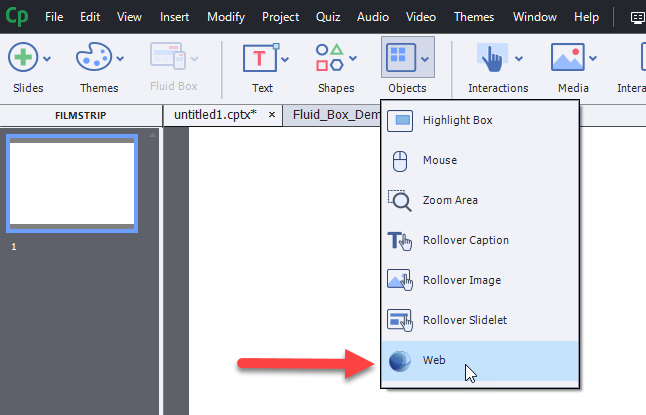typing input tools
Copy link to clipboard
Copied
dear fellas,
does adobe captivate has a feature for a typing input
just like monkeytype.com or typeracer kind of thing ?
regards
adela
Copy link to clipboard
Copied
Hi Adela,
don't know about monkeytype.com or typeracer, though I imagine you mean something like the Text Entry Box. See Add text entry boxes in Adobe Captivate.
Klaus
Copy link to clipboard
Copied
AFAIK monkeytype.com is meant for typing text, for measuring typing speed etc...
Captivate is an eLearning authoring tool, not a typing test tool.
The learner can type text as input for Captivate, and there are many possibilities: scrolling text interaction, notes interaction, text entry box, Fill-in-the-Blank slides, short answer slides. But all of them have different goals than what you expect from monkeytype.com.
Copy link to clipboard
Copied
If you would like to make Monkeytype.com available to your learners as part of a greater course on typing, you can insert a web object on any slide and copy and paste the link for monkeytype.com in the web object URL in the properties inspector. The advantage is that you don't have to divert your learners away from the learning. Once they have tested their typing speed (I'm 72 words per minute, by the way), they can proceed with the rest of the elearning project.
Find more inspiration, events, and resources on the new Adobe Community
Explore Now