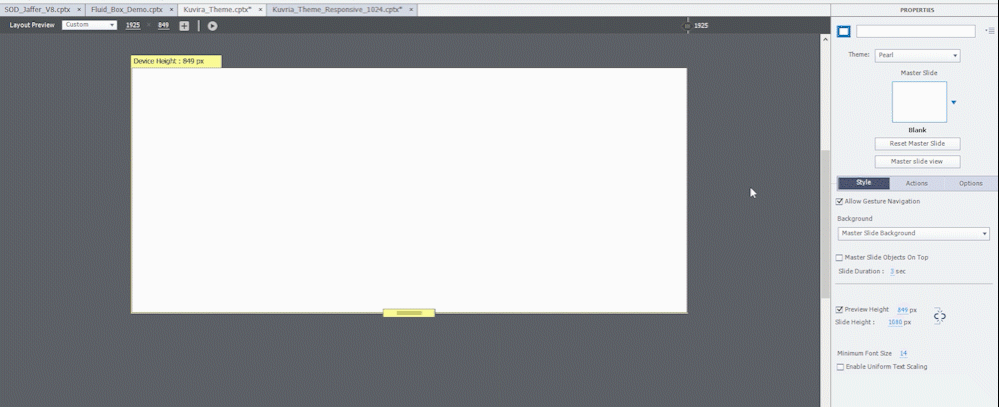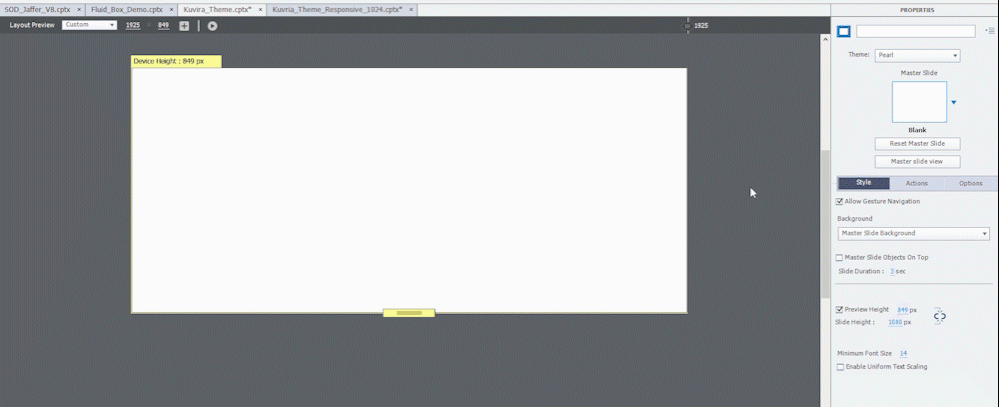Adobe Community
Adobe Community
- Home
- Captivate
- Discussions
- Unable to adjust fluid box slider and percentage
- Unable to adjust fluid box slider and percentage
Unable to adjust fluid box slider and percentage
Copy link to clipboard
Copied
While we creating a layout for captivate using fluidbox initially i can able to create any required width and height fluid boxes. but once we started the project and after words we unable to change the fluid
box elements width anymore. i have tried using the nob like shown in the image.. and also using the position tab by giving % values and pixel values. but the new values doesn't change in the fluid box. it might be small thing which we missing..
I am not able to move the divider after a certain percentage. even I tried to give percentage manually.
if you see the GIF i tried to change the percentage 37% to 10% but it goes back to 37%.
Thanks for the support
Copy link to clipboard
Copied
anybody from Adobe Team... ? Please help me in this.
Copy link to clipboard
Copied
You probably misunderstand. This is a user forum, only very rarely someone from Adobe will be here. You can recognize them at the avatar which shows 'Staff'. I am just a user. I did read your question, watched the movie (too tiny) and cannot help you. Maybe another user has any idea?
Copy link to clipboard
Copied
Hi Lilybiri
Thanks for your guidance. in our company they bought corporate license I don't know where to raise official support.
Google leads to this forum. 🙂
I have uploaded clear video here. take a look if I am lucky enough 🙂
Copy link to clipboard
Copied
I am sorry but the Properties panel is very blurry. Is it correct that you edited the Preview Height to make it different from the desktop resolution?
I never do see the tags on the fluid boxes which refer to the parent fluid box (as is the case in your first screenshot) in the video. Which exact version number do you use? Check it under Help, About Captivate.
Did you try with the Position Properties? Have never seen what you show in the video.
Copy link to clipboard
Copied
How wide is the image logo you have in that Fluid Box on the top right side? Remove that image (as a test) and see what happens.
Copy link to clipboard
Copied
Hi RodWard
Thanks for your support. even I removed everything and created just two set of fluid boxes. vertically two and horizontally two. again I am unable to adjust after a certain percentage.
I don't know what is this. i didn't find any user who had this experience. do u have any idea?
you can check the .cptx file from this link. it s just a simple file with a single slide.
http://3.6.121.1/ErrorVideo/Fluid_Test2.cptx
Thanks Rod